-
- Abundante
- Adquirentes de pagos
- Ajustes
- Analítica
- Citas en línea
- Comercio Electrónico del Sitio Web de Odoo
- Configuración el Sitio Web de Comercio Electónnico
- Diseñe la Página de Su Sitio Web
- Gestión de Productos
- Gestión de Varios Idiomas
- Grupos
- Herramientas de fragmento
- Lista de precios
- Listado de productos
- Métodos de envío
- Múltiples compañías
- Múltiples sitios web
- Operaciones de blog en backd
- Pedido
- Personalización de la Página del Catálogo de productos
- Personalización del catálogo de productos
- Personalizar el menú y las apariencias
- Porcos
- Programas de cupón y promoción
- Publicar contenido específico para el sitio web
- RedirracionAmiento
- Salas de chat
- Sesión de Productos en la PESTAÑA CONFIGURACIÓN
- Sitio Web
- Tablero de Comercio Electrónico
- Tarjeta de Regalo
- Twitter Wall
- Visitantes
- Vistas de la Página
-
- Activo
- Adquirentes de pagos
- Biblioteca de contabilidad
- Catálogo de cuentas
- Conabilidad miscelána
- Configuración de Datos Bancario
- Contabilidad
- Contábilidad analíta
- Diario
- Estados de Cuenta Bancario
- Factura de Clientes al Pago
- Fechas de Bloqueo
- Fiscales de posiciones
- Gastos de Empleados
- Informa de de Socios
- Informa de seguimiento
- Informa en contabilidad
- Ingresos y Gastos Diferidos
- Mandatos de débito directo
- Notas de Crédito
- Pagos
- Pagos por lotes
- Presupuesto
- Reconciliatura
- Redondeo en efectivo
- Tablero de contabilidad
- Tipos de contabilidad
- Transferencias automáticas
- Términos de Pago
-
- Abundante
- Adquisico de Plomo
- CREACIÓN DE COTIZACIONES DE VENTAS
- CRM
- Caracteríssticas de Odoo 15 CRM
- Convertir LOS Cables en Oportunidades
- Cómo Odoo CRM Gestiona Las Oportunidades Perdidas
- FluJo de trabajo general de Odoo CRM
- Formulario de generación de plomo múltiples fuentes
- Funcionando -Con Clientes Potenciales
- Manejo de Liderazgo
- Nuevas Opciones en la ventana de configuración de Odoo 15
-
- Análisis de producción
- CREANDO CENTROS DE TRABAJO
- Fabricación
- Facturas de materiales
- Gestión de Chatarra
- Gestión de Mantenimiento
- Gestión de órdenes para no consultor
- Informe General de Efectividad del Equipo
- Pedidos de Fabricación
- Planificación de Pedidos Laborales por producción
- Planificación de órdenes de Trabajo por WorkCenter
- Programa de producció Maestra
- Órdenes de Trabajo
-
- Abundante
- Ajustes de Inventario
- Anuncios
- CARACTERÍSTICAS DEL MÓDULO DE INVENTARIO DE ODOO
- Categorizacia de productos
- Categorías de Almacenamiento
- Configuración del producto
- Confirmación de SMS en la Entrega
- Confirmación por Correo Electrónico en la Entrega
- Costos de Aterrizaje
- Empaquetado del producto
- Entrega
- Entregar Paquetes
- Estategias de Eliminación
- Gestión de Almacenes
- Gestión de Chatarra
- Integrando el Remitente de Terceros en Odoo
- Inventario
- Operaciones de inventario
- Planificadores
- Reglas de Caída
- Reglas y rutas
- Tiempos de Programació
- Trazabilidad del Producto
- Ubicacia
- Unidad de Medida
- Variantes de productos
-
- APEGO Salarial
- Abundante
- Configuración
- Contratos
- Entradas de Trabajo
- Estructuras salariales
- Información personal
- Nómina de Odoo
- OTROS TIPOS DE ENTRADA
- Parámetros de la regla salarial
- Reanudar
- Salarios de reglas
- Salpicaduras
- Tablero
- Tiempos de Trabajo
- Tipo de estructura salarial
- Tipos de Entrada de Trabajo
- Ventajas
Purchase - Odoo 15 Enterprise Book
3 way matching purchase receptions and bills
El software Odoo extremadamente orientado al negocio admite completamente cada una de las operaciones de compra de una manera bien segura.El módulo de compra avanzado en la plataforma tiene la capacidad de asegurarse de que su empresa solo pague las facturas por los productos que se entregan a la empresa.Esta funcionalidad predefinida en el Odoo se puede activar desde la configuración de compra.En la ventana Configuración del módulo de compra puede ver el3-way matching: purchases, receptions and bills option under its Invoicing tab.
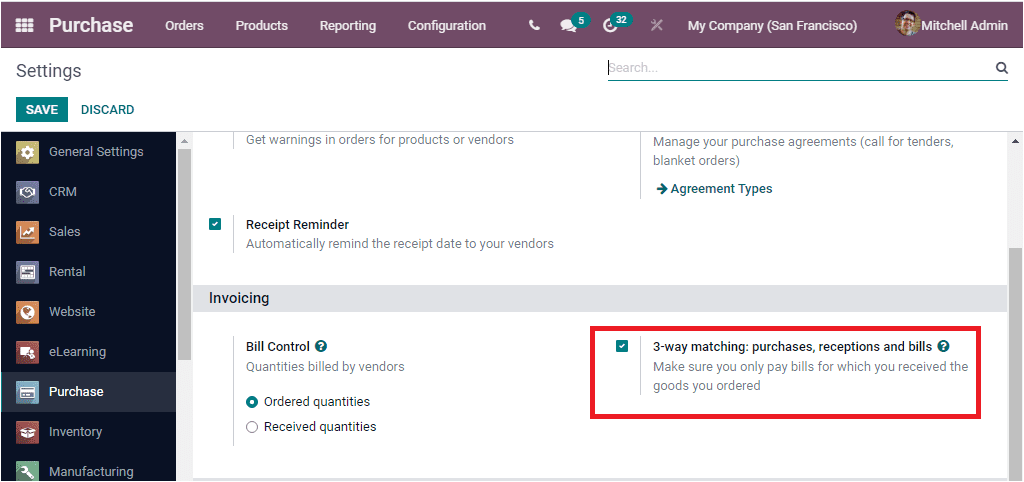
Si activa la opción desde la configuración, puede tener muchas ventajas en las operaciones de su factura de proveedor.Debe haber algunos casos en los que pueda recibir facturas del proveedor incluso antes de recibir los productos ordenados.Pero, no pagó la factura hasta que se hayan entregado los productos.Para definir si la factura está pagada o no, podemos hacer uso de la coincidencia de 3 vías avanzada.Al activar este método, el sistema Odoo comparará la información que se muestra en la orden de compra, la información que aparece en los recibos y las facturas del proveedor para asegurarse de que solo pague facturas por las cuales recibió los productos que ordenó.Esta característica también le ayuda a evitar pagar facturas de proveedores incorrectas o falsas.
Cuando activa la opción desde la configuración, los datos deben aparecer en las facturas del proveedor.Donde puede especificar si la factura debe pagarse o no.Para eso, Odoo le proporciona tres formas posibles.Están
Yes : Yes means that you have received the product. So that you are required to pay.
No : It means that you have not received the product and you should not need to pay the bill.
Exception: in this case, there shows a difference between ordered, billed and received quantities.
Now let us have a look into the workflow of 3 Way matching. For this first of all we can create a product and can set up the control policy on the basis of received quantities as highlighted in the below image.
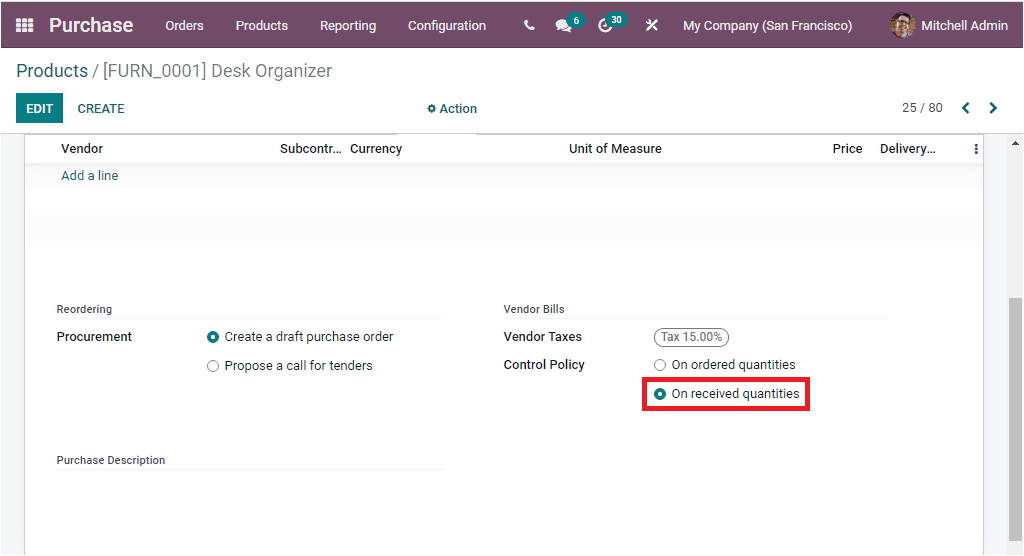
Then you should create a Purchase Order for the respective product Desk Organizer and you should set up the Quantity and Unit Price. After that you can conform to the order.
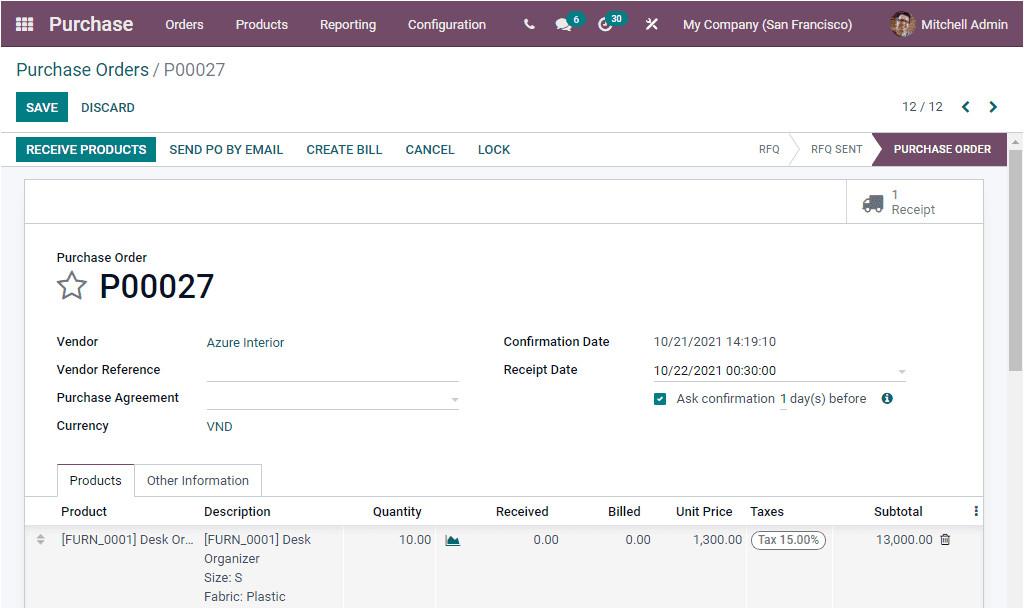
After confirming the order, you can receive the product by selecting the RECEIVE PRODUCTs button available. After that you can create a Vendor bill for the particular product by clicking on the CREATE BILL button available.
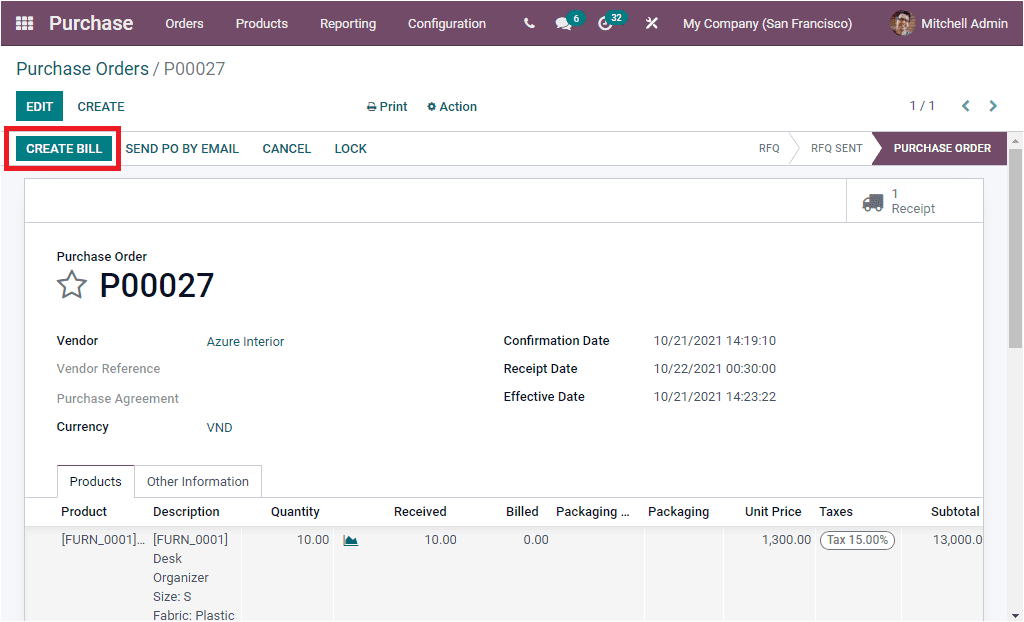
Now under the Other Information section of the Vendor Bill you can view the option Should Be Paid option as highlighted in the below image and where you can view that the value of Should Be Paid field is automatically set to the corresponding value.
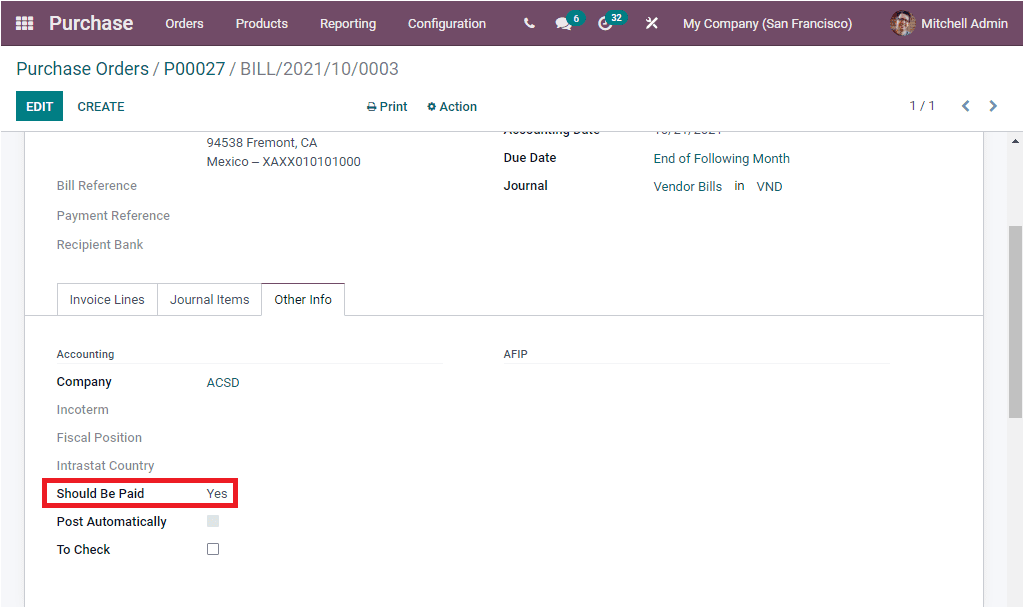
This way Odoo manages whether you want to proceed with the bill payment or not.
So far we were discussing one of the relevant 3 way matching: purchases, receptions and bills features available in the Odoo Purchase module. Now let us have a look into how Odoo manages Dropshipping