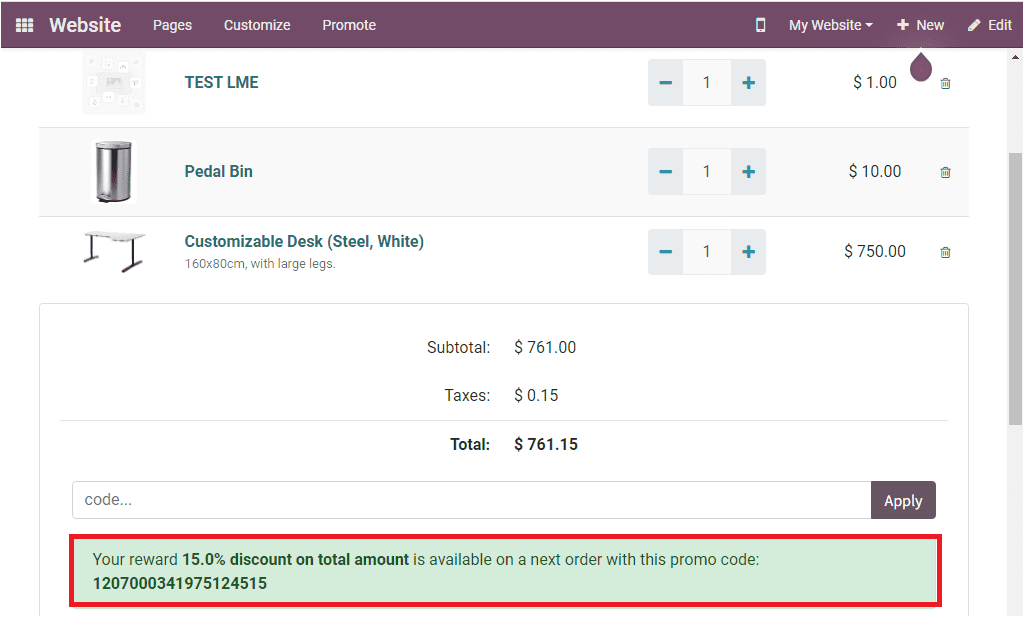-
- Abundante
- Adquirentes de pagos
- Ajustes
- Analítica
- Citas en línea
- Comercio Electrónico del Sitio Web de Odoo
- Configuración el Sitio Web de Comercio Electónnico
- Diseñe la Página de Su Sitio Web
- Gestión de Productos
- Gestión de Varios Idiomas
- Grupos
- Herramientas de fragmento
- Lista de precios
- Listado de productos
- Métodos de envío
- Múltiples compañías
- Múltiples sitios web
- Operaciones de blog en backd
- Pedido
- Personalización de la Página del Catálogo de productos
- Personalización del catálogo de productos
- Personalizar el menú y las apariencias
- Porcos
- Programas de cupón y promoción
- Publicar contenido específico para el sitio web
- RedirracionAmiento
- Salas de chat
- Sesión de Productos en la PESTAÑA CONFIGURACIÓN
- Sitio Web
- Tablero de Comercio Electrónico
- Tarjeta de Regalo
- Twitter Wall
- Visitantes
- Vistas de la Página
-
- Activo
- Adquirentes de pagos
- Biblioteca de contabilidad
- Catálogo de cuentas
- Conabilidad miscelána
- Configuración de Datos Bancario
- Contabilidad
- Contábilidad analíta
- Diario
- Estados de Cuenta Bancario
- Factura de Clientes al Pago
- Fechas de Bloqueo
- Fiscales de posiciones
- Gastos de Empleados
- Informa de de Socios
- Informa de seguimiento
- Informa en contabilidad
- Ingresos y Gastos Diferidos
- Mandatos de débito directo
- Notas de Crédito
- Pagos
- Pagos por lotes
- Presupuesto
- Reconciliatura
- Redondeo en efectivo
- Tablero de contabilidad
- Tipos de contabilidad
- Transferencias automáticas
- Términos de Pago
-
- Abundante
- Adquisico de Plomo
- CREACIÓN DE COTIZACIONES DE VENTAS
- CRM
- Caracteríssticas de Odoo 15 CRM
- Convertir LOS Cables en Oportunidades
- Cómo Odoo CRM Gestiona Las Oportunidades Perdidas
- FluJo de trabajo general de Odoo CRM
- Formulario de generación de plomo múltiples fuentes
- Funcionando -Con Clientes Potenciales
- Manejo de Liderazgo
- Nuevas Opciones en la ventana de configuración de Odoo 15
-
- Análisis de producción
- CREANDO CENTROS DE TRABAJO
- Fabricación
- Facturas de materiales
- Gestión de Chatarra
- Gestión de Mantenimiento
- Gestión de órdenes para no consultor
- Informe General de Efectividad del Equipo
- Pedidos de Fabricación
- Planificación de Pedidos Laborales por producción
- Planificación de órdenes de Trabajo por WorkCenter
- Programa de producció Maestra
- Órdenes de Trabajo
-
- Abundante
- Ajustes de Inventario
- Anuncios
- CARACTERÍSTICAS DEL MÓDULO DE INVENTARIO DE ODOO
- Categorizacia de productos
- Categorías de Almacenamiento
- Configuración del producto
- Confirmación de SMS en la Entrega
- Confirmación por Correo Electrónico en la Entrega
- Costos de Aterrizaje
- Empaquetado del producto
- Entrega
- Entregar Paquetes
- Estategias de Eliminación
- Gestión de Almacenes
- Gestión de Chatarra
- Integrando el Remitente de Terceros en Odoo
- Inventario
- Operaciones de inventario
- Planificadores
- Reglas de Caída
- Reglas y rutas
- Tiempos de Programació
- Trazabilidad del Producto
- Ubicacia
- Unidad de Medida
- Variantes de productos
-
- APEGO Salarial
- Abundante
- Configuración
- Contratos
- Entradas de Trabajo
- Estructuras salariales
- Información personal
- Nómina de Odoo
- OTROS TIPOS DE ENTRADA
- Parámetros de la regla salarial
- Reanudar
- Salarios de reglas
- Salpicaduras
- Tablero
- Tiempos de Trabajo
- Tipo de estructura salarial
- Tipos de Entrada de Trabajo
- Ventajas
Website & eCommerce- Odoo 15 Enterprise Book
Coupon and Promotion Programs
Los cupones y las promociones son las técnicas comerciales que siempre traen resultados sobresalientes y siempre se pondrán al día con sus clientes cuando aplique estas técnicas con sus productos y servicios de buena calidad.El sistema Odoo permite aplicar esta estrategia de marketing a su módulo de sitio web.En Odoo, puede configurar nuevos cupones y programas de promoción en función de los tipos y requisitos de sus negocios.Esto se puede hacer con unos pocos clics simples.Para comenzar con esto, inicialmente debe activar la opción de cupones y promociones en la ventana Configuración del módulo del sitio web.Vaya a la ventana Configuración para activar esta función.
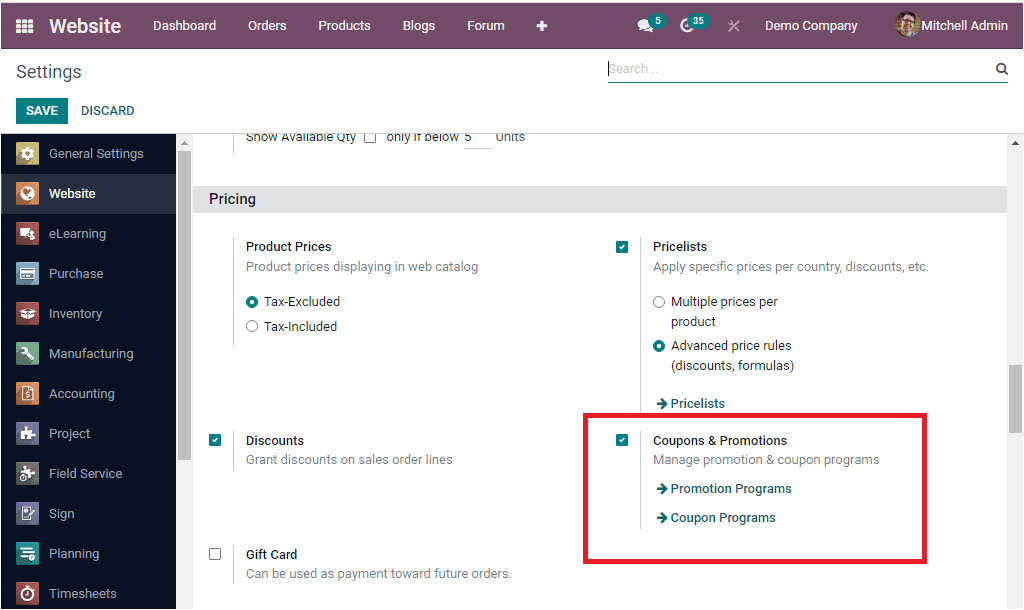
En la ventana Configuración, en la sección de precios, puede acceder a esta opción como se resalta en la imagen de arriba.Una vez que active esta opción en la configuración, accederá al menú del programa de promoción y cupón en la pestaña Productos del módulo del sitio web de Odoo.
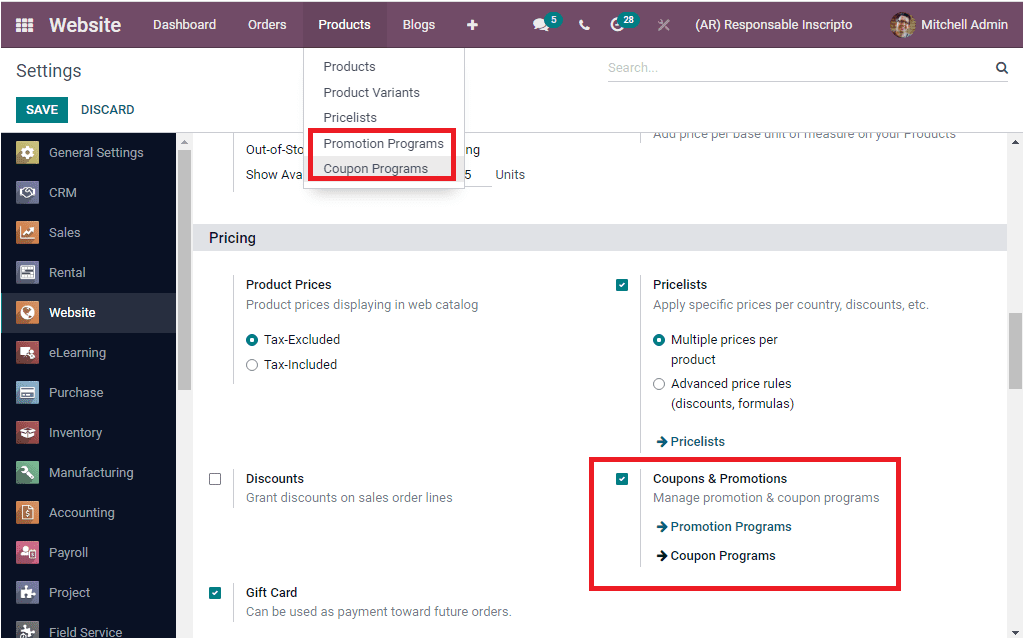
Hagamos clic en el menú Programas de promoción para ver todos los programas de promoción configurados en la plataforma.
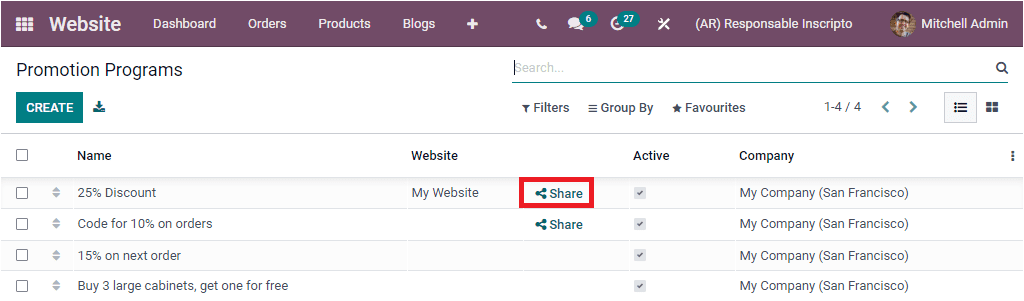
En esta ventana de vista previa, puede ver el nombre de todos los programas de promoción junto con el sitio web, el estado activo, la empresa y la opción de compartir.Cuando hace clic en la opción Compartir (que puede ver resaltada en la captura de pantalla anterior), obtendrá el enlace para compartir esta promoción con sus clientes.
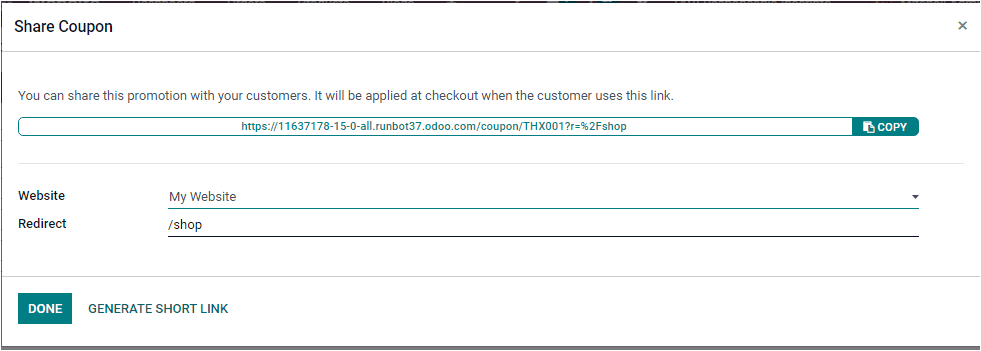
To create a new promotion program, you can click on the CREATE button available in the top left corner of the window.
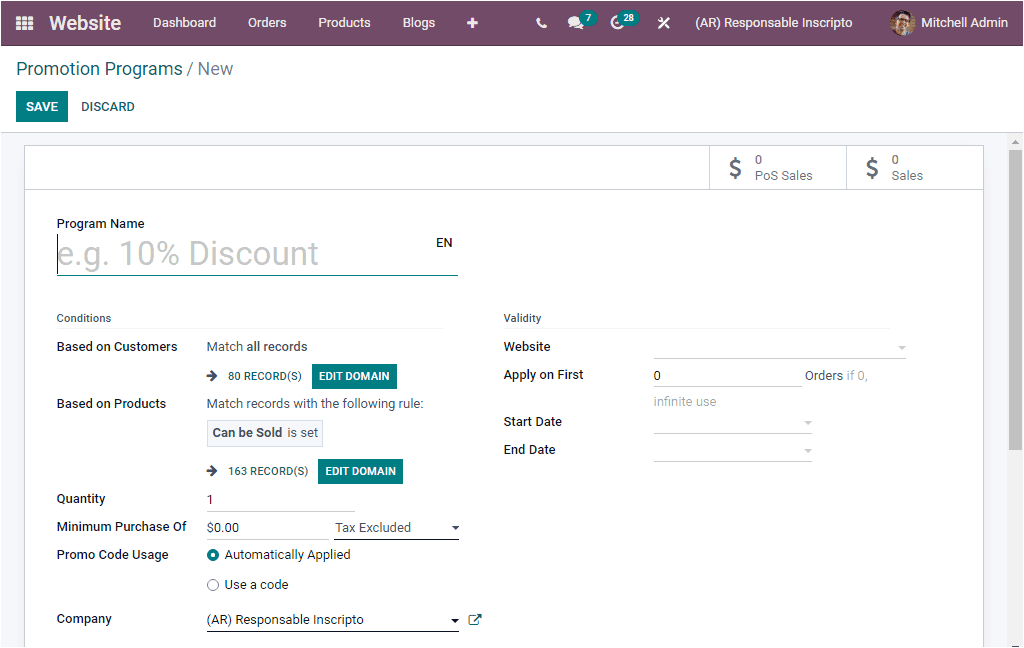
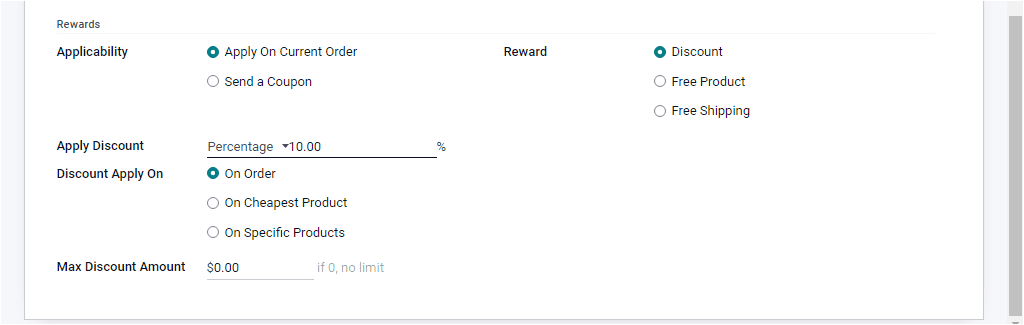
In this creation form, you can provide the Program Name. After that, you can set conditions for the promotion, and it can be done for both customers and products. In the Based on Customers field, you can specify the customers so that the coupon program will apply for the customers you selected here. Similarly, in the Based on Product field, you can select the products to be applied for the promotion. The offer or promotion will be given if anyone purchases these defined products. After defining the product and customers, you can mention the minimum required product quantity to get the reward in the Quantity field. You can allocate the minimum required amount to get the reward in the Minimum Purchase Of field.
In addition, the Promo Code Usage can be selected either Automatically Applied or Use a code. When you select automatically applied, no code is required. In this case, when the promotion rules are met, the rewards will automatically apply for the purchase except for the global discount or the free shipping rewards, which are not cumulative. In the case of the latter one that is âUse a code,â a valid code should be needed for applying the reward. You can also mention the responsible company in the corresponding field.
In the Validity section, you can determine the Website and also can specify the maximum number of sales orders in which reward can be provided. It can be defined in the Apply on First field. Moreover, you can give the coupon program start date and end date.
Under the Rewards section, you can define the Applicability of the reward. This can be done in two ways. Apply On Current Order and Send a Coupon. Also, the Reward can be set in three different types: Discount, Free Product, and Free Shipping. In the case of Discount, the reward will be given as a discount. The Free product will be rewarded if you select the Free Product option. By activating Free Shipping, you can offer free shipping as a reward.
Discount
For applying a discount as a reward in the promotion program, you can select the Discount option from the reward menu.
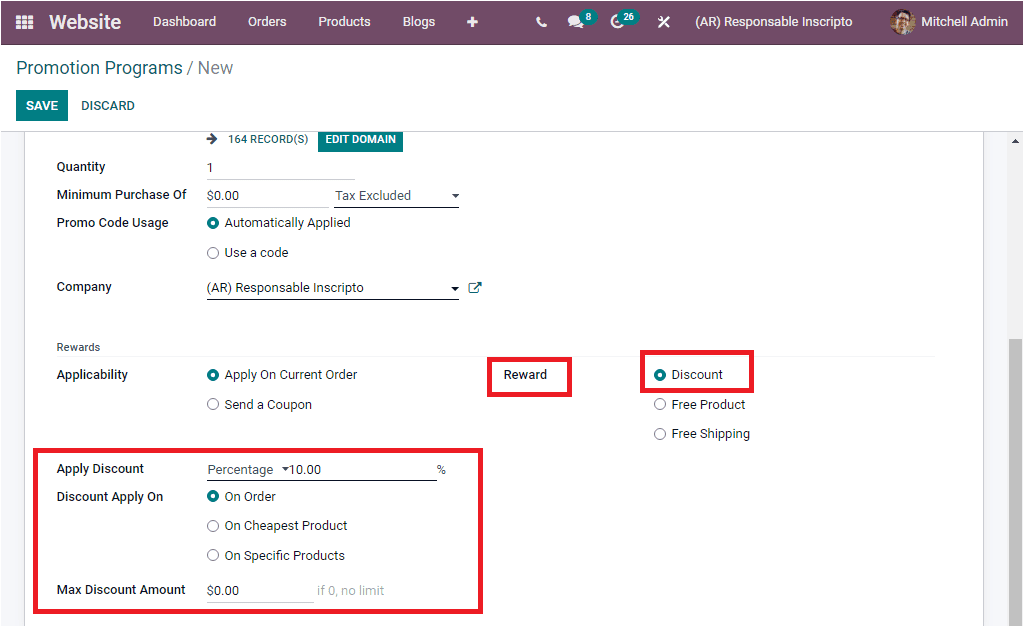
You can apply a discount either as a Percentage or Fixed Amount. If using discounts in the forms of Fixed Amount, the entered fixed amount discount will be provided. When applying a discount as a percentage, the applied percentage discount will be provided. And also it can be possible to apply discounts on the whole order, on the cheapest product of the order, or even for specific products. Besides, the maximum amount of discount that can be provided should be mentioned in the Max Discount Amount field.
Free Product
If you want to offer free products as a reward, you can select the Free Product option in the Reward field.
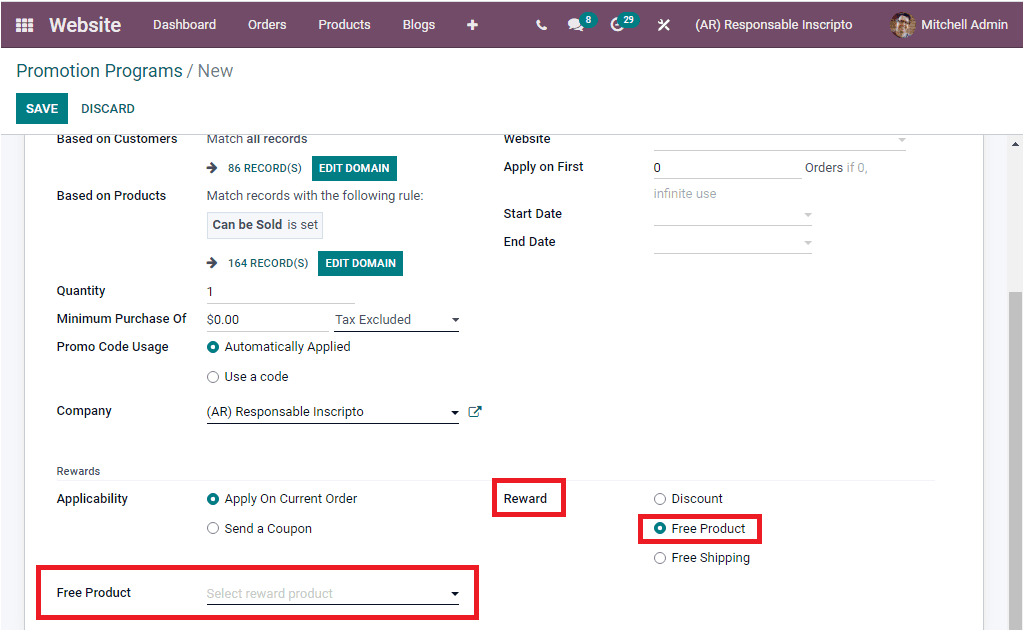
Here you can choose the reward product in the free product field.
Free Shipping
Free Shipping can also be offered as a reward. To do so, you can choose the Free Shipping option. In this case, the customer does not need to pay the shipping charges.
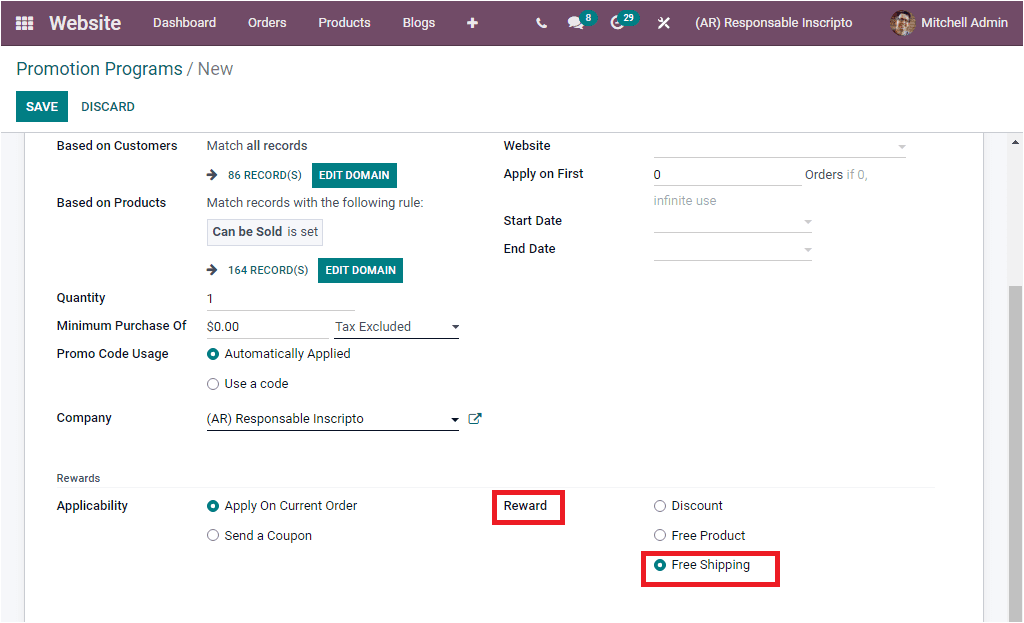
Once you have selected your required policies and provided all the details of your new promotion program, you can save it by clicking on the SAVE button available.
As we clear on the Promotion Program aspect of the window, let us have a glance at the Coupon Programs.
Coupon Programs
The Coupon Programs menu also can be found under the Products tab of the Odoo Website module, and the image of the window is depicted below.
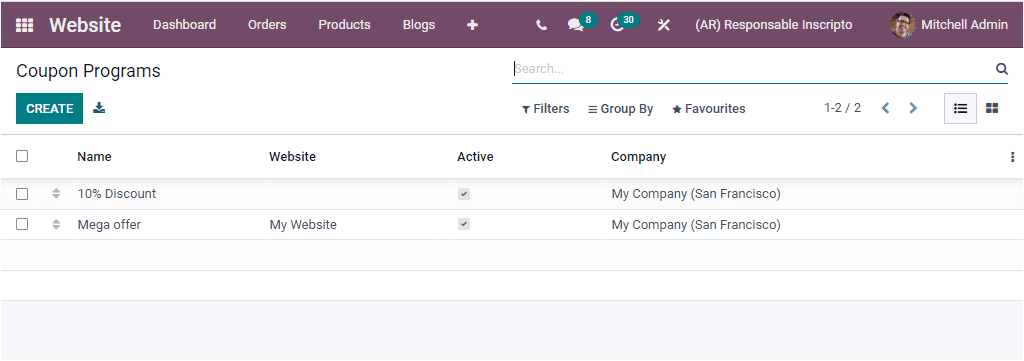
In the window, you can view all the Coupon programs described in the platform along with Name, Website, Active state, and Company. To create a new Coupon Programs, you can select the CREATE button. The image of the creation window is depicted below.
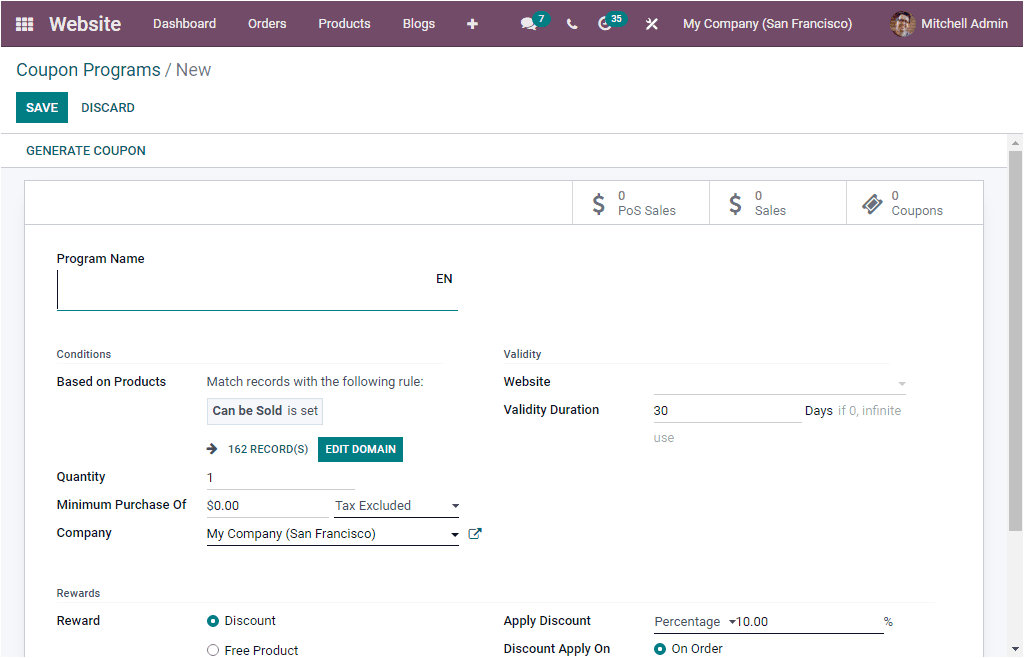
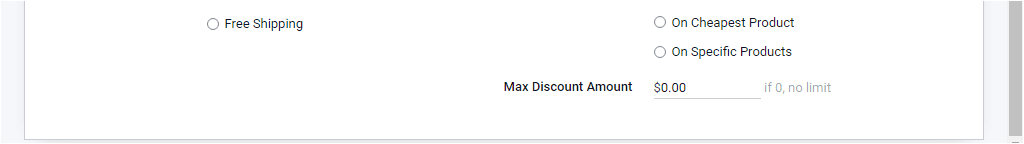
The creation steps for the Coupon program also almost follow the same method as we discussed in the Promotion program. We also made a detailed description of this feature in the Sales module.
When the customers purchase a product from your website, they will get corresponding coupons and promotion offers if there are any rewards or discounts applied for that particular product, purchase, or service. It will be informed in the check-out procedures time as shown in the below image. You can use this displayed promo code to claim the offer.