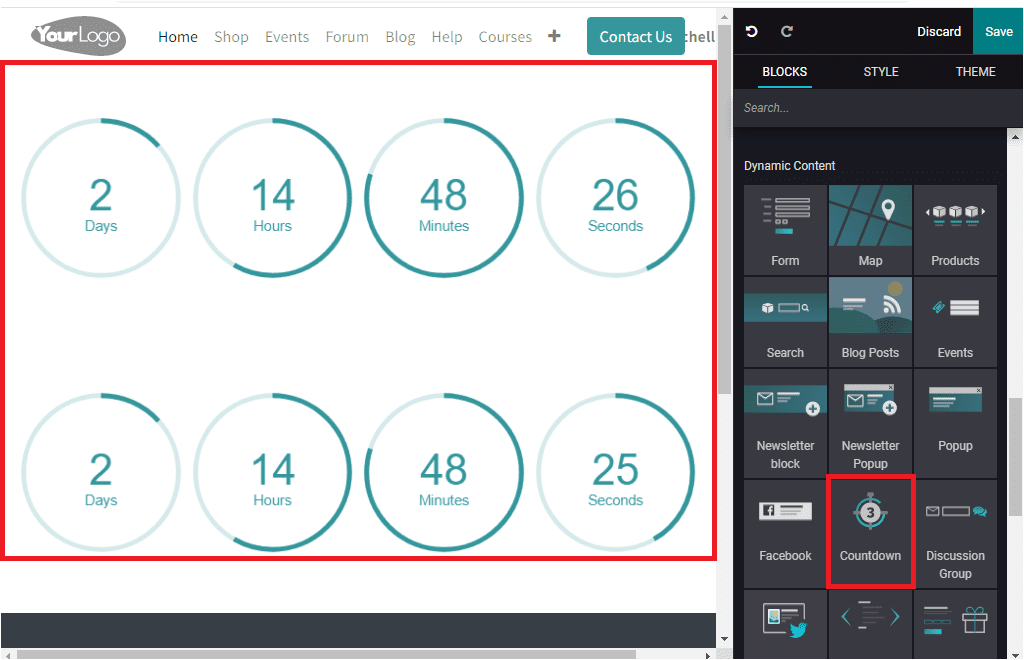-
- Abundante
- Adquirentes de pagos
- Ajustes
- Analítica
- Citas en línea
- Comercio Electrónico del Sitio Web de Odoo
- Configuración el Sitio Web de Comercio Electónnico
- Diseñe la Página de Su Sitio Web
- Gestión de Productos
- Gestión de Varios Idiomas
- Grupos
- Herramientas de fragmento
- Lista de precios
- Listado de productos
- Métodos de envío
- Múltiples compañías
- Múltiples sitios web
- Operaciones de blog en backd
- Pedido
- Personalización de la Página del Catálogo de productos
- Personalización del catálogo de productos
- Personalizar el menú y las apariencias
- Porcos
- Programas de cupón y promoción
- Publicar contenido específico para el sitio web
- RedirracionAmiento
- Salas de chat
- Sesión de Productos en la PESTAÑA CONFIGURACIÓN
- Sitio Web
- Tablero de Comercio Electrónico
- Tarjeta de Regalo
- Twitter Wall
- Visitantes
- Vistas de la Página
-
- Activo
- Adquirentes de pagos
- Biblioteca de contabilidad
- Catálogo de cuentas
- Conabilidad miscelána
- Configuración de Datos Bancario
- Contabilidad
- Contábilidad analíta
- Diario
- Estados de Cuenta Bancario
- Factura de Clientes al Pago
- Fechas de Bloqueo
- Fiscales de posiciones
- Gastos de Empleados
- Informa de de Socios
- Informa de seguimiento
- Informa en contabilidad
- Ingresos y Gastos Diferidos
- Mandatos de débito directo
- Notas de Crédito
- Pagos
- Pagos por lotes
- Presupuesto
- Reconciliatura
- Redondeo en efectivo
- Tablero de contabilidad
- Tipos de contabilidad
- Transferencias automáticas
- Términos de Pago
-
- Abundante
- Adquisico de Plomo
- CREACIÓN DE COTIZACIONES DE VENTAS
- CRM
- Caracteríssticas de Odoo 15 CRM
- Convertir LOS Cables en Oportunidades
- Cómo Odoo CRM Gestiona Las Oportunidades Perdidas
- FluJo de trabajo general de Odoo CRM
- Formulario de generación de plomo múltiples fuentes
- Funcionando -Con Clientes Potenciales
- Manejo de Liderazgo
- Nuevas Opciones en la ventana de configuración de Odoo 15
-
- Análisis de producción
- CREANDO CENTROS DE TRABAJO
- Fabricación
- Facturas de materiales
- Gestión de Chatarra
- Gestión de Mantenimiento
- Gestión de órdenes para no consultor
- Informe General de Efectividad del Equipo
- Pedidos de Fabricación
- Planificación de Pedidos Laborales por producción
- Planificación de órdenes de Trabajo por WorkCenter
- Programa de producció Maestra
- Órdenes de Trabajo
-
- Abundante
- Ajustes de Inventario
- Anuncios
- CARACTERÍSTICAS DEL MÓDULO DE INVENTARIO DE ODOO
- Categorizacia de productos
- Categorías de Almacenamiento
- Configuración del producto
- Confirmación de SMS en la Entrega
- Confirmación por Correo Electrónico en la Entrega
- Costos de Aterrizaje
- Empaquetado del producto
- Entrega
- Entregar Paquetes
- Estategias de Eliminación
- Gestión de Almacenes
- Gestión de Chatarra
- Integrando el Remitente de Terceros en Odoo
- Inventario
- Operaciones de inventario
- Planificadores
- Reglas de Caída
- Reglas y rutas
- Tiempos de Programació
- Trazabilidad del Producto
- Ubicacia
- Unidad de Medida
- Variantes de productos
-
- APEGO Salarial
- Abundante
- Configuración
- Contratos
- Entradas de Trabajo
- Estructuras salariales
- Información personal
- Nómina de Odoo
- OTROS TIPOS DE ENTRADA
- Parámetros de la regla salarial
- Reanudar
- Salarios de reglas
- Salpicaduras
- Tablero
- Tiempos de Trabajo
- Tipo de estructura salarial
- Tipos de Entrada de Trabajo
- Ventajas
Website & eCommerce- Odoo 15 Enterprise Book
Snippet Tools
Como dijimos, la operación del constructor del sitio web se define en función de los principios operativos de bloque.Estos bloques de construcción le permitirán diseñar y desarrollar sus sitios web idealmente.Puede arrastrar y soltar los bloques sin esfuerzo de la lista que Odoo le ofrece.Discutamos algunos de ellos a continuación.
- Chart Snippet:The Chart snippet allows you to organize a set of numerical or qualitative data in a chart form on your company website. Using this block, you can represent bar, line, donut, pie, and radar charts.
- Countdown Snippet: One of the crucial strategies for creating instant traffic on your website is the countdown method. Odoo website module brings you a default countdown widget in this platform, and you can use it to enhance your product sale in your eCommerce store. Odoo allows you to customize a countdown widget in circled boxes, clean, and text inline.
- Step Snippet: The Step Snippet is also available in the Odoo website module that will help you to define the steps or stages of an operation. This will be very helpful for describing the order delivery steps and many more aspects.
- Product Catalog Snippet: The Product Catalog Snippet can be used to bring changes in the product description as per the requirements in a predefined template.
- Auto Pop Snippet: Auto Pop snippet will offer your customers quick assistance with offers and promotions. Using this widget, you can easily define the details of offers and promotions.
- Progressbar snippet: One of the reliable tools available under the website module, the progress bar allows you to mark the progress of a company product or the percentage details. This tool will be beneficial for the marketing aspect of your company.
- Timeline Snippet: The Timeline snippet of the Odoo website module can be used for defining the companyâs timeline operations. It will be very effective for product and service development. It will also act as an efficient tool to describe the time needed for completing a project or any other operations.
- Number Snippet: A number snippet is an essential tool for describing the company-specific numbers or other quantitative data on your website. It can also be suitable for defining the success, the number of awards bagged, or the number of products and services presented.
- Masonry Snippet: the Masonry snippet tool allows you to view the details in a masonry snippet.
- Big box snippet: Big box snippet helps you fix your website operation.
- Product List Snippet:You can easily list your products using the Product List Snippet.
Además, Odoo categorizó todas estas herramientas de fragmento en función de sus usos y funciones.Para definir la estructura de su sitio web, Odoo proporciona los fragmentos como:
- Banner Snippet
- Cover Snippet
- Text-Image Snippet
- Image-Text Snippet
- Title Snippet
- Text Snippet
- Number Snippet
- Picture Snippet
- Column Snippet
- Big boxes Snippet
- Features Snippet
- Image Gallery Snippet
- Images Wall Snippet
- Carousel Snippet
- Media List Snippet.
- Showcase Snippet
- Parallax Snippet
Para describir características, puede usar los siguientes fragmentos.
- Comparisons Snippet
- Team Snippet
- Call to Action Snippet
- References Snippet
- Accordion Snippet
- Features Grid Snippet
- Table of Content Snippet
- Pricelist Snippet
- Items Snippet
- Tabs Snippet
- Quotes Snippet
- Timeline Snippet
- Steps Snippet
Si desea incluir contenido dinámico en su sitio web, puede aplicar los siguientes fragmentos en función de sus requisitos.
- Form Snippet
- Map Snippet
- Products Snippet
- Search Snippet
- Blog Posts Snippet
- Events Snippet
- Newsletter block Snippet
- Newsletter Pop up Snippet
- Pop up Snippet.
- Facebook Snippet
- Countdown Snippet
- Discussion Group Snippet
- Twitter Scroller Snippet
- Embed Code Snippet
- Donation Snippet
Si es necesario que incluya contenido interno, puede usar los siguientes
- Separator Snippet
- Alert Snippet
- Rating Snippet
- Card Snippet
- Share Snippet
- Search Snippet
- Newsletter Snippet
- Text Highlight Snippet
- Chart Snippet,
- Progress Bar Snippet
- Badge Snippet
- Blockquote Snippet
- Speaker Bio Snippet
- Donation Button Snippet.
Echemos un vistazo a cómo se verá el fragmento de cuenta regresiva cuando lo arrastremos y lo dejemos caer al sitio web.