-
- Abundante
- Adquirentes de pagos
- Ajustes
- Analítica
- Citas en línea
- Comercio Electrónico del Sitio Web de Odoo
- Configuración el Sitio Web de Comercio Electónnico
- Diseñe la Página de Su Sitio Web
- Gestión de Productos
- Gestión de Varios Idiomas
- Grupos
- Herramientas de fragmento
- Lista de precios
- Listado de productos
- Métodos de envío
- Múltiples compañías
- Múltiples sitios web
- Operaciones de blog en backd
- Pedido
- Personalización de la Página del Catálogo de productos
- Personalización del catálogo de productos
- Personalizar el menú y las apariencias
- Porcos
- Programas de cupón y promoción
- Publicar contenido específico para el sitio web
- RedirracionAmiento
- Salas de chat
- Sesión de Productos en la PESTAÑA CONFIGURACIÓN
- Sitio Web
- Tablero de Comercio Electrónico
- Tarjeta de Regalo
- Twitter Wall
- Visitantes
- Vistas de la Página
-
- Activo
- Adquirentes de pagos
- Biblioteca de contabilidad
- Catálogo de cuentas
- Conabilidad miscelána
- Configuración de Datos Bancario
- Contabilidad
- Contábilidad analíta
- Diario
- Estados de Cuenta Bancario
- Factura de Clientes al Pago
- Fechas de Bloqueo
- Fiscales de posiciones
- Gastos de Empleados
- Informa de de Socios
- Informa de seguimiento
- Informa en contabilidad
- Ingresos y Gastos Diferidos
- Mandatos de débito directo
- Notas de Crédito
- Pagos
- Pagos por lotes
- Presupuesto
- Reconciliatura
- Redondeo en efectivo
- Tablero de contabilidad
- Tipos de contabilidad
- Transferencias automáticas
- Términos de Pago
-
- Abundante
- Adquisico de Plomo
- CREACIÓN DE COTIZACIONES DE VENTAS
- CRM
- Caracteríssticas de Odoo 15 CRM
- Convertir LOS Cables en Oportunidades
- Cómo Odoo CRM Gestiona Las Oportunidades Perdidas
- FluJo de trabajo general de Odoo CRM
- Formulario de generación de plomo múltiples fuentes
- Funcionando -Con Clientes Potenciales
- Manejo de Liderazgo
- Nuevas Opciones en la ventana de configuración de Odoo 15
-
- Análisis de producción
- CREANDO CENTROS DE TRABAJO
- Fabricación
- Facturas de materiales
- Gestión de Chatarra
- Gestión de Mantenimiento
- Gestión de órdenes para no consultor
- Informe General de Efectividad del Equipo
- Pedidos de Fabricación
- Planificación de Pedidos Laborales por producción
- Planificación de órdenes de Trabajo por WorkCenter
- Programa de producció Maestra
- Órdenes de Trabajo
-
- Abundante
- Ajustes de Inventario
- Anuncios
- CARACTERÍSTICAS DEL MÓDULO DE INVENTARIO DE ODOO
- Categorizacia de productos
- Categorías de Almacenamiento
- Configuración del producto
- Confirmación de SMS en la Entrega
- Confirmación por Correo Electrónico en la Entrega
- Costos de Aterrizaje
- Empaquetado del producto
- Entrega
- Entregar Paquetes
- Estategias de Eliminación
- Gestión de Almacenes
- Gestión de Chatarra
- Integrando el Remitente de Terceros en Odoo
- Inventario
- Operaciones de inventario
- Planificadores
- Reglas de Caída
- Reglas y rutas
- Tiempos de Programació
- Trazabilidad del Producto
- Ubicacia
- Unidad de Medida
- Variantes de productos
-
- APEGO Salarial
- Abundante
- Configuración
- Contratos
- Entradas de Trabajo
- Estructuras salariales
- Información personal
- Nómina de Odoo
- OTROS TIPOS DE ENTRADA
- Parámetros de la regla salarial
- Reanudar
- Salarios de reglas
- Salpicaduras
- Tablero
- Tiempos de Trabajo
- Tipo de estructura salarial
- Tipos de Entrada de Trabajo
- Ventajas
Maintenance - Odoo 15 Enterprise Book
Maintenance Requests
Colocar las solicitudes de mantenimiento a tiempo es muy esencial para reducir la lágrima y desgaste problemas en una empresa manufacturera. Mantenimiento incorrecto del equipo También puede afectar la calidad general del producto final. En Odoo 15 puedes hacer solicitudes de mantenimiento ya sea a través del equipo de mantenimiento o directamente desde el mantenimiento Página de solicitud. Seleccionando la opción de solicitudes de mantenimiento del mantenimiento pestaña, cada solicitud se muestra, se agrupa en las etapas de las solicitudes. Estas Las etapas incluyen una nueva solicitud, en progreso, reparado y escarpado. Seleccionándolos más Se pueden ver los detalles de la solicitud. Puede hacer cambios relevantes en la solicitud con la opción Editar. La solicitud se puede ver en Kanban, List, Pivot, Graph y Vista del calendario.
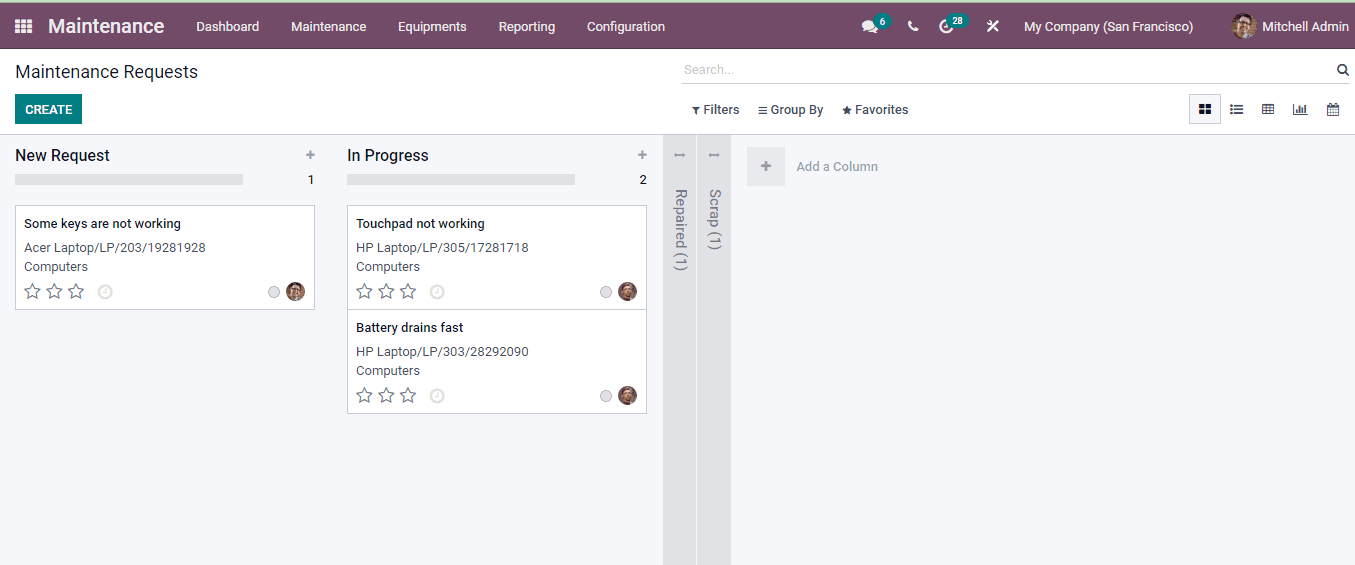
Creating New Maintenance Request
Veamos cómo crear una nueva solicitud de mantenimiento en el módulo de mantenimiento de Odoo. Seleccione el botón Crear para hacer una nueva solicitud de mantenimiento.En la página mostrada Ingrese los detalles como:
Request: Insert the name of the request stating the request in brief.
Created By: The employee creating the request will be automatically entered at this field, you can also change the name of the employer from the drop down menu.
Equipment: From the drop down menu select the equipment that needs to be repaired.
Request Date: Insert the date requested for the maintenance to happen.
Maintenance Type: Mention the type of maintenance request that the creating request falls under. It can be either Corrective or Preventive.
Preventive maintenance is that type of maintenance which is done on regular intervals to prevent any unexpected failures of the equipment.
Corrective maintenance on the other hand is done when equipment is not in its operational condition, so that the equipment can be restored to its functional condition.
Manufacturing Order: Select the corresponding manufacturing order related to the equipment from the drop down menu.
Team: Insert the name of the team which will be handling the maintenance request from the drop down menu.
Responsible: The member of the maintenance team who will be responsible for the maintenance of the equipment must be added here.
Scheduled Date: Add the date the maintenance team plans the maintenance. It should not differ much from the Request Date.
Duration: Approximate duration in hours that will be taken to complete the maintenance.
Priority: Indicate the priority of the request through the given stars.
Company: The name of the company should be added in this field.
Internal Notes: Any additional notes regarding the maintenance request can be inserted in the given field.
After entering all the necessary details select the SAVE button to place the maintenance request.
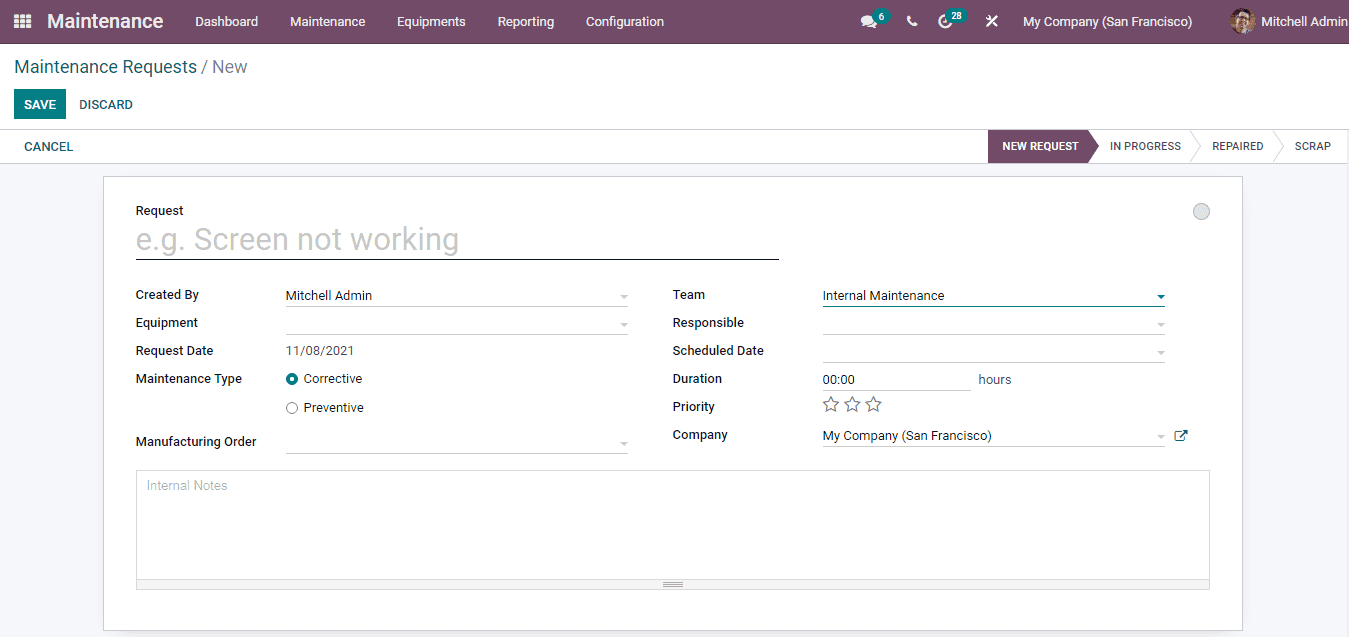
After placing the request, when the maintenance work starts progressing, the stage of the Maintenance Request will be changed to IN PROGRESS. When the repairs are done, the stage is changed to REPAIRED. In case, if there are leftover products of the equipment which cannot be repaired, then they are transferred to the SCRAP.