-
- Abundante
- Adquirentes de pagos
- Ajustes
- Analítica
- Citas en línea
- Comercio Electrónico del Sitio Web de Odoo
- Configuración el Sitio Web de Comercio Electónnico
- Diseñe la Página de Su Sitio Web
- Gestión de Productos
- Gestión de Varios Idiomas
- Grupos
- Herramientas de fragmento
- Lista de precios
- Listado de productos
- Métodos de envío
- Múltiples compañías
- Múltiples sitios web
- Operaciones de blog en backd
- Pedido
- Personalización de la Página del Catálogo de productos
- Personalización del catálogo de productos
- Personalizar el menú y las apariencias
- Porcos
- Programas de cupón y promoción
- Publicar contenido específico para el sitio web
- RedirracionAmiento
- Salas de chat
- Sesión de Productos en la PESTAÑA CONFIGURACIÓN
- Sitio Web
- Tablero de Comercio Electrónico
- Tarjeta de Regalo
- Twitter Wall
- Visitantes
- Vistas de la Página
-
- Activo
- Adquirentes de pagos
- Biblioteca de contabilidad
- Catálogo de cuentas
- Conabilidad miscelána
- Configuración de Datos Bancario
- Contabilidad
- Contábilidad analíta
- Diario
- Estados de Cuenta Bancario
- Factura de Clientes al Pago
- Fechas de Bloqueo
- Fiscales de posiciones
- Gastos de Empleados
- Informa de de Socios
- Informa de seguimiento
- Informa en contabilidad
- Ingresos y Gastos Diferidos
- Mandatos de débito directo
- Notas de Crédito
- Pagos
- Pagos por lotes
- Presupuesto
- Reconciliatura
- Redondeo en efectivo
- Tablero de contabilidad
- Tipos de contabilidad
- Transferencias automáticas
- Términos de Pago
-
- Abundante
- Adquisico de Plomo
- CREACIÓN DE COTIZACIONES DE VENTAS
- CRM
- Caracteríssticas de Odoo 15 CRM
- Convertir LOS Cables en Oportunidades
- Cómo Odoo CRM Gestiona Las Oportunidades Perdidas
- FluJo de trabajo general de Odoo CRM
- Formulario de generación de plomo múltiples fuentes
- Funcionando -Con Clientes Potenciales
- Manejo de Liderazgo
- Nuevas Opciones en la ventana de configuración de Odoo 15
-
- Análisis de producción
- CREANDO CENTROS DE TRABAJO
- Fabricación
- Facturas de materiales
- Gestión de Chatarra
- Gestión de Mantenimiento
- Gestión de órdenes para no consultor
- Informe General de Efectividad del Equipo
- Pedidos de Fabricación
- Planificación de Pedidos Laborales por producción
- Planificación de órdenes de Trabajo por WorkCenter
- Programa de producció Maestra
- Órdenes de Trabajo
-
- Abundante
- Ajustes de Inventario
- Anuncios
- CARACTERÍSTICAS DEL MÓDULO DE INVENTARIO DE ODOO
- Categorizacia de productos
- Categorías de Almacenamiento
- Configuración del producto
- Confirmación de SMS en la Entrega
- Confirmación por Correo Electrónico en la Entrega
- Costos de Aterrizaje
- Empaquetado del producto
- Entrega
- Entregar Paquetes
- Estategias de Eliminación
- Gestión de Almacenes
- Gestión de Chatarra
- Integrando el Remitente de Terceros en Odoo
- Inventario
- Operaciones de inventario
- Planificadores
- Reglas de Caída
- Reglas y rutas
- Tiempos de Programació
- Trazabilidad del Producto
- Ubicacia
- Unidad de Medida
- Variantes de productos
-
- APEGO Salarial
- Abundante
- Configuración
- Contratos
- Entradas de Trabajo
- Estructuras salariales
- Información personal
- Nómina de Odoo
- OTROS TIPOS DE ENTRADA
- Parámetros de la regla salarial
- Reanudar
- Salarios de reglas
- Salpicaduras
- Tablero
- Tiempos de Trabajo
- Tipo de estructura salarial
- Tipos de Entrada de Trabajo
- Ventajas
Setting Option in Odoo 15 Website
Settings
La ventana de configuración del módulo del sitio web de Odoo incluye varias características avanzadas.Cuando Verifica cada uno de los módulos Odoo, puede ver una ventana de configuración bien definida donde Puede ver múltiples herramientas, y estas herramientas Odoo incluyen tener más profundidad Características en los módulos respectivos.Al usar esta ventana de configuración, puede ver tantos Características que se pueden activar en función de los requisitos de sus políticas comerciales.A Tener una aplicación de sitio web más destacada y productiva, puede consultar la configuración Ventana y active las funciones adicionales para hacer de su sitio web un sitio web completo solicitud.
Para ver las opciones en la ventana Configuración, puede ir a la ventana de configuración de la Módulo de sitio web de Odoo.La ventana de configuración incluye varias opciones y todas estas opciones se describen en diferentes secciones.Las diferentes secciones incluidas en la ventana son
- Select the Website to Configure
- Website
- Features
- Products
- Pricing
- Shipping
- Invoicing
- Orders follow up
- Communication
- Web Push Notifications
- SEO
Select The Website To Configure
Aquí en esta sección, puede mencionar el nombre del sitio web que configurará.Aquí, También puede ver un botón Crear un nuevo sitio web, que es el enlace directo para crear un nuevo sitio web.
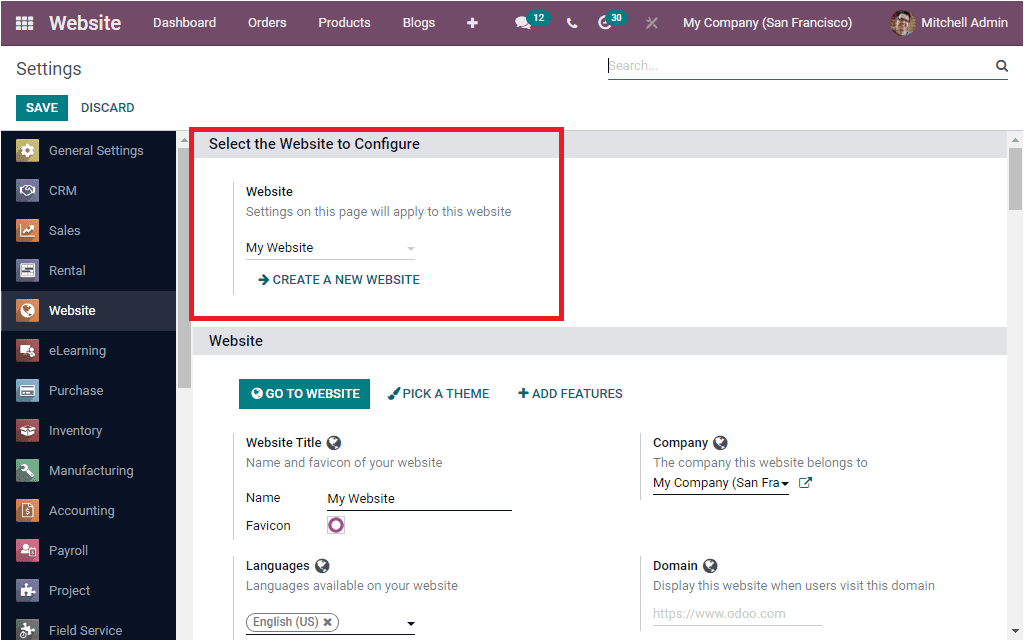
Website
En la sección del sitio web, puede ver varias opciones.El botón O TO SIBTISO le permite para ir al sitio web.El botón de selección de un tema se puede seleccionar para elegir un valor predeterminado tema para su sitio web.Cuando hagamos clic en el botón Agregar características, será redirigido a la ventana Aplicaciones Odoo para instalar aplicaciones relacionadas.Estas tres opciones son beneficioso para diseñar las páginas de su sitio web.
La imagen de la ventana se muestra a continuación.
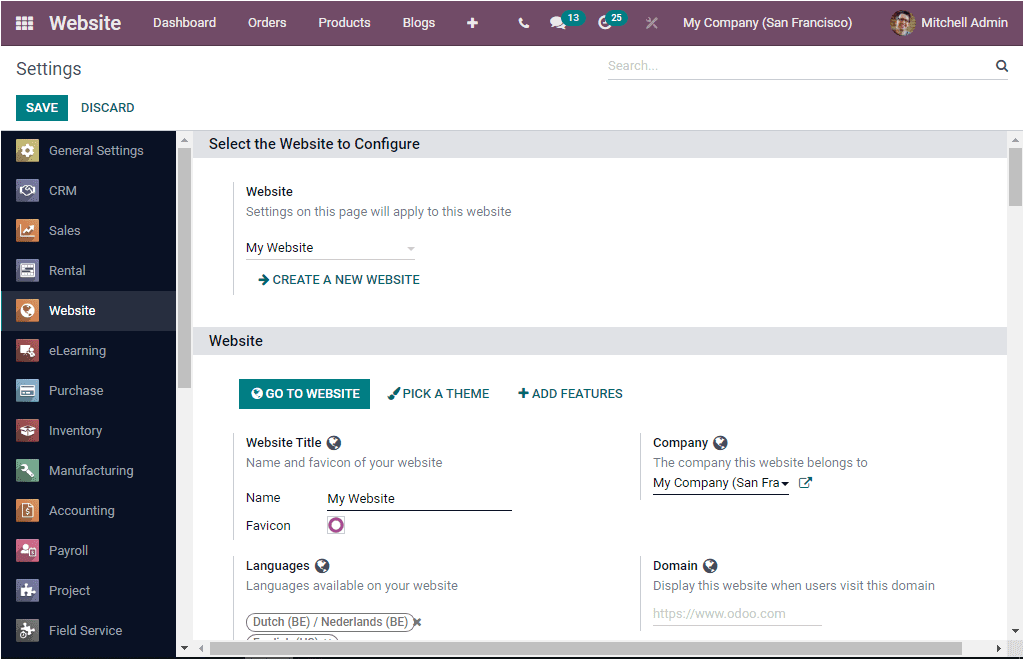
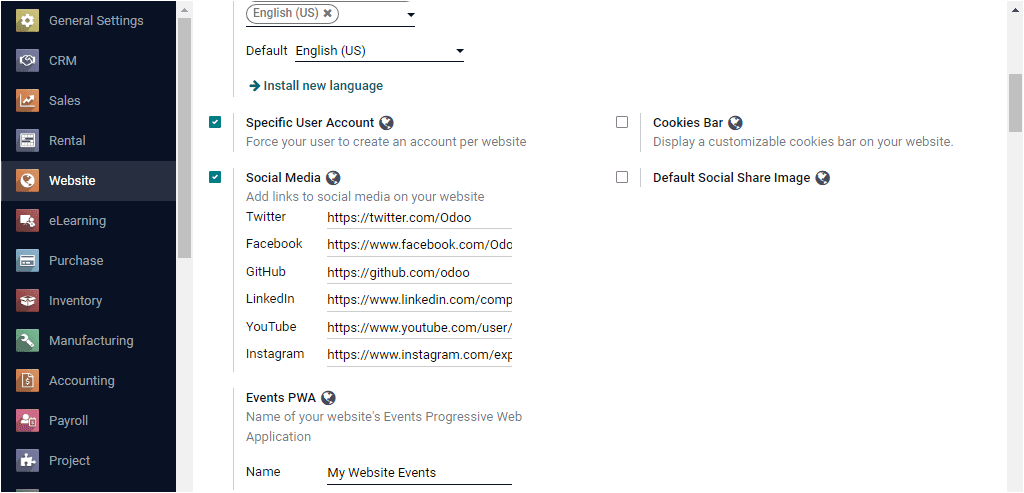
En la sección del sitio web, también puede describir el nombre y el favicon de su sitio web.En Además, esta sección le permite enumerar los idiomas que desea poner a disposición en tu sitio web.El idioma predeterminado también se puede especificar.losInstall new languagemenu can be selected for installing new languages. Moreover, the Company and Domain can be defined under the respective section.
The Specific User Account option can be activated to force your user to create a specific account per website. The Social Media option allows you to include links to social media on your website.
By activating the Cookies Bar option, you will be able to display a customizable cookies bar on your website. Once you activate and provide a Default Social Share Image, it will help you to replace the website logo as the default social share image.
Features
When you look into the Features section of the Odoo Website Settings window, you can view the various options such as Google Maps, Twitter Roller, Slides, Live Chat, and Customer Account options. When you activate this option, you will be able to use google maps on your website, especially for the operations of the Contact us page, snippets. For activating this option, you should provide the Google Maps API Key in the given space. Similarly, the Twitter API credentials can be mentioned under the Twitter Roller option. Furthermore, you can provide a Live Chat channel name for creating a live chat channel for your website. In addition, the Odoo platform allows you to set up a customer account for letting your customers log into the system to view their documents. You can define a customer account either On invitation or Free sign up.
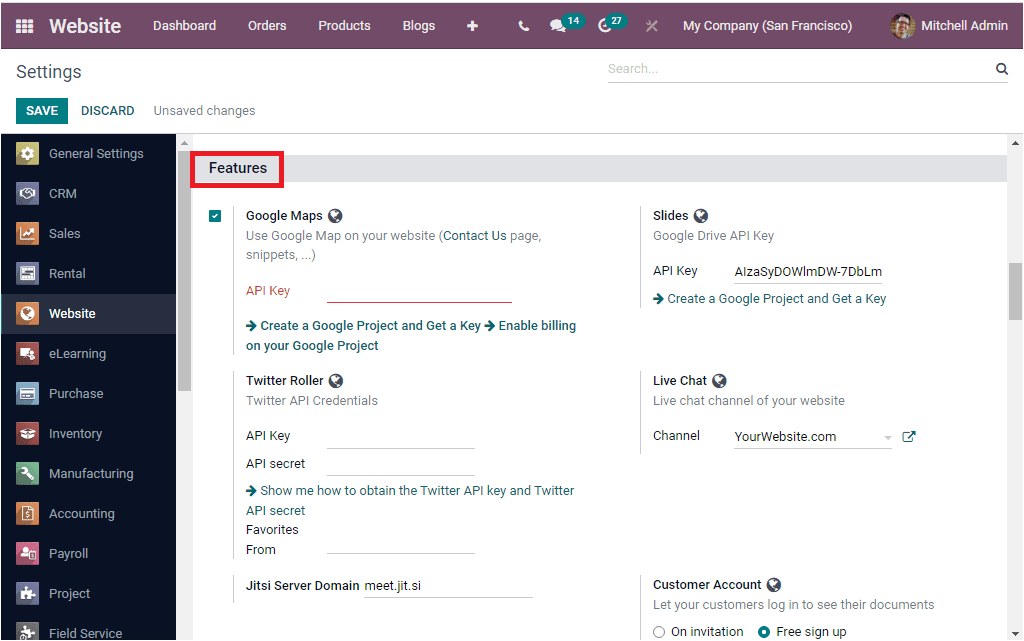
Products
In the Products section of the Website Settings window, you can view various product-related features that can be activated for exclusively defining your products. Here you can view the options such as Variants, Digital Content, Stay on page after adding to cart, Optional Products, Wishlists, Product Comparison Tool, and Base Unit Price.
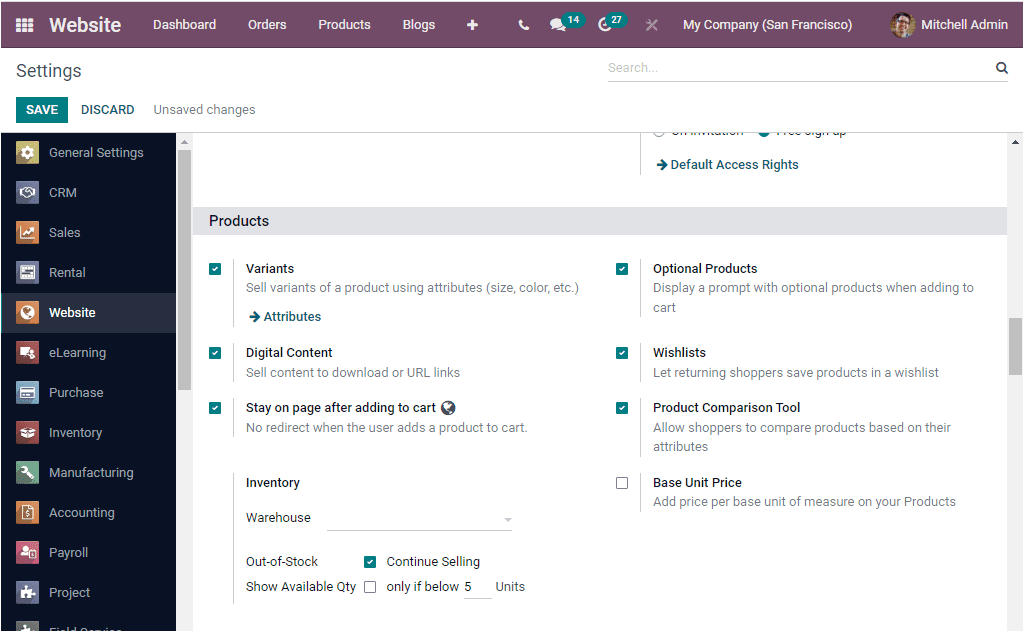
The Product Variants option can be activated to configure different product variants when adding the product to the cart. The Optional productsoption can also be activated to display the prompt with optional products when adding to the cart. Moreover, the Digital Contentoption can be activated by checking the box near the option. And you should mark the changes by clicking on the SAVE button available. Using this option, you can provide customers with product-specific links or downloadable content on the confirmation page of the check-out process if the payment gets through. To do so, attach some files to a product using the new files button and publish them. The examples for digital content are considered the electronic product or associated contents created and delivered digitally. The primary examples for digital products are video tutorials, webinars, articles, study materials, electronic tickets, coupons, etc.
Odoo also offers you the option Stay on page after adding to the cart,, and this option will be an advantageous feature when dealing with the cart operations. After adding a product to the cart, you can stay on the same page on the website if you had activated the Stay on page after adding to the cart option. That means no redirect will happen when the user adds a product to the cart.
The default availability mode can be set on newly created storable products. This can be done by activating the corresponding field in the Inventory option. Here you have the provision to define the Warehouse. You can continue selling the product when it is out of stock by activating the related option in the Inventory option. You are also able to show the available quantity under this same option. Here you can specify the number of units. So that the number of units below this unit will show up as a custom message.
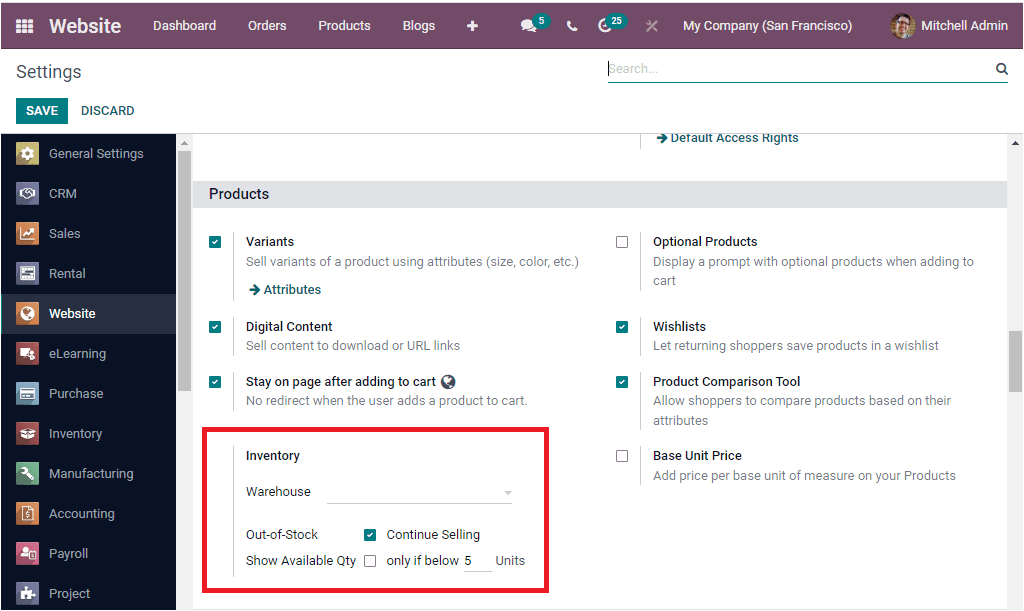
The Wishlists option can be activated to let the shoppers add products in a wishlist to return to the list in the future to buy the desired products. The Product Comparison Toolis a good tool that allows your shoppers to compare the products based on their attributes. And the final option available under the Products section of the Odoo Website Settings window is the Base Unit Price.If you captivate this option, you will be able to add price per base unit of measure on your products.
Pricing
Under the Pricing section of the Odoo Website Settings window, Odoo includes the following options such as Product Prices, Pricelists, Discounts, Coupons Promotions, and Gift Card. Odoo provides you the provision to define Product Prices displayed in the web catalog in two ways. It can be done either Tax-Excluded or Tax-Included by selecting the respective one. Moreover, the Pricelists option can be activated for applying specific prices per country, discounts, and many more aspects. This can be applied in two ways. Either Multiple prices per product or Advanced Price rules (discounts, formulas). With the Multiple prices per product mode, you can set several prices in the product configuration page(from the sales tab), and in the second case, you can set prices and computation rules from Pricelists.
Another option available under the same section is the Discountsoption. You can activate this option to grant discounts on the sale order line. Furthermore, you can activate the Coupons & Promotionsoption. This is an effective tool to boost your sales with two unique kinds of discount programs with promotions and coupon codes. The system allows you to set specific conditions for the program such as products, customers, minimum purchase amount, period). The reward can be given either discounts or free products. Moreover the discounts can be a particular percentage or a particular amount. It is also possible to view a Gift Card option. This new option in the Odoo 15 edition can be used as payment towards future orders.
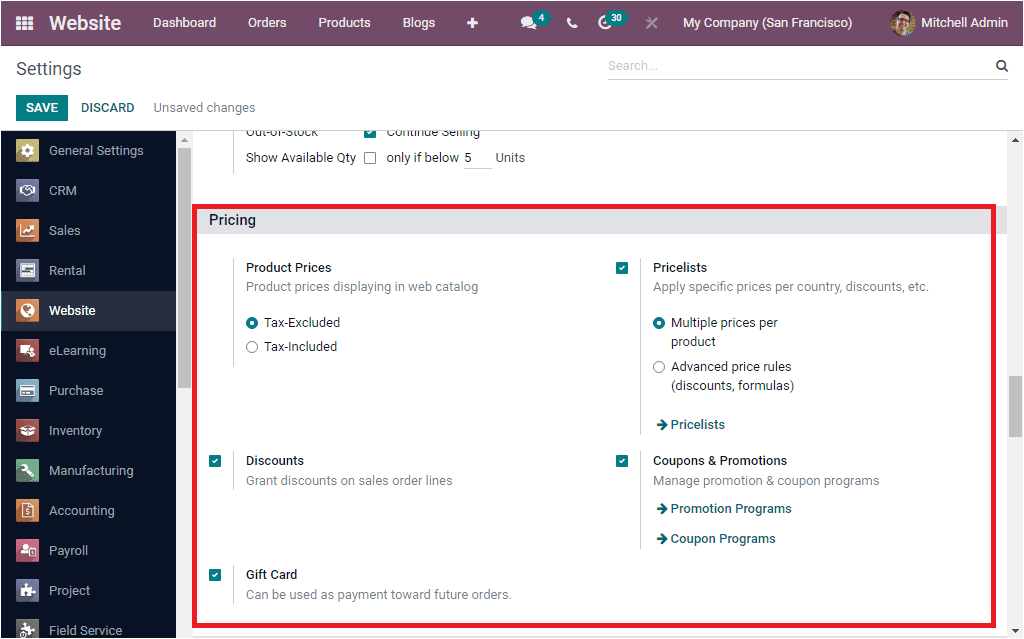
Shipping
In the Shipping tab of the Odoo Website Settings window, Odoo enlisted various powerful options to support the shipping operations of the platform. The options included in this section are Shipping Address, UPS, FedEx, bpost, Shipping Costs, DHL Express Connector, USPA, and EasyPost. The Shipping Address option lets the customer enter a shipping address. You can also enable the Shipping Costsoption to calculate the shipping costs on orders. In addition, you can activate various shipping providers such as UPS, FedEx, bpost, DHL Express connector, USPA, EasyPost for computing shipping charges and ship with this provider.
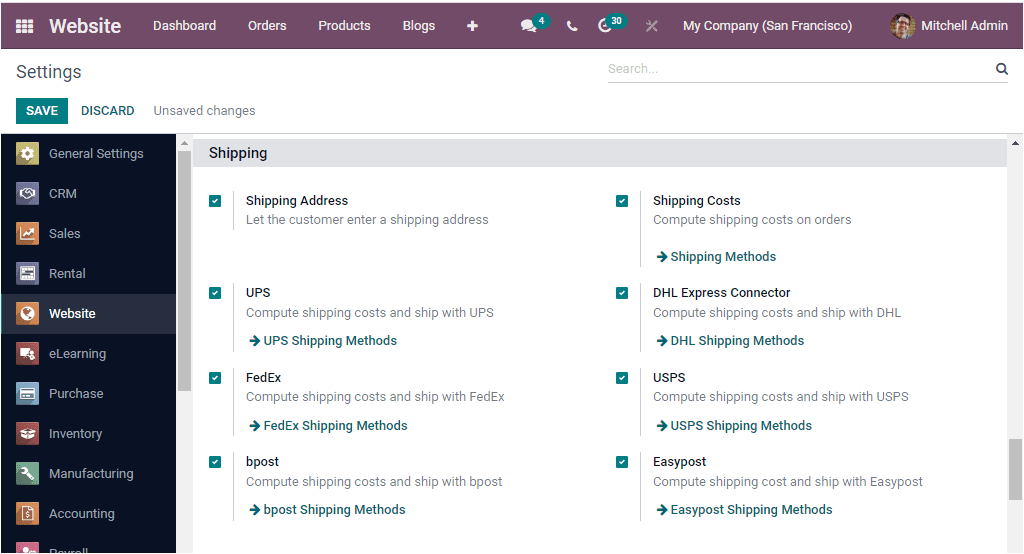
Invoicing
The Invoicing tab available under the Website Settings window allows you to set the Invoicing policy on your products. Odoo will enable you to define Invoicing Policy in two ways: Invoice what is ordered and Invoice what is delivered. You can use either of these options for issuing invoices to customers. Odoo will help you generate invoices on all ordered quantities if you select the invoice what is ordered option.
Moreover, you can activate the Automatic Invoiceoption to generate an invoice automatically when the online payment is confirmed.
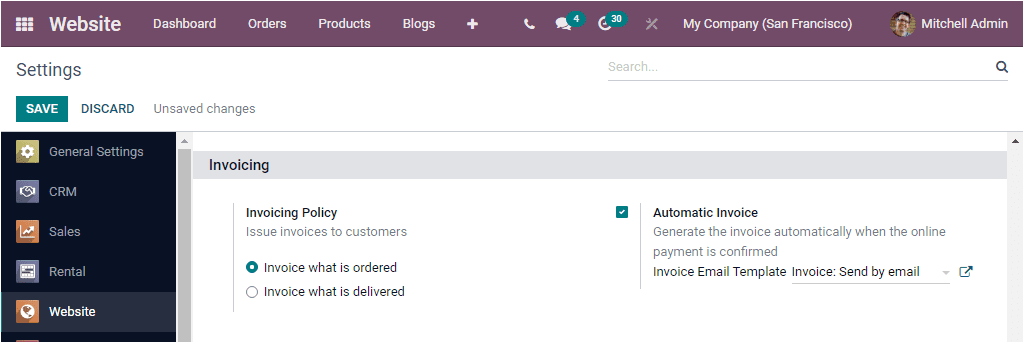
Orders Followup
The Orders Followup tab available in the Odoo Website Settings section allows you to take care of assignment of online orders. You can mention the respective Sales Team and Sales Person using the dropdown menu available under the Assignment option. The Abandoned Carts option allows you to send a recovery email when a cart is abandoned. So you can specify the Email Template and define the number of hours after which the cart will be considered abandoned. Additionally, the Confirmation Emailoption allows you to send an email to the customer after the checkout. Here also, you can define a Confirmation Email Template so that the email will be sent to the customer once the order is paid.
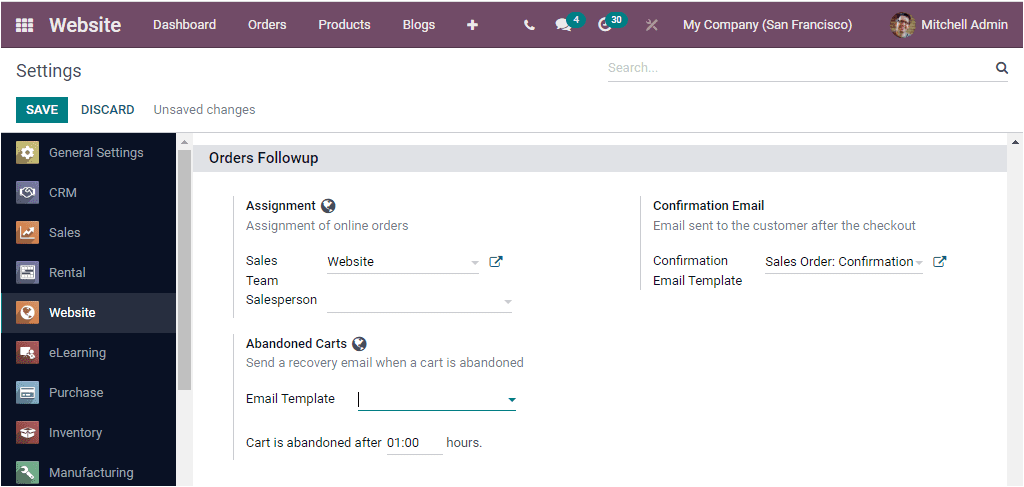
Communication
In the Communication section, Odoo offers Contact Form, and you can add a Contact Form on the Contact Us page. The default Sales Team and Salesperson for managing new leads created through the Contact Us page can be defined under this option.
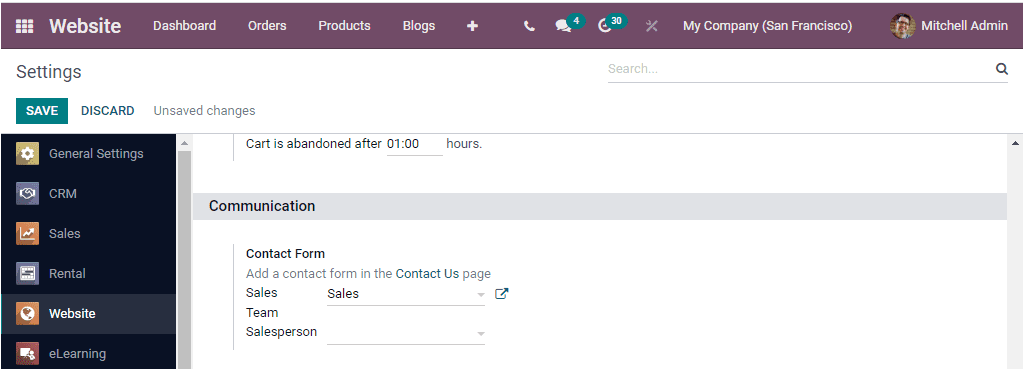
Web Push Notifications
You can activate the Enable Web Push Notifications to send push notifications and configure this websiteâs notifications permission request.
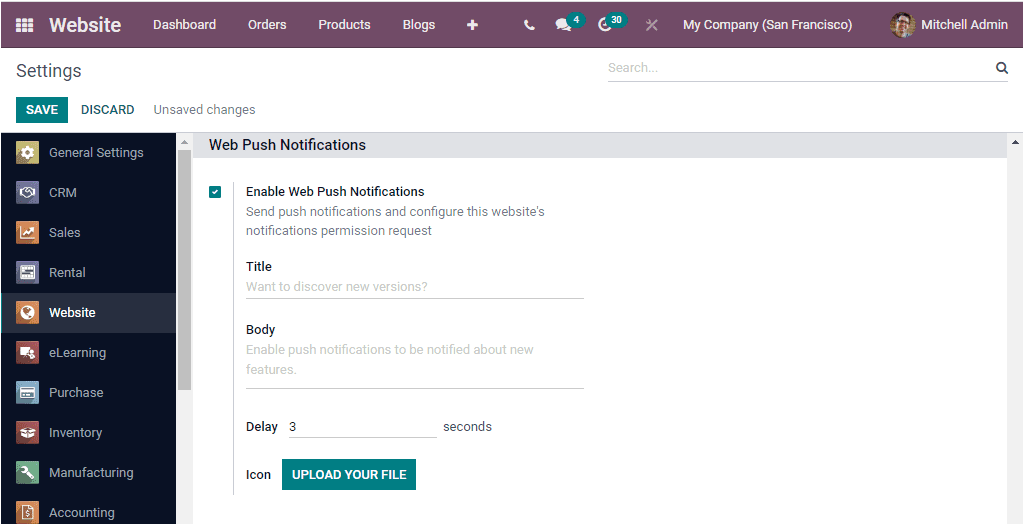
SEO
In the SEO section of Odoo Website Settings window, Odoo offers Google Analytics, Google Analytics Dashboard, Console Google Search, Sitemap, and Robots.txt tools. The Google Analyticsoption can be activated for track visits in Google Analytics. You should need credits to activate these options. If you have credentials, you can also activate the Google Analytics Dashboard option, and this option will be helpful for tracking your website traffic in Odoo. To do this, you should provide the Client ID and Client Secret.
The Sitemap.xml helps search engine crawlers to find out what pages are present and which have recently changed, and to crawl your site accordingly. Odoo automatically generates this file. Finally, the Console Google Search option can consider monitoring Google Search result data. Moreover, the Robots.txtdescribes which pages or files they can or canât request from your site to search engine crawlers.
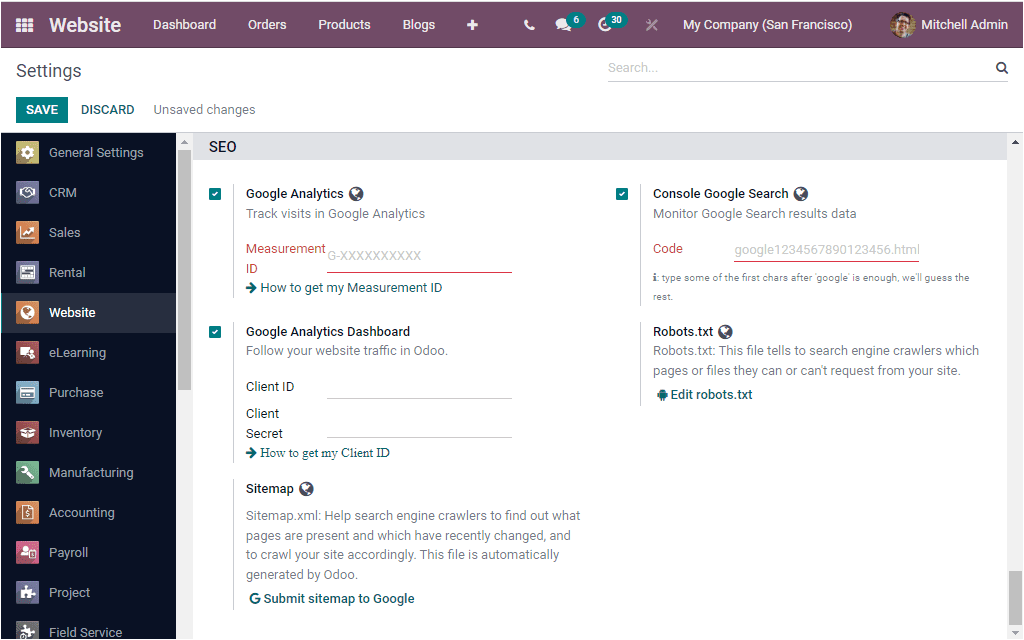
So far, we discussed the Settings menu of the Odoo Website module. Now let us discuss some additional features that will depict under the Configuration tab when you activate the developer mode.