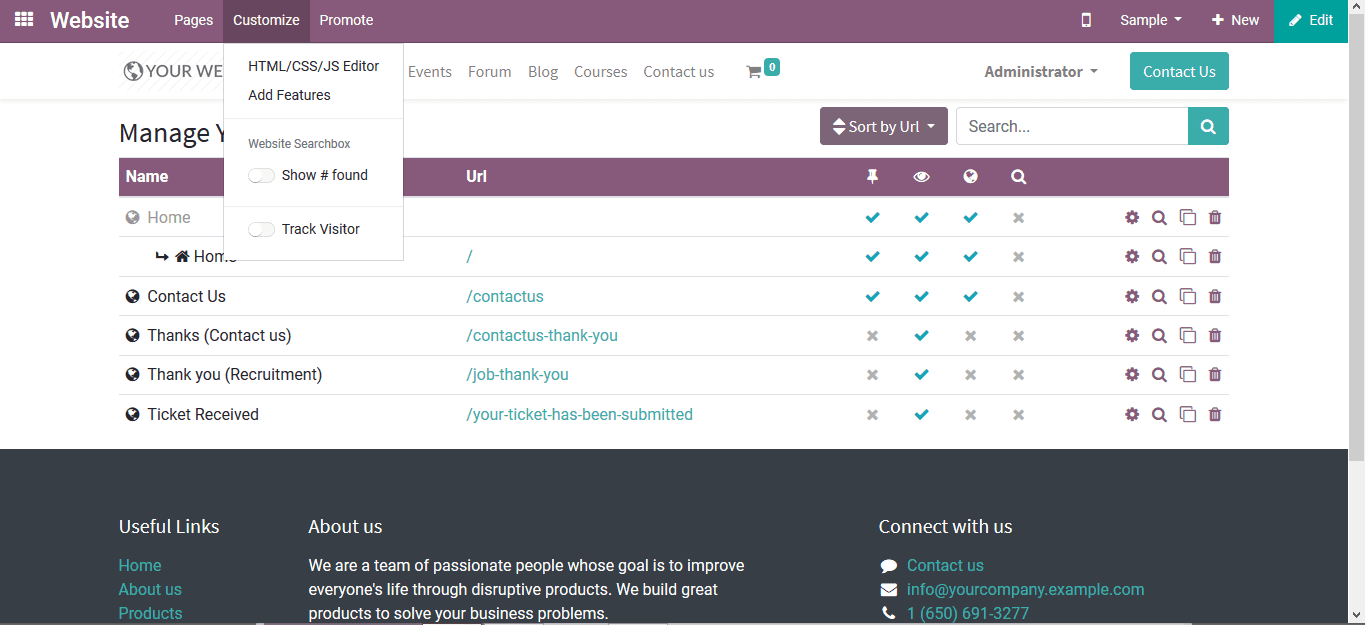-
- Acuerdos de compra
- Advertencia
- Atributos del producto
- Categoria de ProductO
- Coincidencia de Recibos de Compra y Facturas de 3 Vías
- Compra
- Gestión de Productos
- Gotero
- Ordenes de Compra
- Receptores productos
- Reportes
- RequestForQuotationPurchaserOrder
- Unidad de Medida
- UnitfMeAsurectatecturaciones
- Vendorbills
- Vendormanagació
-
- Administrador
- Billofmateriales
- CREACIÓN DE DOCUMENTOS
- Categoría de equipos
- Configuraciones de WorkCenters
- CorrectiveMaintenancerequest
- Creando Merman Oferta
- Creando una orden de reparacia
- Enrutamiento
- Fabricación
- Gerencia
- Gerencia de Reparacia
- Gestión de la Calidad
- Gestión del Ciclo de Vida del Producto
- HowtounBuildOrder
- Manejo de Mantenimiento
- ManufacturingOrderManagement
- Mermanes de Creendo
- Nobildaproducto
- Orden
- Planificación de Trabajadores
- Planificante
- Preventivemaintenancerequest
- Productora de administración
- QualityControlpoints
- Reportes
- Subcontratacia
- WorkCenters y Rutings
- Workcenters
-
- Ajustes de Inventario
- Anuncios
- Capacidad de Productos
- Categorizacia de productos
- Configuración del producto
- Confirmación de Correo Electrónico de Entrega
- Consiguio un
- Coste de Aterrizaje
- Entrega
- Gestión de Almacenes
- Horario de Programació
- IntegratingthirdPartyshipper
- Inventario
- Operaciones de inventario
- Paquetes de Entrega
- Parpadeo
- Planificador
- ProductVariants
- Ratidrategas
- Reglas y rutas
- Reportes
- SMSCONFirmationAtDelivery
- Ubicacia
- Unidades de Medida
Odoo 14 book
Customize menu and appearances
Menu customization
The user can easily create and edit the pages of the website using the edit menu option s which can be accessed from the pageâs menu.
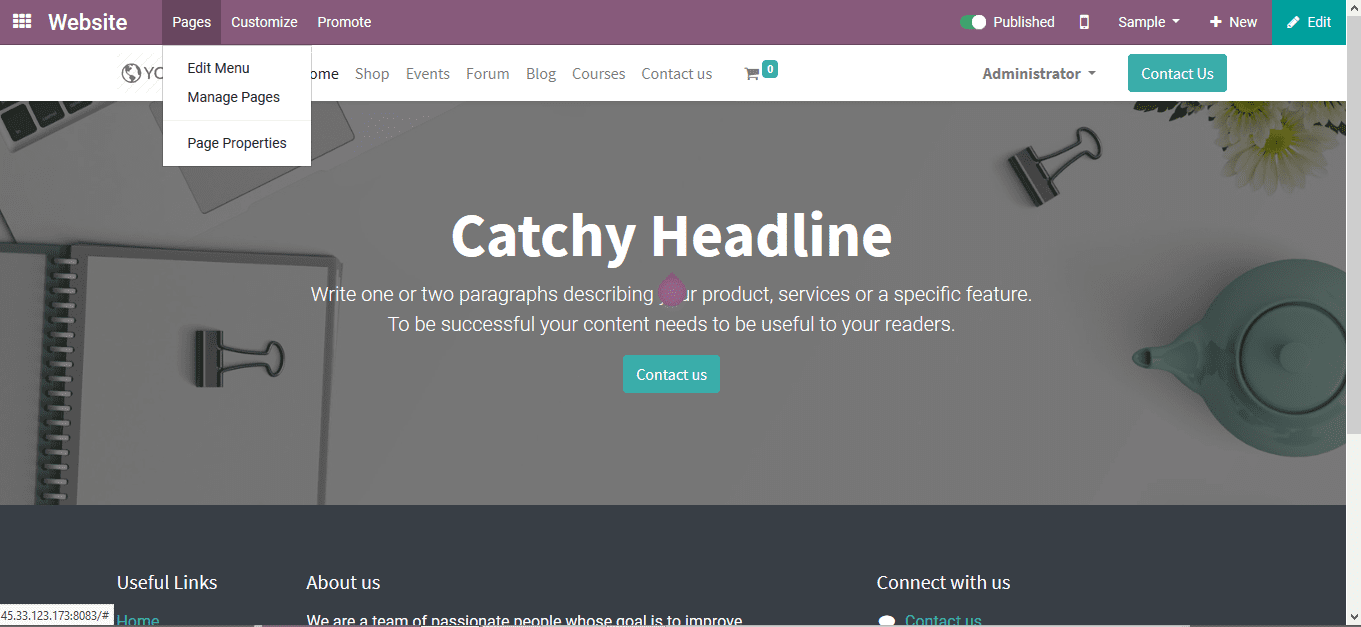
Create a new menu
On selecting the edit menu, the user will be depicted with the following window where the user can add the menu to the homepage and remove the ones not required.
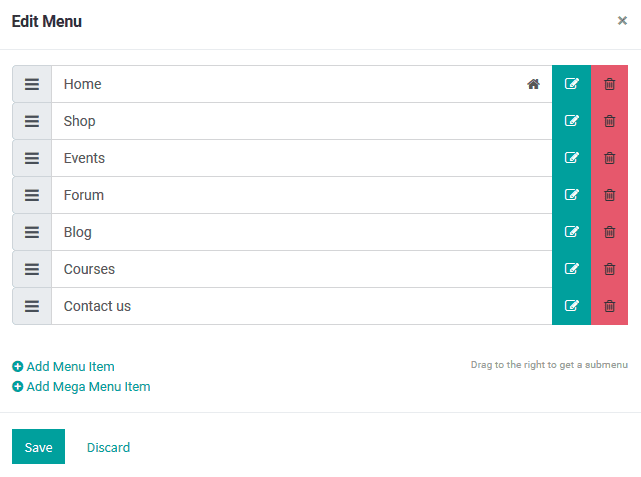
On selecting the add a menu options the user will be depicted with the menu label creations window as shown below. The user should provide the menu label and the page URL or the email address.
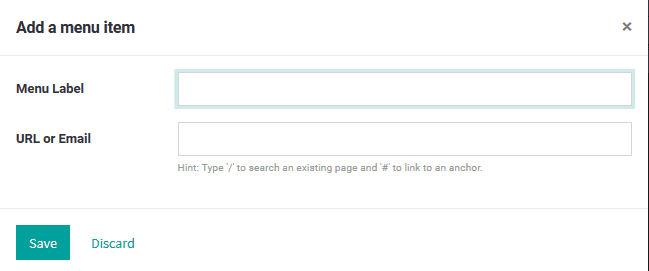
The user also has the provision to add a mega menu label to the website of a page by selecting the option where the user will be depicted with a window to describe the menu label.
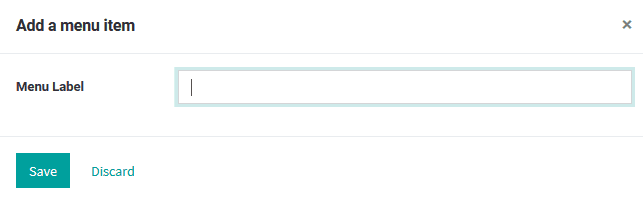
Manage pages
The user can create and manage the pages within the website using the Odoo platform. The manage pages option available in the pages menu will help the user to deal with it. The user can avail various management options, optimize SEO operations, clone the page or delete it for the respective pages described by accessing these operations with respect to each page.
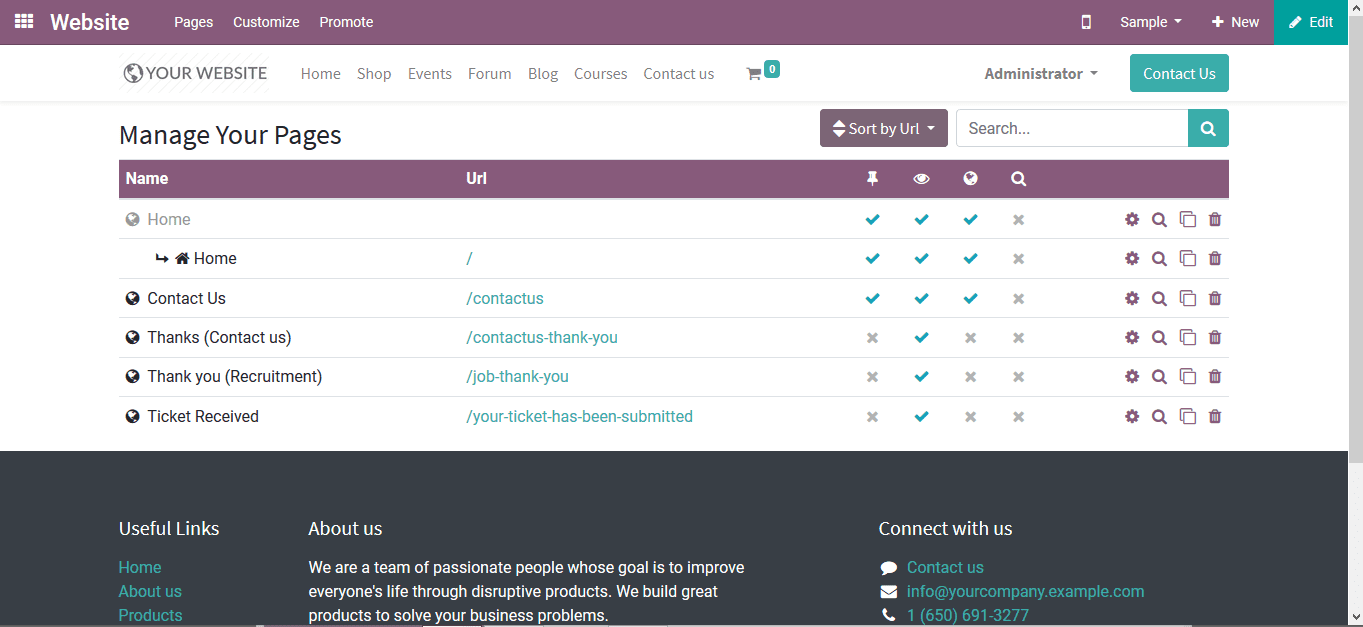
Appearance customization
The appearance of the website will provide the user with an extra nudge in attracting the customers and visitor in additionally showcasing the information in a more understanding or relatable manner. The Odoo platform provides the users with various customization options which will allow the users to configure and design the appearance of the website as per the company specifications.
Under the customization window the user can view the HTML/CSS/JS Editor, Add features and website search box operations based on the hash tag and the visitor tracking operations.