-
- Acuerdos de compra
- Advertencia
- Atributos del producto
- Categoria de ProductO
- Coincidencia de Recibos de Compra y Facturas de 3 Vías
- Compra
- Gestión de Productos
- Gotero
- Ordenes de Compra
- Receptores productos
- Reportes
- RequestForQuotationPurchaserOrder
- Unidad de Medida
- UnitfMeAsurectatecturaciones
- Vendorbills
- Vendormanagació
-
- Administrador
- Billofmateriales
- CREACIÓN DE DOCUMENTOS
- Categoría de equipos
- Configuraciones de WorkCenters
- CorrectiveMaintenancerequest
- Creando Merman Oferta
- Creando una orden de reparacia
- Enrutamiento
- Fabricación
- Gerencia
- Gerencia de Reparacia
- Gestión de la Calidad
- Gestión del Ciclo de Vida del Producto
- HowtounBuildOrder
- Manejo de Mantenimiento
- ManufacturingOrderManagement
- Mermanes de Creendo
- Nobildaproducto
- Orden
- Planificación de Trabajadores
- Planificante
- Preventivemaintenancerequest
- Productora de administración
- QualityControlpoints
- Reportes
- Subcontratacia
- WorkCenters y Rutings
- Workcenters
-
- Ajustes de Inventario
- Anuncios
- Capacidad de Productos
- Categorizacia de productos
- Configuración del producto
- Confirmación de Correo Electrónico de Entrega
- Consiguio un
- Coste de Aterrizaje
- Entrega
- Gestión de Almacenes
- Horario de Programació
- IntegratingthirdPartyshipper
- Inventario
- Operaciones de inventario
- Paquetes de Entrega
- Parpadeo
- Planificador
- ProductVariants
- Ratidrategas
- Reglas y rutas
- Reportes
- SMSCONFirmationAtDelivery
- Ubicacia
- Unidades de Medida
Odoo 14 book
Request for quotation purchase order
The request for the quotation on the various causes to be made can be created in the purchase module. This would allow the vendors to send out the quotation to the user and then generate purchase orders based on the quotation being spent and considering the company requirements.
A request for quotation(RFQ) is sent by a company to multiple vendors and on considering the response the various purchase orders are created and sent to these respective vendors. The purchase orders are sent out considering the various aspects of the RFQ and the vendor such as the quantity, quality, cost and reliability of the product. Additionally, the history of the company, the payment terminologies and various other aspects of the company which will recognize a vendor as trustworthy.
The request for quotations window can be accessed from the orders menu of the purchase module. In the menu the user can view all the questions being sent out and a tabular description on the RQF analytics of the company. The menu can be viewed in list, Kanban, pivot, graph and calendar views. In addition, in case of large numbers of quotations being described to filter out the required one the Odoo platform provides various default as well as customizable sorting options.
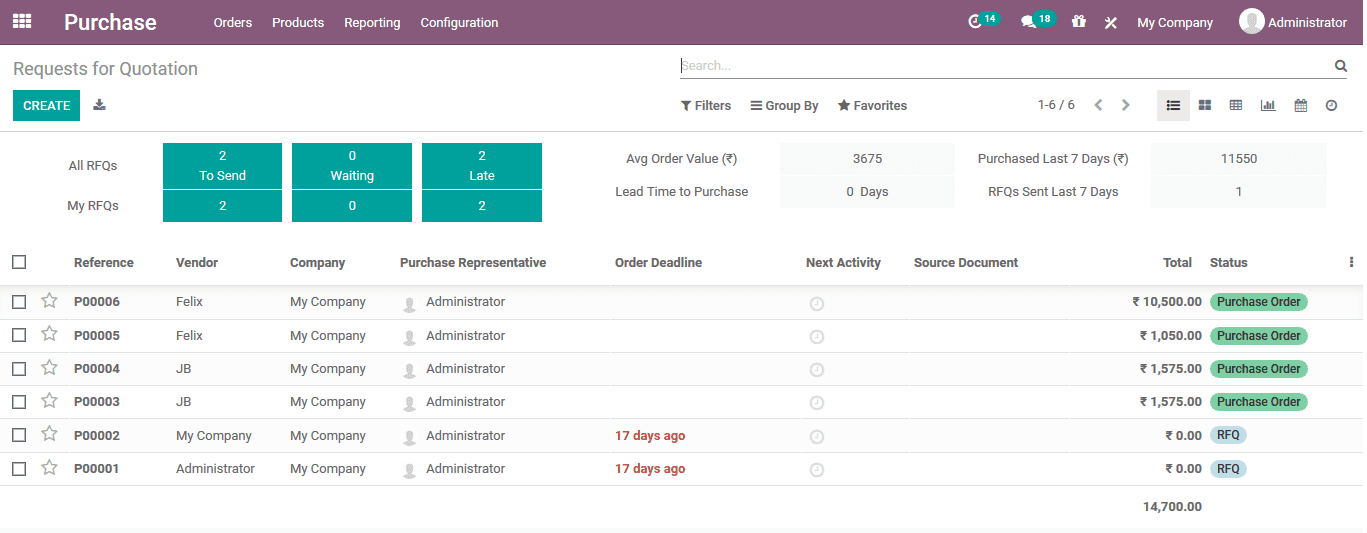
To create a new RFQ the user can access the creation window by selecting the create option available. In the creation window the user can assign the vendor, tax details based on the region, vendor reference and purchase agreement being described in the platform. The order deadline along with the receipt date can be assigned to the RFQ. The products required can be mentioned in the product menu along with the variants and the required quantity. In addition, under the other description tab the user can provide the financial description on the same.
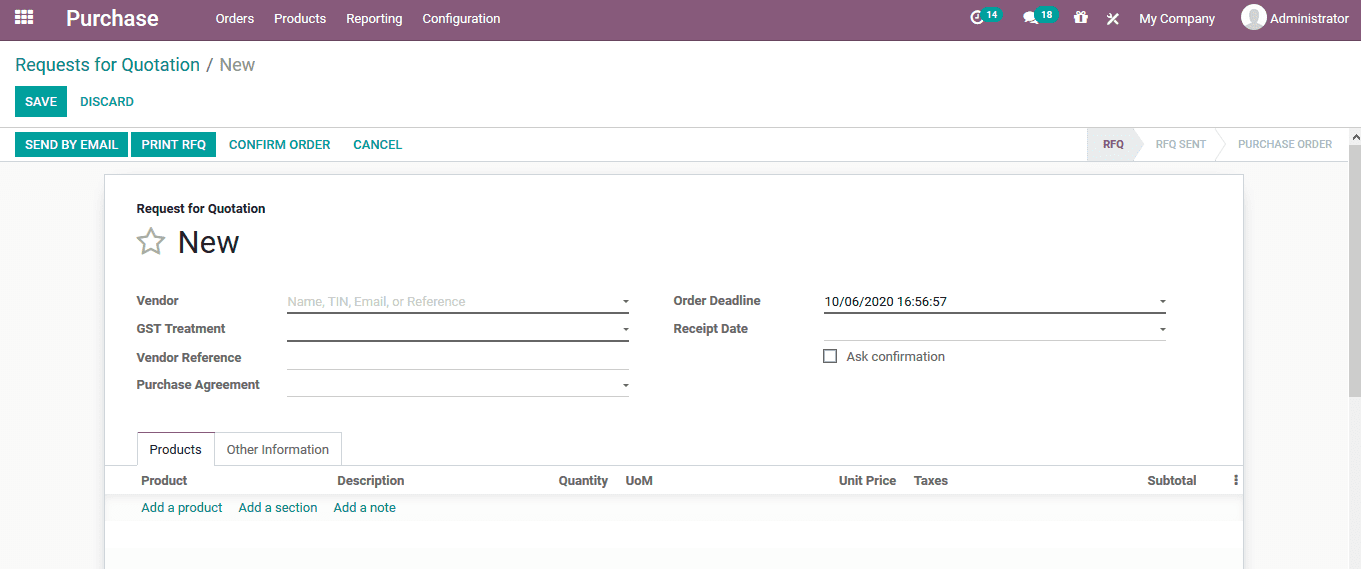
If the RFQ is created and verified it can be sent to the vendor via emails and there is a provision to take printout of the RFQ and send it in hard copy to the vendor. If the RFQ is to be sent by email the user will be depicted with the email creation window as shown below. An automated email template is generated and the user can edit the description details as per the need.
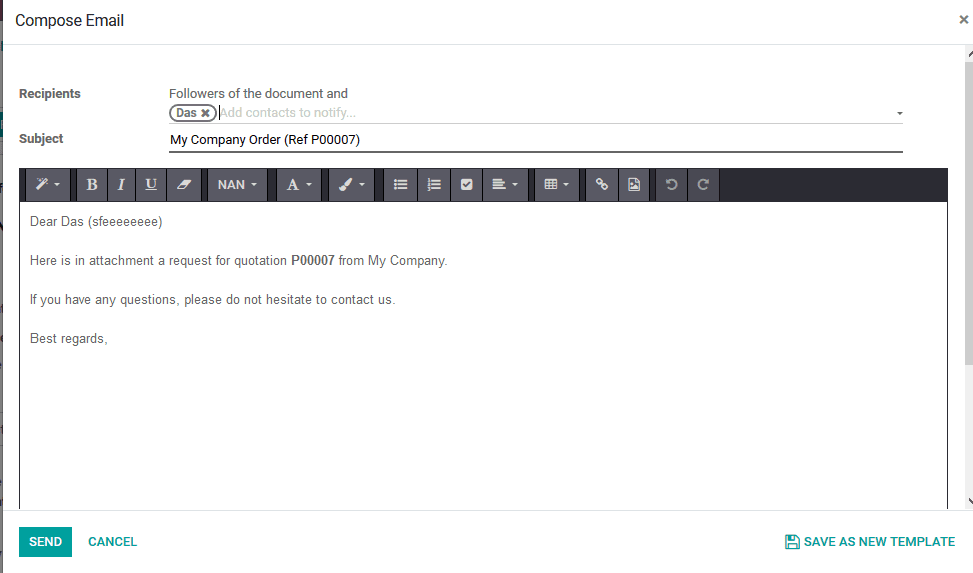
If the RFQ is confirmed the user can confirm the order and the status of the RFQ change to order placed in the dashboard description.