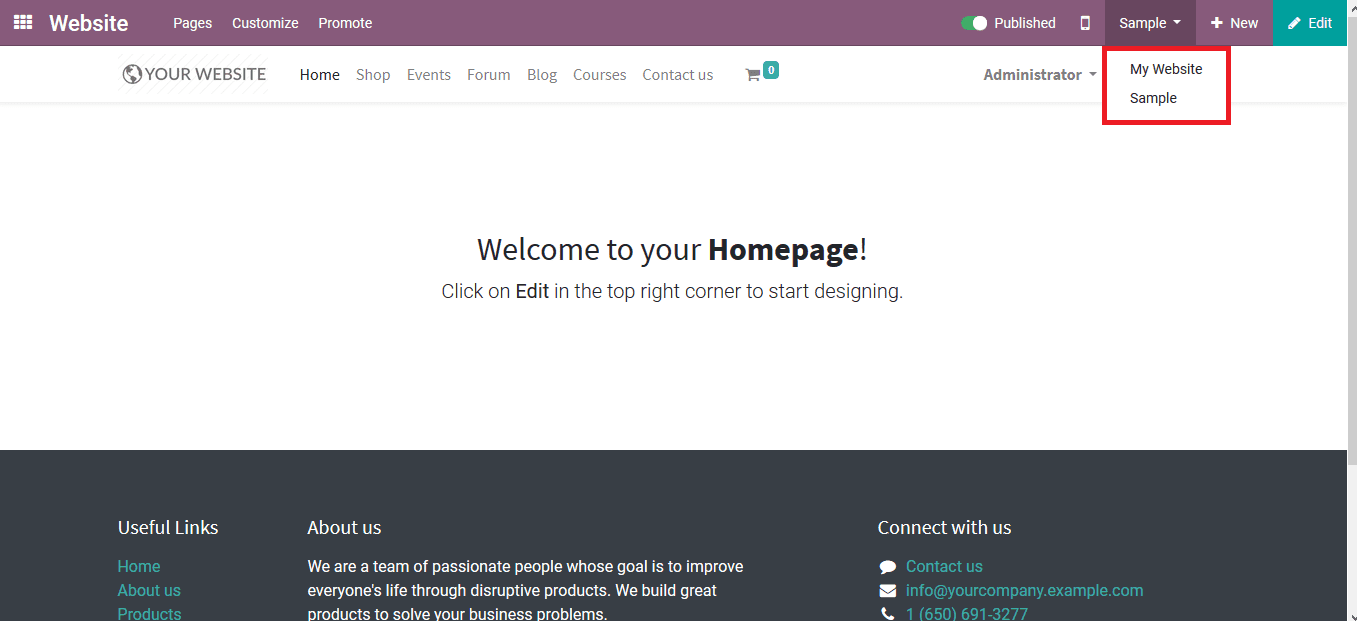-
- Acuerdos de compra
- Advertencia
- Atributos del producto
- Categoria de ProductO
- Coincidencia de Recibos de Compra y Facturas de 3 Vías
- Compra
- Gestión de Productos
- Gotero
- Ordenes de Compra
- Receptores productos
- Reportes
- RequestForQuotationPurchaserOrder
- Unidad de Medida
- UnitfMeAsurectatecturaciones
- Vendorbills
- Vendormanagació
-
- Administrador
- Billofmateriales
- CREACIÓN DE DOCUMENTOS
- Categoría de equipos
- Configuraciones de WorkCenters
- CorrectiveMaintenancerequest
- Creando Merman Oferta
- Creando una orden de reparacia
- Enrutamiento
- Fabricación
- Gerencia
- Gerencia de Reparacia
- Gestión de la Calidad
- Gestión del Ciclo de Vida del Producto
- HowtounBuildOrder
- Manejo de Mantenimiento
- ManufacturingOrderManagement
- Mermanes de Creendo
- Nobildaproducto
- Orden
- Planificación de Trabajadores
- Planificante
- Preventivemaintenancerequest
- Productora de administración
- QualityControlpoints
- Reportes
- Subcontratacia
- WorkCenters y Rutings
- Workcenters
-
- Ajustes de Inventario
- Anuncios
- Capacidad de Productos
- Categorizacia de productos
- Configuración del producto
- Confirmación de Correo Electrónico de Entrega
- Consiguio un
- Coste de Aterrizaje
- Entrega
- Gestión de Almacenes
- Horario de Programació
- IntegratingthirdPartyshipper
- Inventario
- Operaciones de inventario
- Paquetes de Entrega
- Parpadeo
- Planificador
- ProductVariants
- Ratidrategas
- Reglas y rutas
- Reportes
- SMSCONFirmationAtDelivery
- Ubicacia
- Unidades de Medida
Odoo 14 book
Managing multiple website
The Odoo platform with its customizability and various advanced features will allow the users to create, design and manage multiple websites of the company in the same platform. The multiple website management works independently with specifications and the user can switch from one to another in the back end with ease. Each website has its own theme, design, operation parameters, headers and footer, pages and customization which operate independently and can be efficiently be managed by the Odoo platform.
The multiple websites for the company can be configured in the settings menu of the website module. Under the website menu the user can see the option where the user can add a new website to the platform.
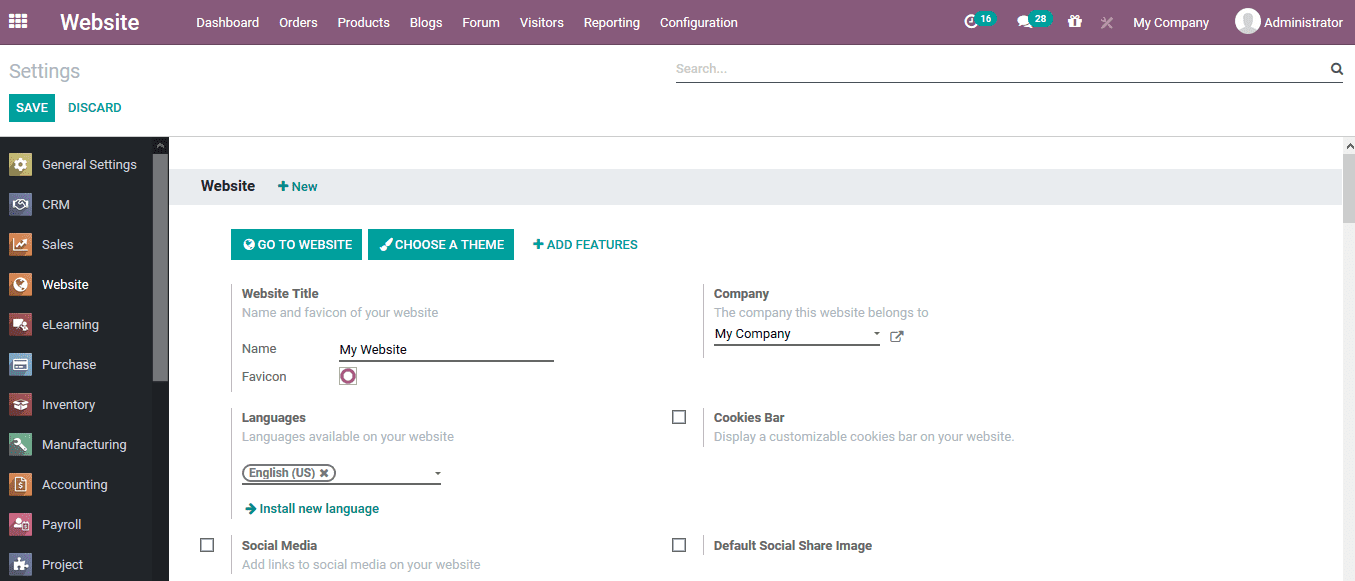
On selecting to add a new website the user can view the following window being described where the user can provide a website name, allocate a website domain and the website logo. The company of the website operations can be described from the list of companies operated in the platform.
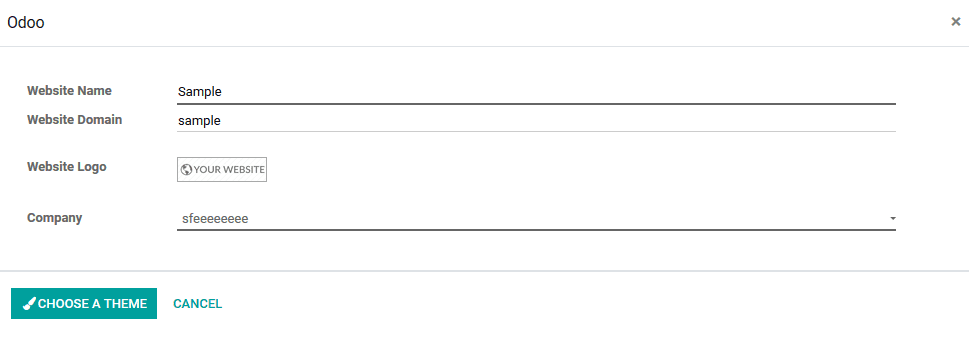
On selecting the choose theme option available the user will be directed to the themes window where all the themes described will be displayed. The user can obtain the various themes of operations from the Odoo app store where the various themes are defined. But for instance let's choose the default one available.
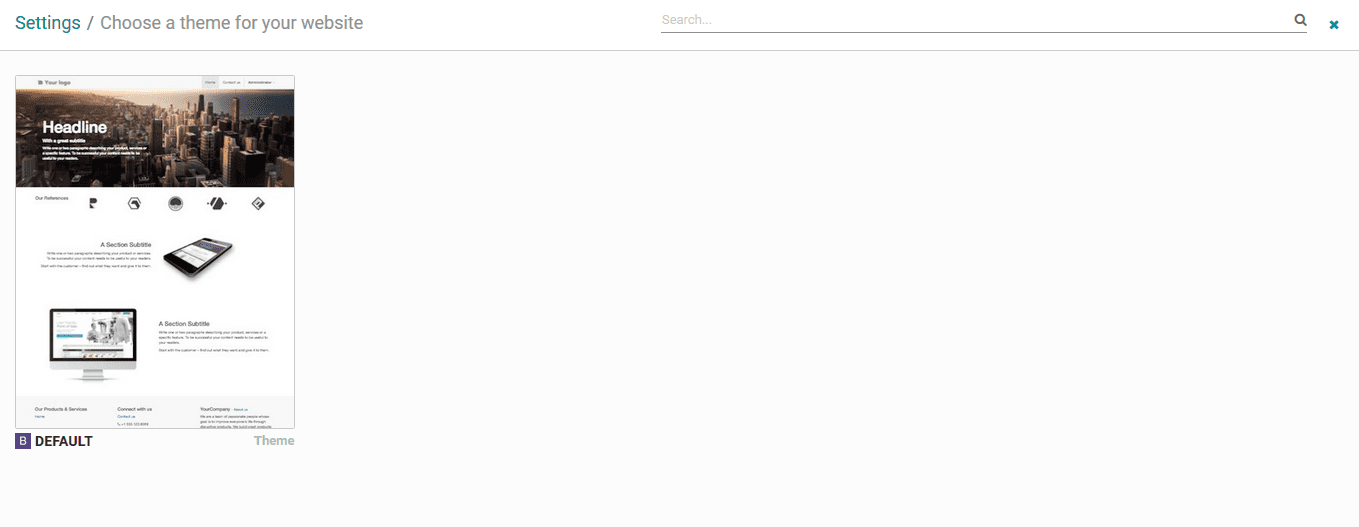
On choosing the theme the user will be directed to the company website which has been created now. Initially it will be in the editing stage which can be edited or can be discarded to operate based on the default operations available. In the home screen the company details along with the various page descriptions can be seen.
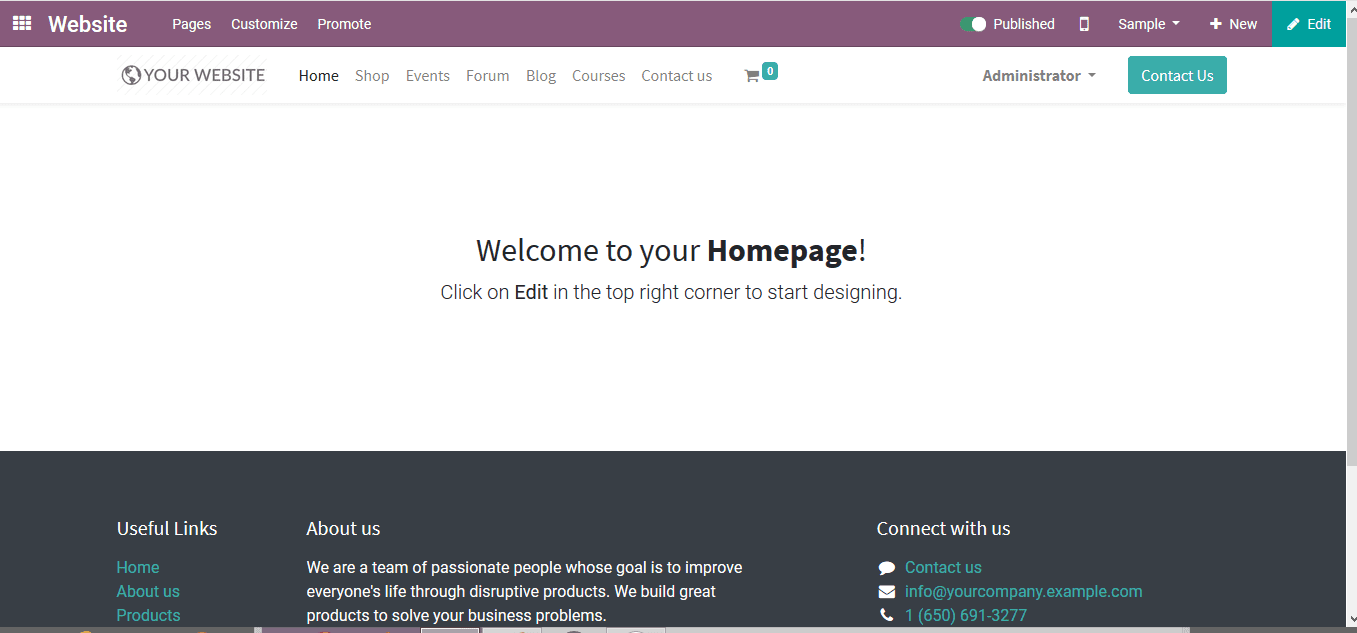
If the user is using multiple websites, he/she can easily switch from one to another directly from the front end of the platform. Here as shown in the below image the user can select the website icon available in the taskbar and navigate to the other website by selecting the respective one.