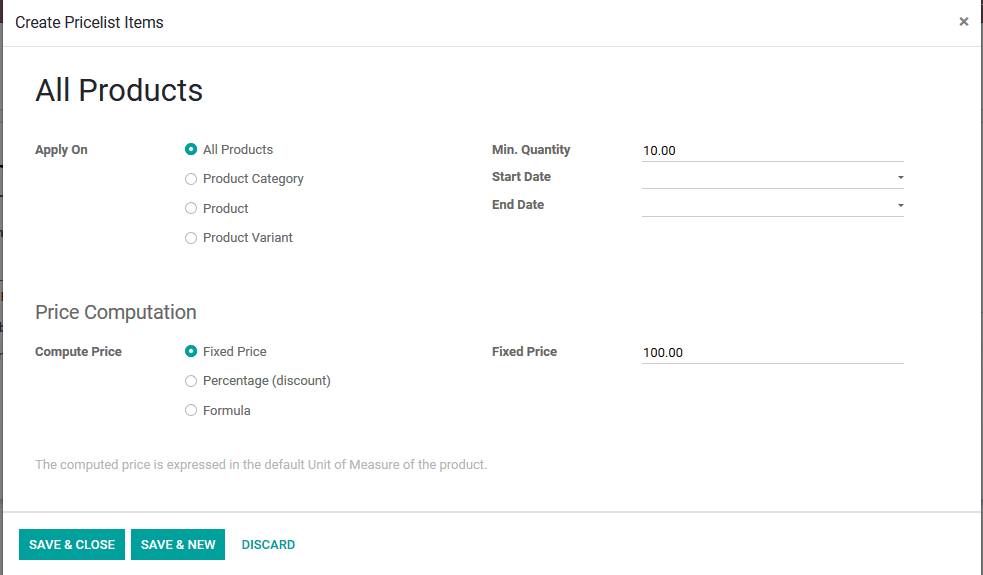-
- Acuerdos de compra
- Advertencia
- Atributos del producto
- Categoria de ProductO
- Coincidencia de Recibos de Compra y Facturas de 3 Vías
- Compra
- Gestión de Productos
- Gotero
- Ordenes de Compra
- Receptores productos
- Reportes
- RequestForQuotationPurchaserOrder
- Unidad de Medida
- UnitfMeAsurectatecturaciones
- Vendorbills
- Vendormanagació
-
- Administrador
- Billofmateriales
- CREACIÓN DE DOCUMENTOS
- Categoría de equipos
- Configuraciones de WorkCenters
- CorrectiveMaintenancerequest
- Creando Merman Oferta
- Creando una orden de reparacia
- Enrutamiento
- Fabricación
- Gerencia
- Gerencia de Reparacia
- Gestión de la Calidad
- Gestión del Ciclo de Vida del Producto
- HowtounBuildOrder
- Manejo de Mantenimiento
- ManufacturingOrderManagement
- Mermanes de Creendo
- Nobildaproducto
- Orden
- Planificación de Trabajadores
- Planificante
- Preventivemaintenancerequest
- Productora de administración
- QualityControlpoints
- Reportes
- Subcontratacia
- WorkCenters y Rutings
- Workcenters
-
- Ajustes de Inventario
- Anuncios
- Capacidad de Productos
- Categorizacia de productos
- Configuración del producto
- Confirmación de Correo Electrónico de Entrega
- Consiguio un
- Coste de Aterrizaje
- Entrega
- Gestión de Almacenes
- Horario de Programació
- IntegratingthirdPartyshipper
- Inventario
- Operaciones de inventario
- Paquetes de Entrega
- Parpadeo
- Planificador
- ProductVariants
- Ratidrategas
- Reglas y rutas
- Reportes
- SMSCONFirmationAtDelivery
- Ubicacia
- Unidades de Medida
Odoo 14 book
Pricelists
The Odoo platform allows its user to manage multiple price lists in the platform. These can be a way of providing concessions or a separated prairie list for customers based on the loyalty programs and discontinued operations. A product in the platform can be allocated to multiple price list operations meaning that a product can be described in multiple prices.
The pricing options can be configured for the ecommerce platform under the settings menu of the module. In the pricing section the user can define the pricelist options such as multiple prices per product or advanced pricing rule for the operation.
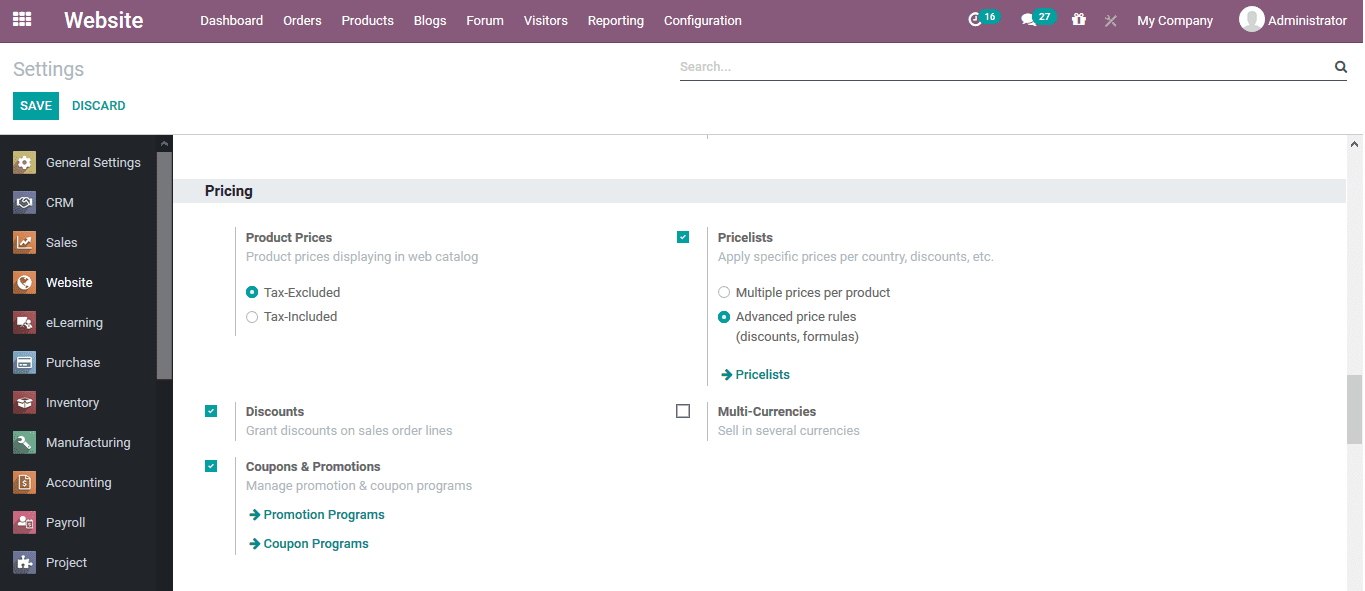
The price list menu can be accessed from the products tab available in the module. Here all the pricelists described can be viewed. In case multiple pricelist available in the platform the user can filter and group by the list to deduce the required information.
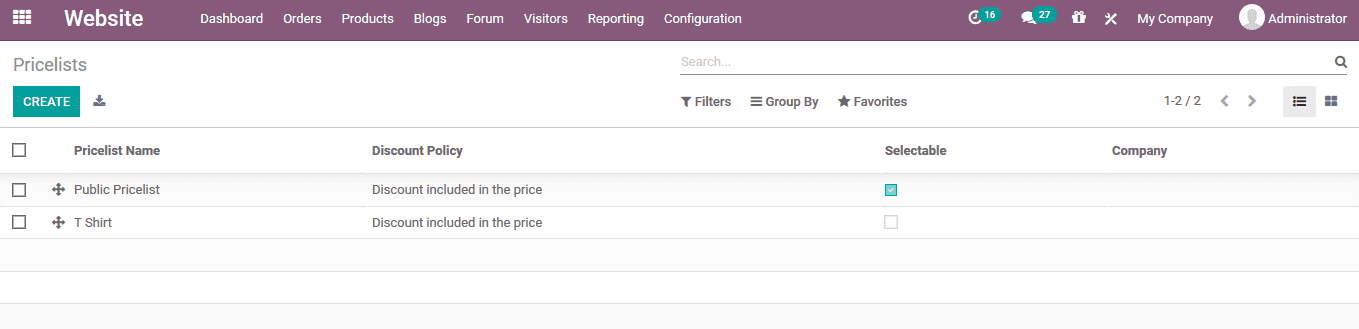
To create a new pricelist, the user can select the create option available. In the creation window the user can describe the pricelist name, allocate a company if the platform functions in multiple company operations. The pricing rules can be described by selecting the add a line option available.
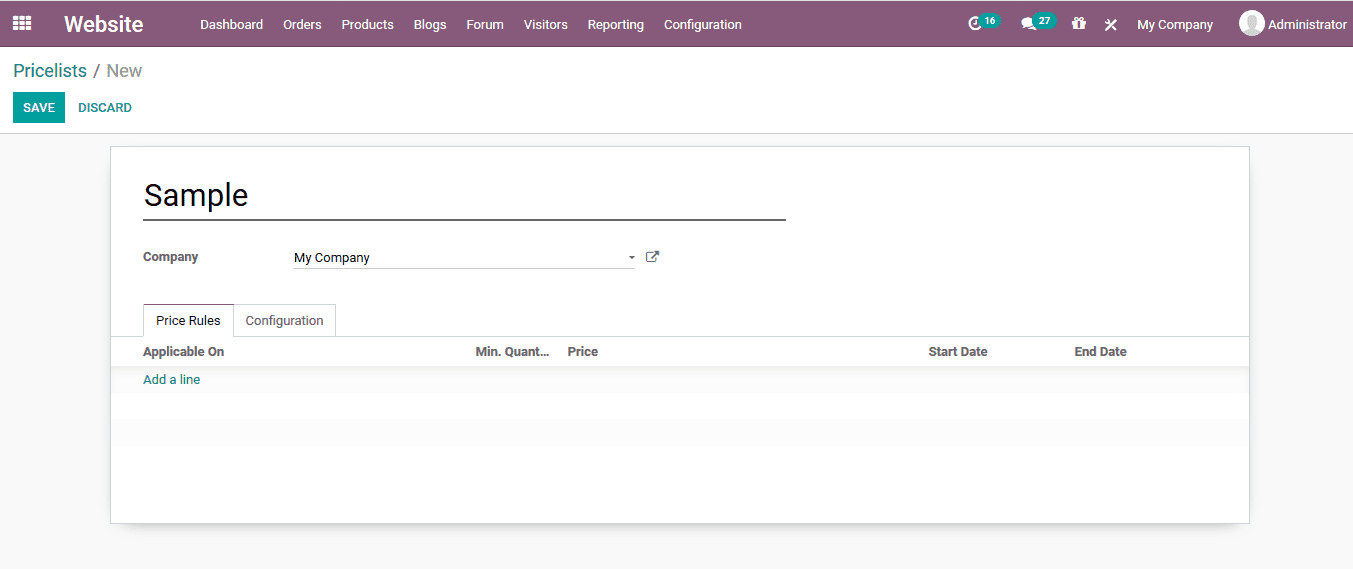
In the create pricelist options menu the user can allocate the products to be applied, minimum quantity, duration of the operations of the pricelist and the price computational features.