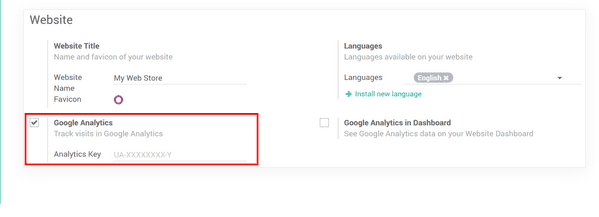-
- Acuerdos de compra
- Advertencia
- Atributos del producto
- Categoria de ProductO
- Coincidencia de Recibos de Compra y Facturas de 3 Vías
- Compra
- Gestión de Productos
- Gotero
- Ordenes de Compra
- Receptores productos
- Reportes
- RequestForQuotationPurchaserOrder
- Unidad de Medida
- UnitfMeAsurectatecturaciones
- Vendorbills
- Vendormanagació
-
- Administrador
- Billofmateriales
- CREACIÓN DE DOCUMENTOS
- Categoría de equipos
- Configuraciones de WorkCenters
- CorrectiveMaintenancerequest
- Creando Merman Oferta
- Creando una orden de reparacia
- Enrutamiento
- Fabricación
- Gerencia
- Gerencia de Reparacia
- Gestión de la Calidad
- Gestión del Ciclo de Vida del Producto
- HowtounBuildOrder
- Manejo de Mantenimiento
- ManufacturingOrderManagement
- Mermanes de Creendo
- Nobildaproducto
- Orden
- Planificación de Trabajadores
- Planificante
- Preventivemaintenancerequest
- Productora de administración
- QualityControlpoints
- Reportes
- Subcontratacia
- WorkCenters y Rutings
- Workcenters
-
- Ajustes de Inventario
- Anuncios
- Capacidad de Productos
- Categorizacia de productos
- Configuración del producto
- Confirmación de Correo Electrónico de Entrega
- Consiguio un
- Coste de Aterrizaje
- Entrega
- Gestión de Almacenes
- Horario de Programació
- IntegratingthirdPartyshipper
- Inventario
- Operaciones de inventario
- Paquetes de Entrega
- Parpadeo
- Planificador
- ProductVariants
- Ratidrategas
- Reglas y rutas
- Reportes
- SMSCONFirmationAtDelivery
- Ubicacia
- Unidades de Medida
Odoo 14 book
Ecommerce dashboard
The ecommerce dashboard for the company can be viewed in the website module of the platform. If not visible the user can install the e commerce application available in the application window under the website categories. The home dashboard is the reporting aspect of the ecommerce website. The reporting aspect can be viewed in both graphical and pivot view. In the graphical view the user is demonstrated with illustrative charts on sales operations which can be in the form of line graph, bar chart or pie chart.
The various grouping by and measures functionality available by default and as well as customizable will allow the user to generate custom made resorts of the ecommerce operations. In addition, the sorting function in the filtering menu will allow the user to do the same on the data available. The pivot view of the ecommerce dashboard can be viewed by scrolling down the menu and the user will be depicted with the quantitative pivot view reports where the measures can be allocated based on the users as per their needs.
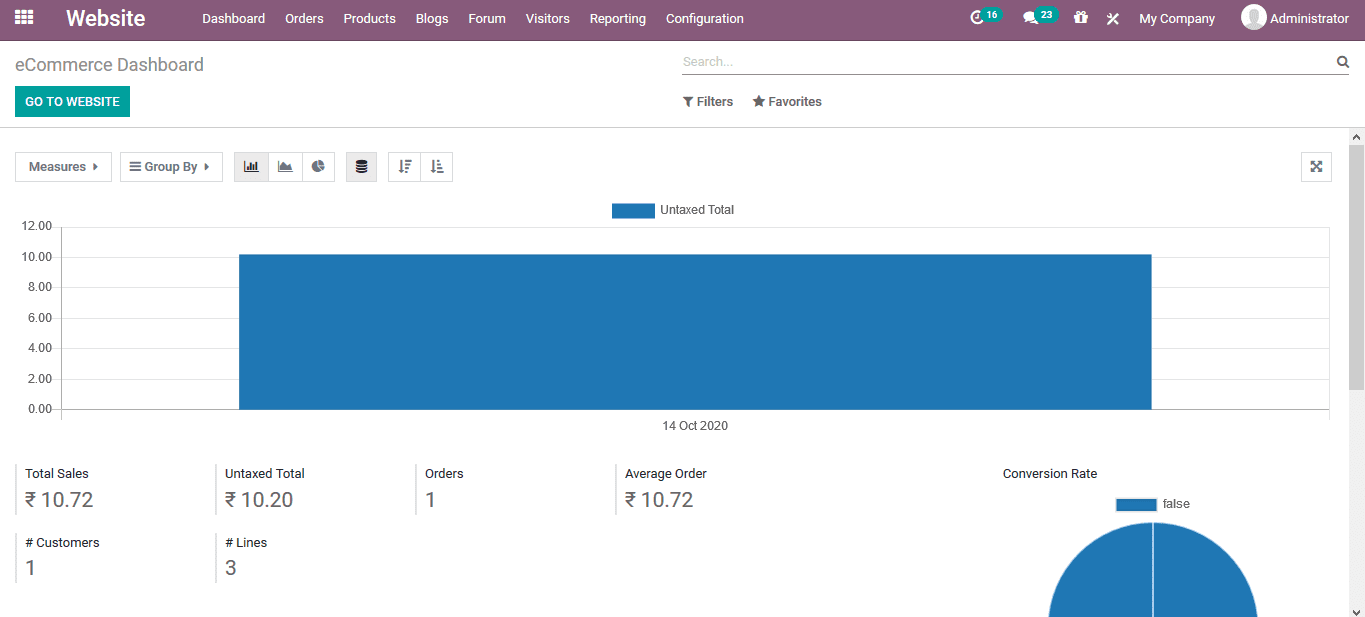
Analytics
The analytics reporting menu can be accessed from the dashboard tab available in the module and the user will be depicted with the data obtained on linking with the Google analytics operations of the company. The Google analytics data can be classified based on the website operation, weekly, monthly and yearly reports which allow the user to obtain periodical aspects of the company operation.
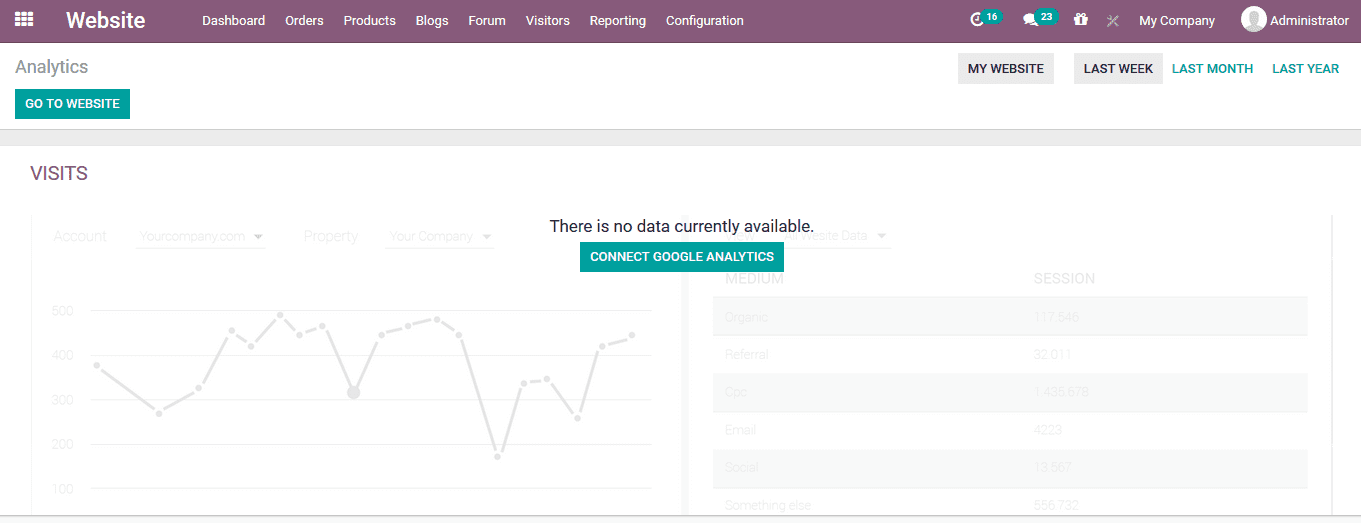
On selecting the option available to connect Google analytics to the platform the user will be depicted with the following menu. The user can assign the tracking ID of the user and the client ID.
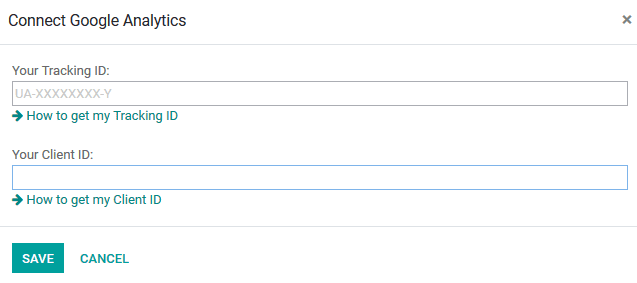
If the user is in need of any clarification on how to generate the tracking ID or obtain the client ID he/she can always choose the external link option available. On selecting the eternal link options, the user will be directed to the documentation page of the Odoo and the user can obtain information on how to connect Google analytics.
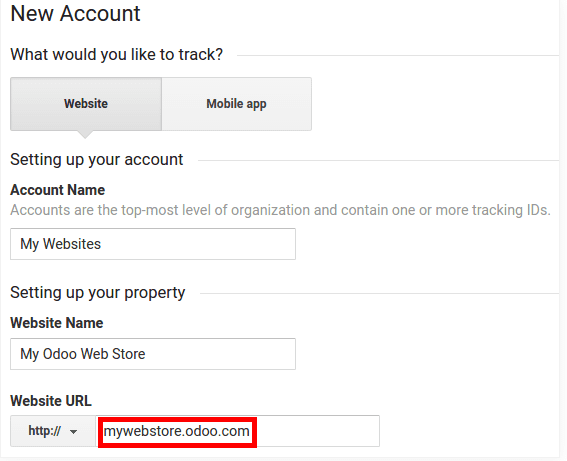
The documentation page will also describe how to copy the tracking Id to be attached to the platform.
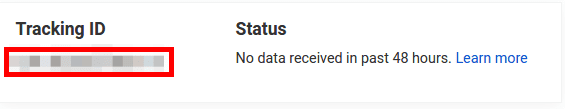
Under the Google analytics option being enabled the user can provide a tracking ID as the analytics key to start the operation to be embedded in the platform.