-
- Acuerdos de compra
- Advertencia
- Atributos del producto
- Categoria de ProductO
- Coincidencia de Recibos de Compra y Facturas de 3 Vías
- Compra
- Gestión de Productos
- Gotero
- Ordenes de Compra
- Receptores productos
- Reportes
- RequestForQuotationPurchaserOrder
- Unidad de Medida
- UnitfMeAsurectatecturaciones
- Vendorbills
- Vendormanagació
-
- Administrador
- Billofmateriales
- CREACIÓN DE DOCUMENTOS
- Categoría de equipos
- Configuraciones de WorkCenters
- CorrectiveMaintenancerequest
- Creando Merman Oferta
- Creando una orden de reparacia
- Enrutamiento
- Fabricación
- Gerencia
- Gerencia de Reparacia
- Gestión de la Calidad
- Gestión del Ciclo de Vida del Producto
- HowtounBuildOrder
- Manejo de Mantenimiento
- ManufacturingOrderManagement
- Mermanes de Creendo
- Nobildaproducto
- Orden
- Planificación de Trabajadores
- Planificante
- Preventivemaintenancerequest
- Productora de administración
- QualityControlpoints
- Reportes
- Subcontratacia
- WorkCenters y Rutings
- Workcenters
-
- Ajustes de Inventario
- Anuncios
- Capacidad de Productos
- Categorizacia de productos
- Configuración del producto
- Confirmación de Correo Electrónico de Entrega
- Consiguio un
- Coste de Aterrizaje
- Entrega
- Gestión de Almacenes
- Horario de Programació
- IntegratingthirdPartyshipper
- Inventario
- Operaciones de inventario
- Paquetes de Entrega
- Parpadeo
- Planificador
- ProductVariants
- Ratidrategas
- Reglas y rutas
- Reportes
- SMSCONFirmationAtDelivery
- Ubicacia
- Unidades de Medida
Odoo 14 book
Additional product description tools
The platform along with the various tools which have been used to describe and use the platform provide advanced operational tools which will be both beneficial for the customers as well as the user.
Product comparison tool
The platform allows the customers to compare the various products listed out in the product description on the user enabling the product comparison tool option. In the settings window under the products menu the user can enable it.
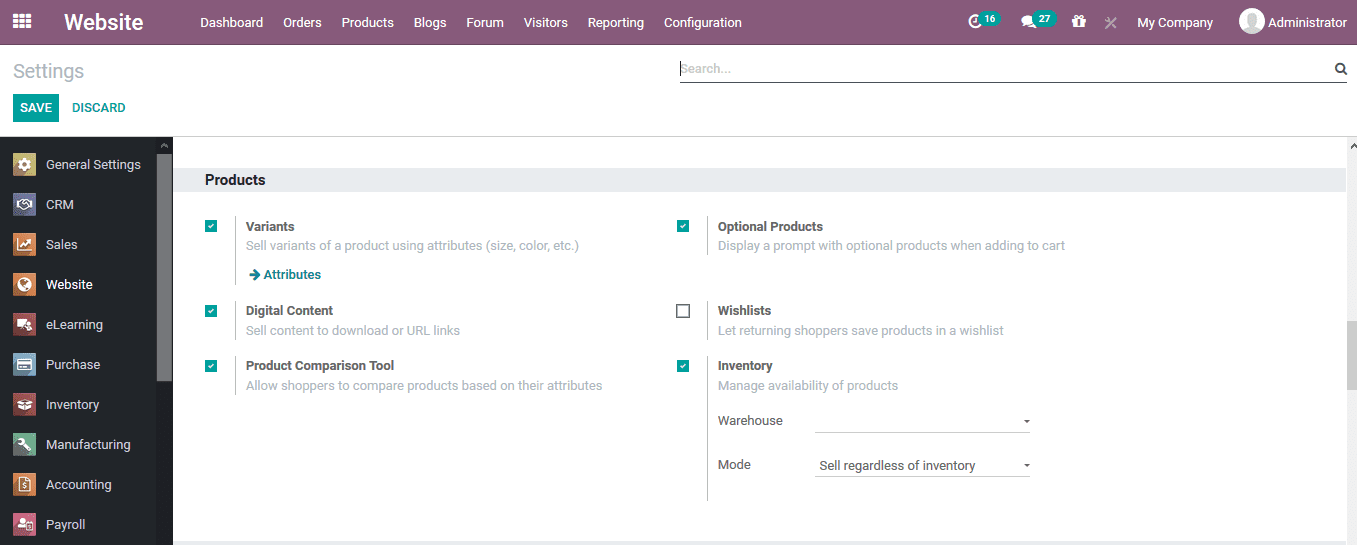
As the comparison option is enabled the user can view the option available under the products being listed out and the user can select various ones to add them up to compare. The product description of each will be described in the comparison window.
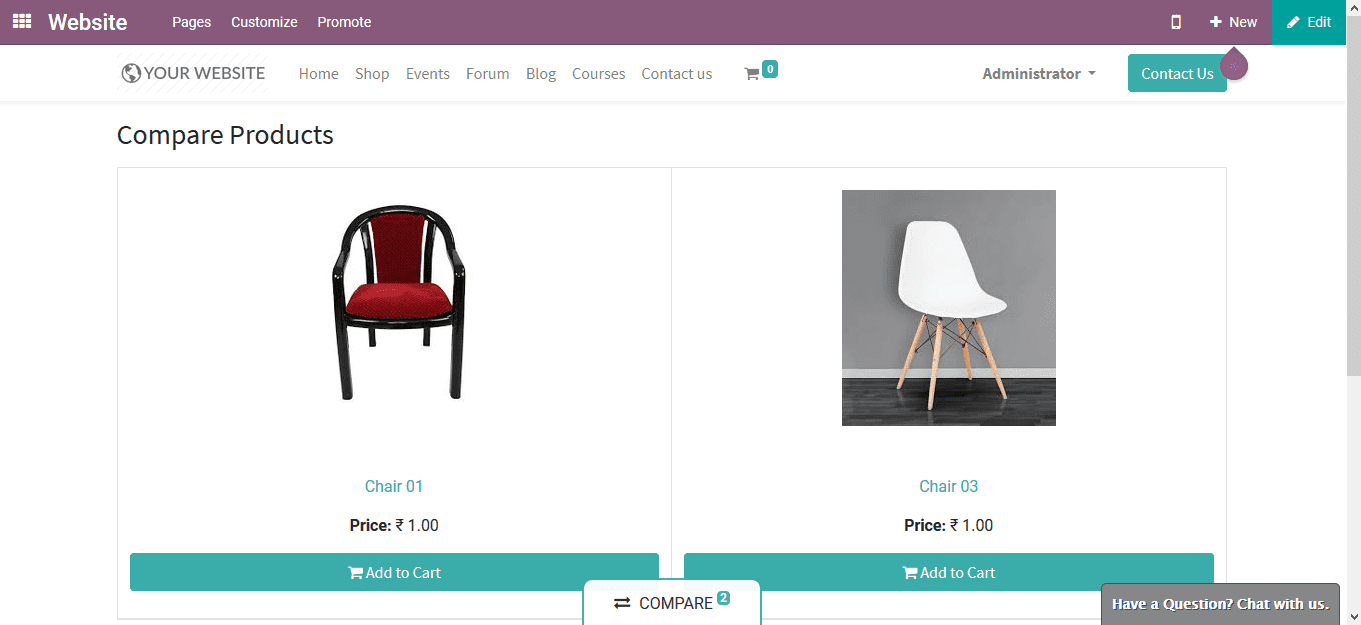
Digital content
Enabling this option in the product menu of the settings module will allow the users to add disguised products such as e journals, software subscriptions and many more to the ecommerce platform and sell them to the users.
Optional products
The option allows the user to indicate the optional products for the main products being described in the ecommerce website. The option product for the main products can be described when describing them in the product creations window.
Wishlist
The wishlist options allow the customers to add the products to the wish list menus to view them at the time of purse easily. The user can enable this option in the settings menu and will allow the customer to perform this operation.