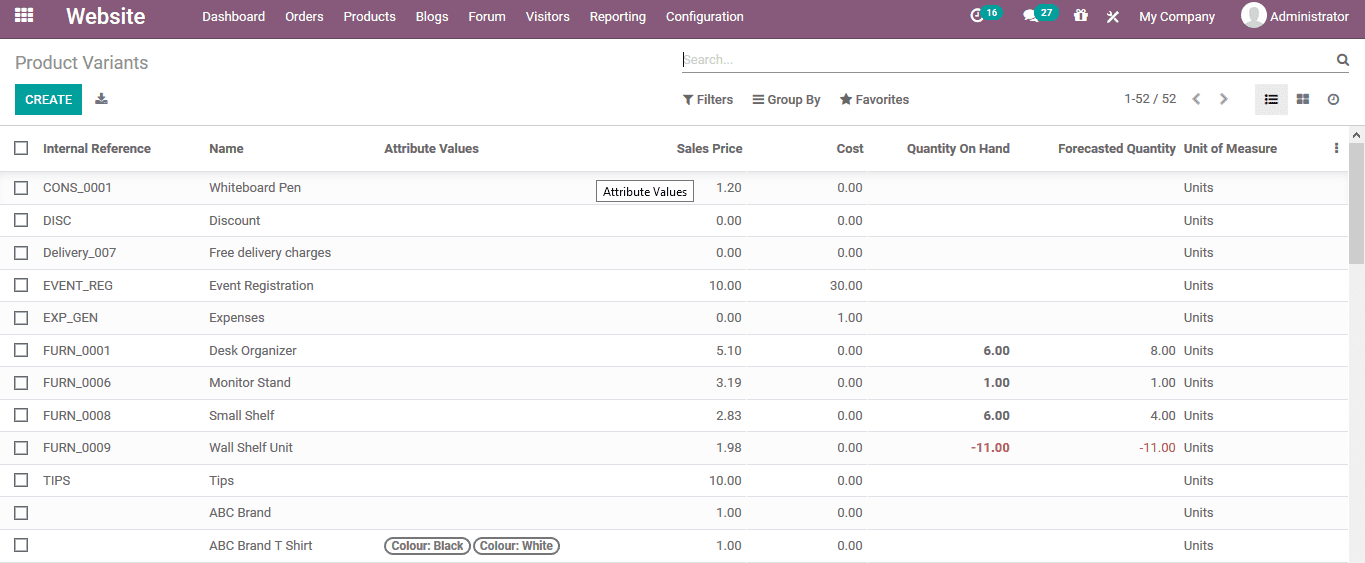-
- Acuerdos de compra
- Advertencia
- Atributos del producto
- Categoria de ProductO
- Coincidencia de Recibos de Compra y Facturas de 3 Vías
- Compra
- Gestión de Productos
- Gotero
- Ordenes de Compra
- Receptores productos
- Reportes
- RequestForQuotationPurchaserOrder
- Unidad de Medida
- UnitfMeAsurectatecturaciones
- Vendorbills
- Vendormanagació
-
- Administrador
- Billofmateriales
- CREACIÓN DE DOCUMENTOS
- Categoría de equipos
- Configuraciones de WorkCenters
- CorrectiveMaintenancerequest
- Creando Merman Oferta
- Creando una orden de reparacia
- Enrutamiento
- Fabricación
- Gerencia
- Gerencia de Reparacia
- Gestión de la Calidad
- Gestión del Ciclo de Vida del Producto
- HowtounBuildOrder
- Manejo de Mantenimiento
- ManufacturingOrderManagement
- Mermanes de Creendo
- Nobildaproducto
- Orden
- Planificación de Trabajadores
- Planificante
- Preventivemaintenancerequest
- Productora de administración
- QualityControlpoints
- Reportes
- Subcontratacia
- WorkCenters y Rutings
- Workcenters
-
- Ajustes de Inventario
- Anuncios
- Capacidad de Productos
- Categorizacia de productos
- Configuración del producto
- Confirmación de Correo Electrónico de Entrega
- Consiguio un
- Coste de Aterrizaje
- Entrega
- Gestión de Almacenes
- Horario de Programació
- IntegratingthirdPartyshipper
- Inventario
- Operaciones de inventario
- Paquetes de Entrega
- Parpadeo
- Planificador
- ProductVariants
- Ratidrategas
- Reglas y rutas
- Reportes
- SMSCONFirmationAtDelivery
- Ubicacia
- Unidades de Medida
Odoo 14 book
Product management
The ecommerce module allows the user to describe all the products available in the company. However, the user can allocate certain restrictions for the product in the website based on various companies and the regional operational parameters.
Products
The user can view all the products described in the platform under the product menu accessible form the product tab of the platform. The described products can be filtered and grouped by using the various default as well as customizable options available. To create a new product and describe it in the platform the user can always select the create option available.
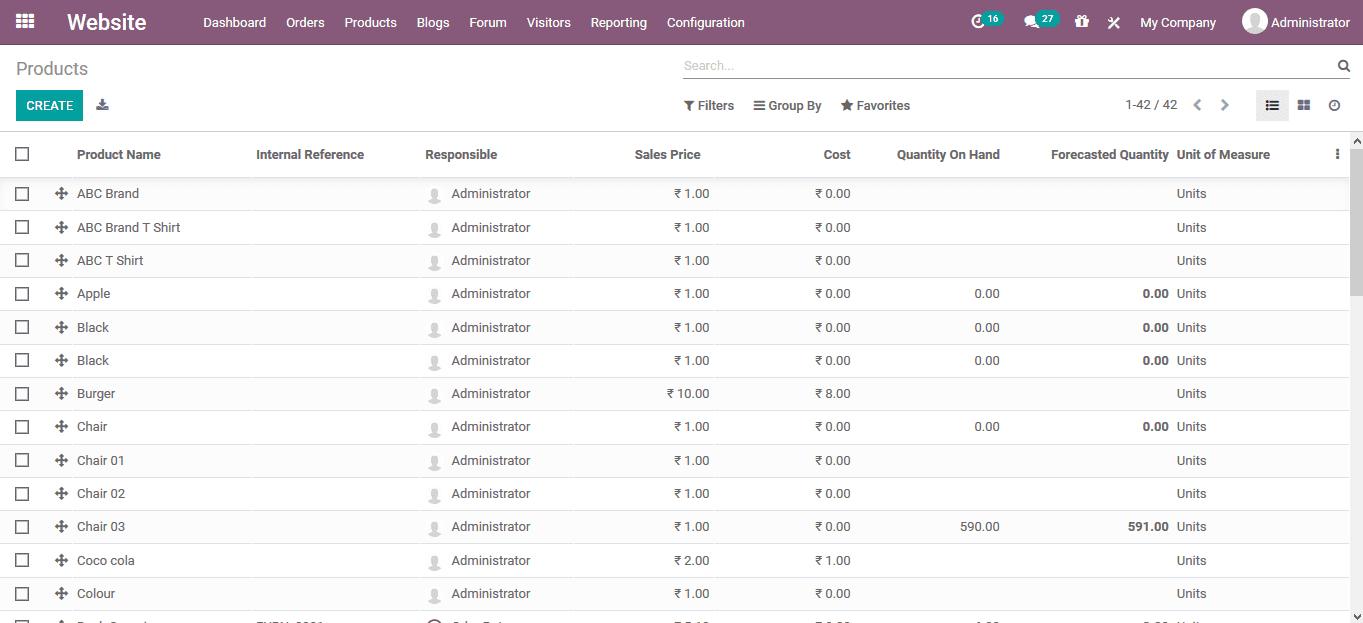
In the product creation window the user can describe the product name and the details allocated with it as same as assessed from the purchase module of the platform. The editing and describing option can be provided using the same details as provided in the purchase management aspects of the Odoo. The product quantity, bill of material, put away rules and the various other details concerning the products can be described in the creation window.
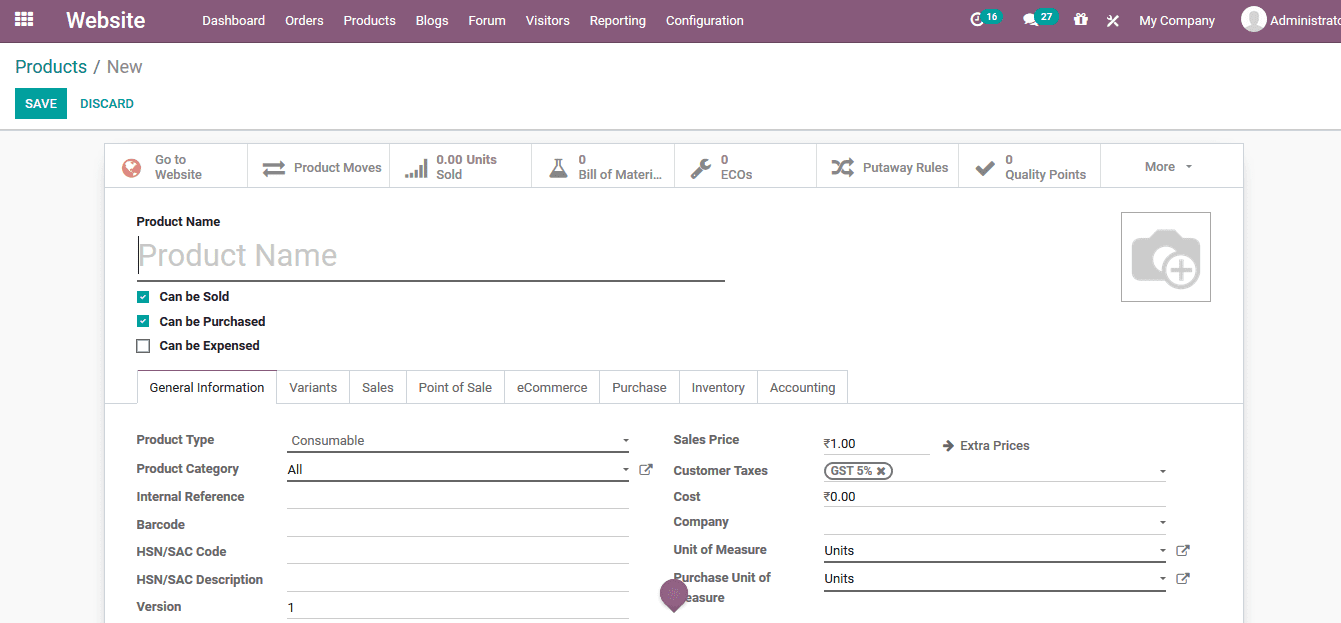
The product option such as product variants, enabling digital content for sales in the ecommerce website, product comparison tool, optional products, wish list options and the inventory options to manage availability of the product can be configured and enabled in the settings menu of the module.
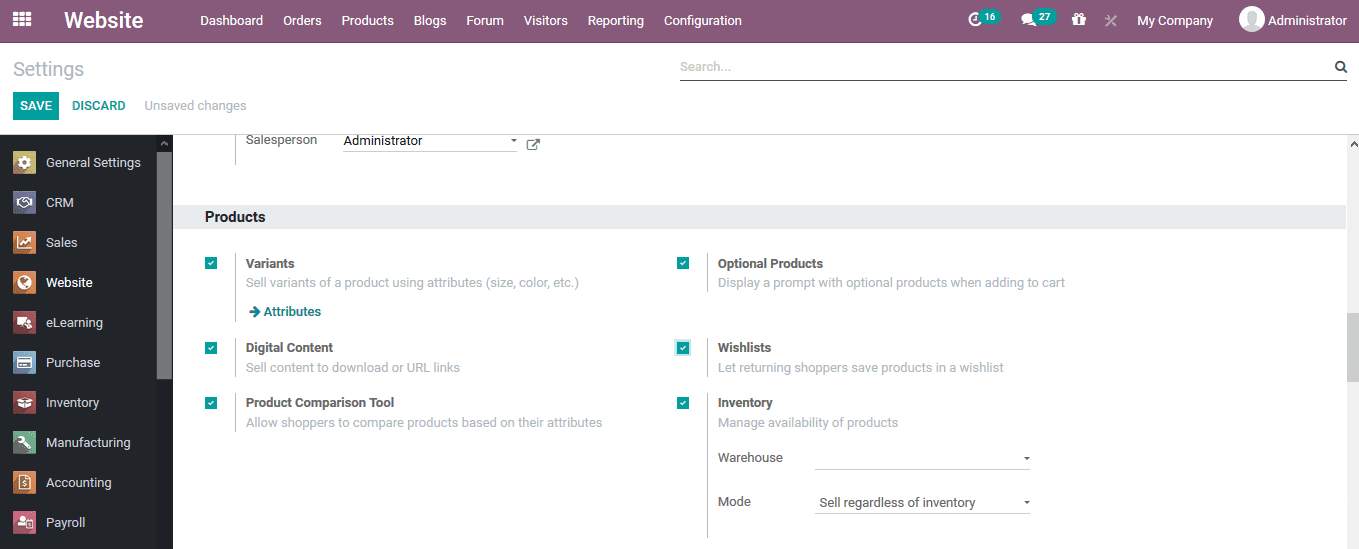
Product variants attributes
To describe the product variants in the platform the user should initially describe the attributes in the platform. The attributes menu can be accessed from the settings page under the variant option variable in the products menu. On selecting the attributes icon, the user will be directed to the attribute menu. All the product attributes are described and the user can create a new one by selecting the create option available.
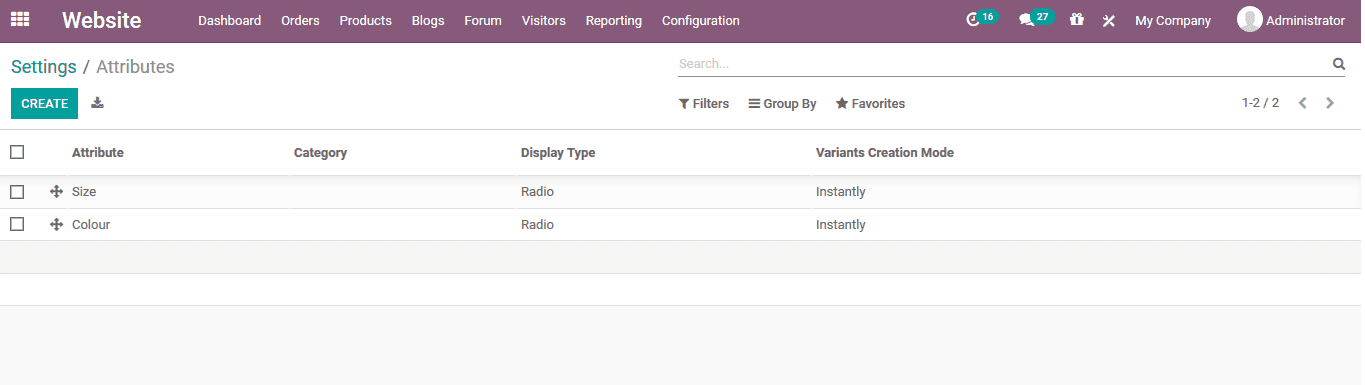
In the product attributes creation window the user can provide a name for the attribute, assign a category of operation, allocate the display type and the variants creation mode for the product operations.
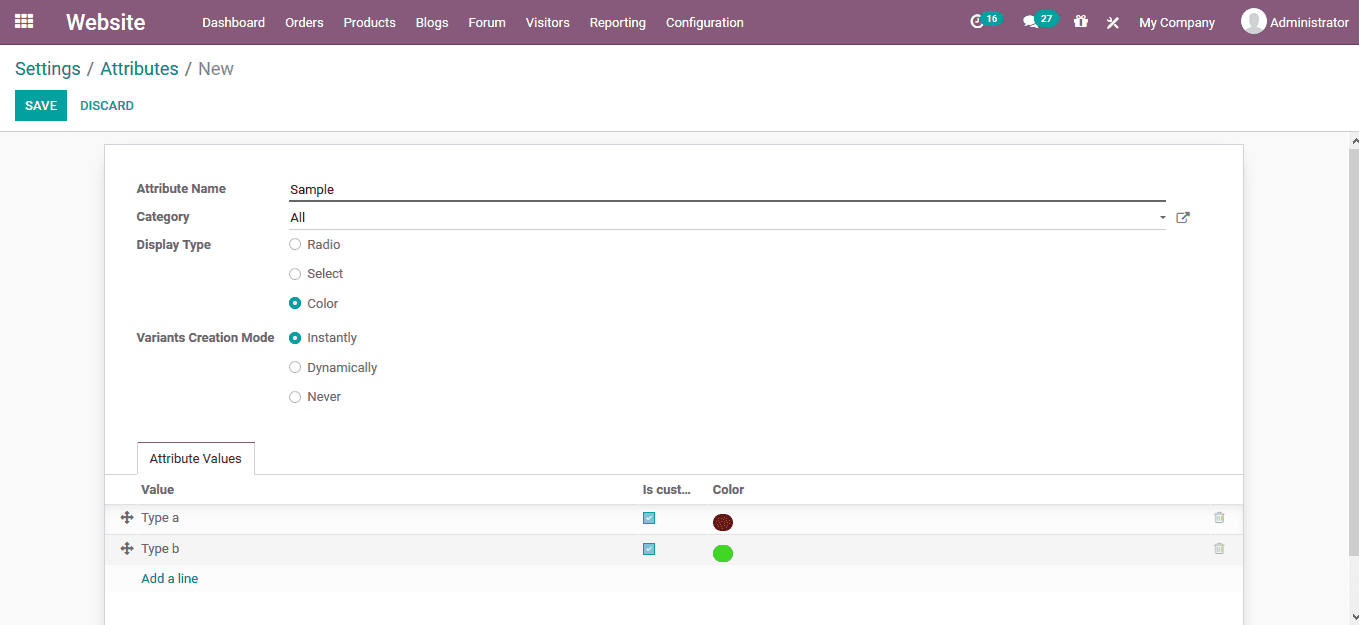
If the product variant option is being enabled in the settings menu the user can view the product variant menu accessible form the product dashboard. In the menu all the product variants will be described and new product variants can be created using the create options available.