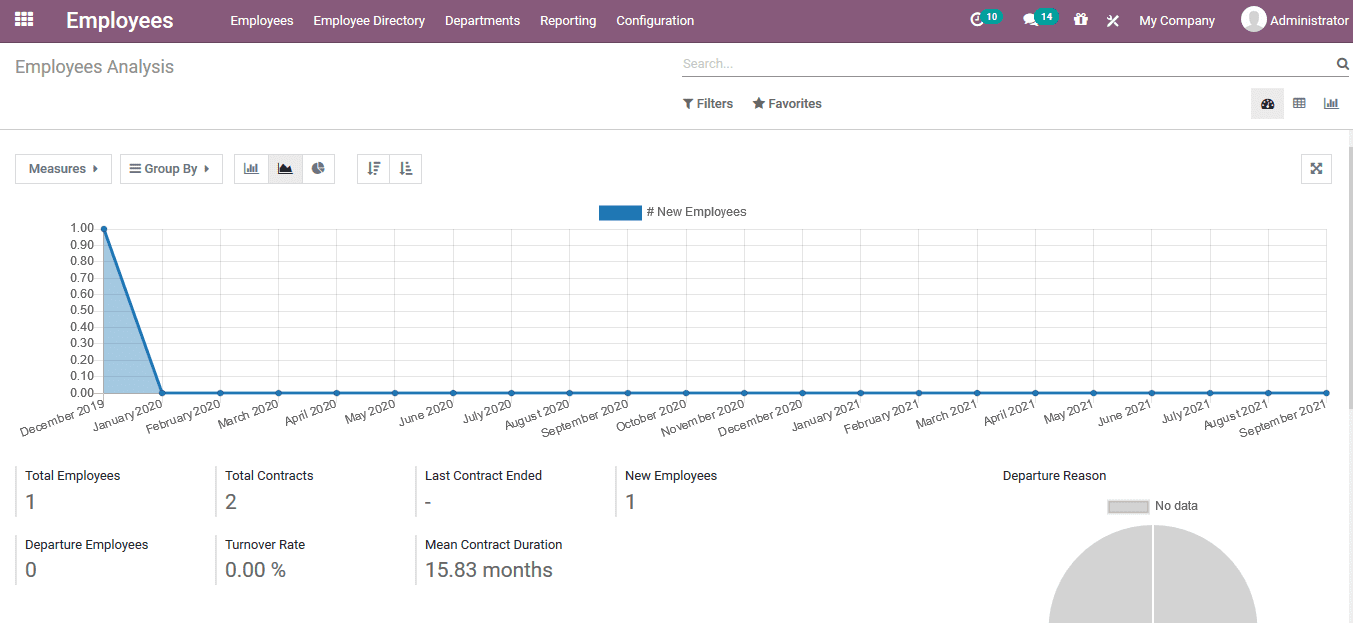-
- Acuerdos de compra
- Advertencia
- Atributos del producto
- Categoria de ProductO
- Coincidencia de Recibos de Compra y Facturas de 3 Vías
- Compra
- Gestión de Productos
- Gotero
- Ordenes de Compra
- Receptores productos
- Reportes
- RequestForQuotationPurchaserOrder
- Unidad de Medida
- UnitfMeAsurectatecturaciones
- Vendorbills
- Vendormanagació
-
- Administrador
- Billofmateriales
- CREACIÓN DE DOCUMENTOS
- Categoría de equipos
- Configuraciones de WorkCenters
- CorrectiveMaintenancerequest
- Creando Merman Oferta
- Creando una orden de reparacia
- Enrutamiento
- Fabricación
- Gerencia
- Gerencia de Reparacia
- Gestión de la Calidad
- Gestión del Ciclo de Vida del Producto
- HowtounBuildOrder
- Manejo de Mantenimiento
- ManufacturingOrderManagement
- Mermanes de Creendo
- Nobildaproducto
- Orden
- Planificación de Trabajadores
- Planificante
- Preventivemaintenancerequest
- Productora de administración
- QualityControlpoints
- Reportes
- Subcontratacia
- WorkCenters y Rutings
- Workcenters
-
- Ajustes de Inventario
- Anuncios
- Capacidad de Productos
- Categorizacia de productos
- Configuración del producto
- Confirmación de Correo Electrónico de Entrega
- Consiguio un
- Coste de Aterrizaje
- Entrega
- Gestión de Almacenes
- Horario de Programació
- IntegratingthirdPartyshipper
- Inventario
- Operaciones de inventario
- Paquetes de Entrega
- Parpadeo
- Planificador
- ProductVariants
- Ratidrategas
- Reglas y rutas
- Reportes
- SMSCONFirmationAtDelivery
- Ubicacia
- Unidades de Medida
Odoo 14 book
Employee
The Odoo employee module allows the users to create the profile description of each employee working in the company. This tool is an essential informative database which would serve as the information storage aspects of the employee in a company. The employee module can be installed from the application s menu of the Odoo platform. The below image shows the employee module dashboard of the Odoo platform. The use can view all the employees being described and can create new ones using the creation window. The various filtering and group by functionalities area available which has both default as well as customizable options available. In the left side of the dashboard the user can view the classification parameters of the employees baked on the company if using multiple companies in the platform, the department allocation and classification. Each menu can be accessed by selecting the respective classification which will showcase the respective employees. The employee dashboard can be viewed in kanban and list views. The various activities connecting each employee participation and on them can be viewed and created from the activity menu accessible through the clock symbol available in the dashboard.
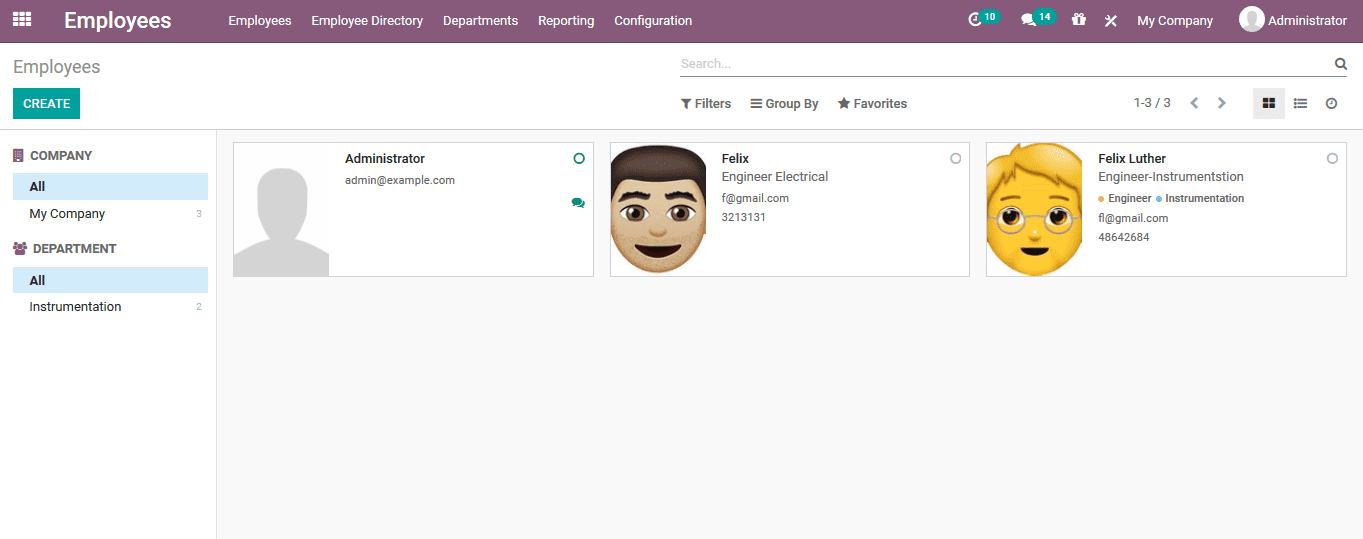
The creation window asks the user to provide the information of the employee such as name, job position, contact details, department and manager allocation. The various artbutions available in the menu allows the user to navigate to the respective aspects of the employee description such as equipment, timesheet operation, contracts of the employee, time off durations, payslip and planning aspects.
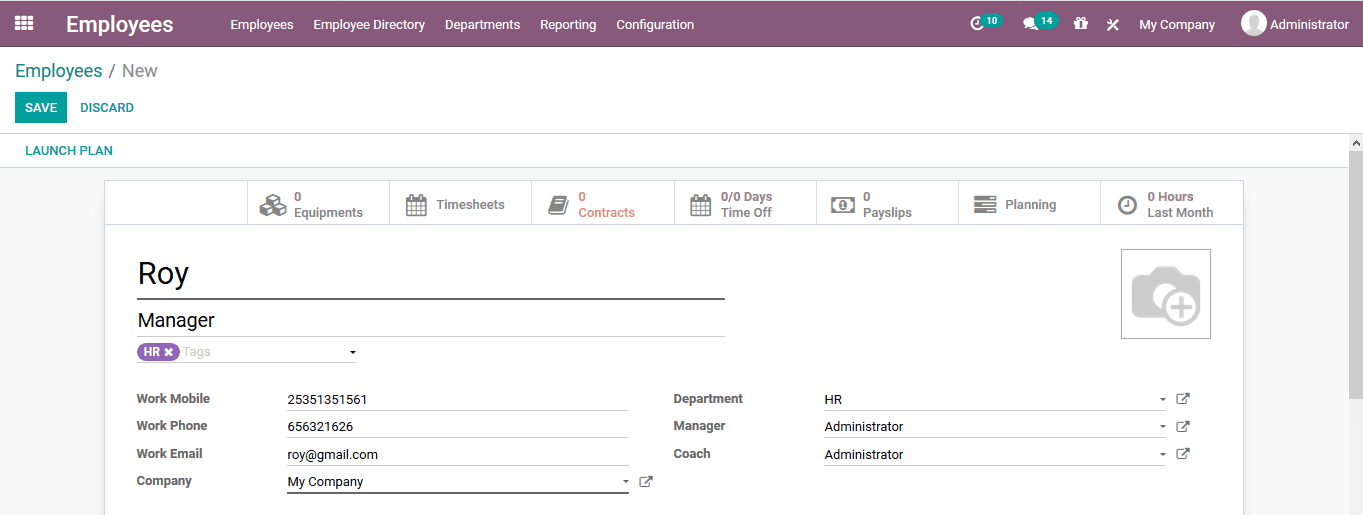
Under the resume tab the user can provide the details of qualification both based on professional as well as educational. The descriptions can be made by selecting the add option available. In case of the skills the various skills can be defined in the skills menu accessible through the configuration tab of the module. The records that needed to be removed using the delete button available.
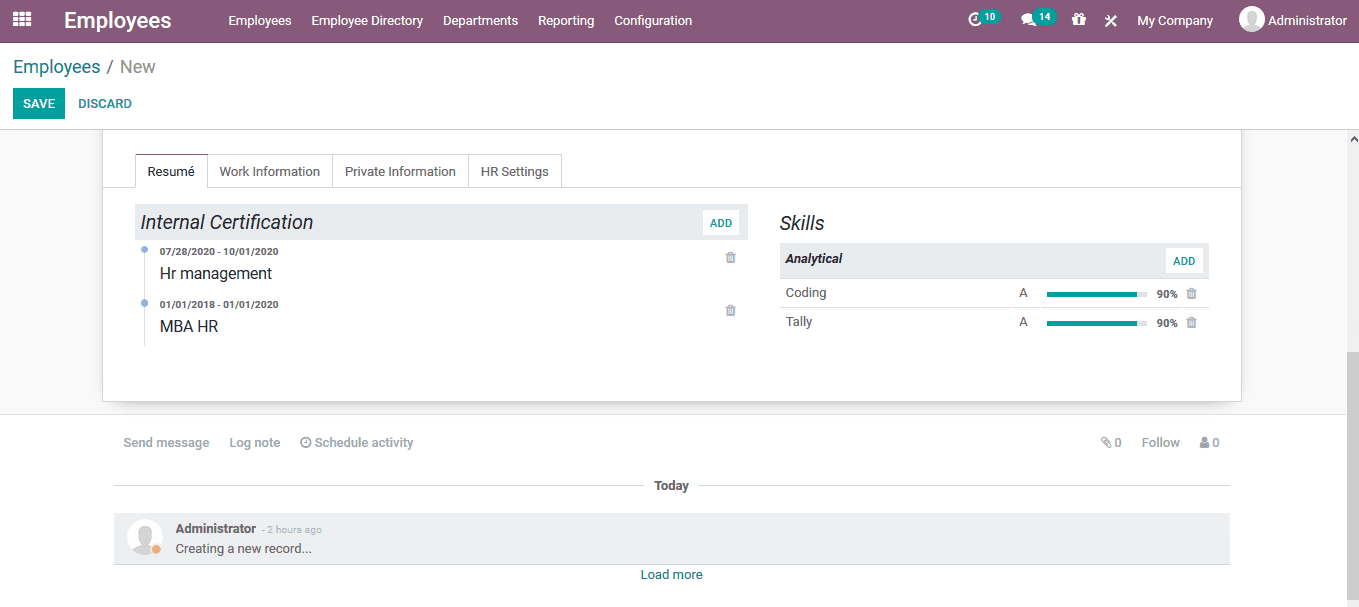
Under the work information menu the user can describe the various work aspects such as location and company of work, the approvers required for the functioning in the company on aspects such as time sheet, expense and time off approvals. The working schedule based on the time zone operations can be defined. The various planning activities and operations on which the employee should be involved can also be described.
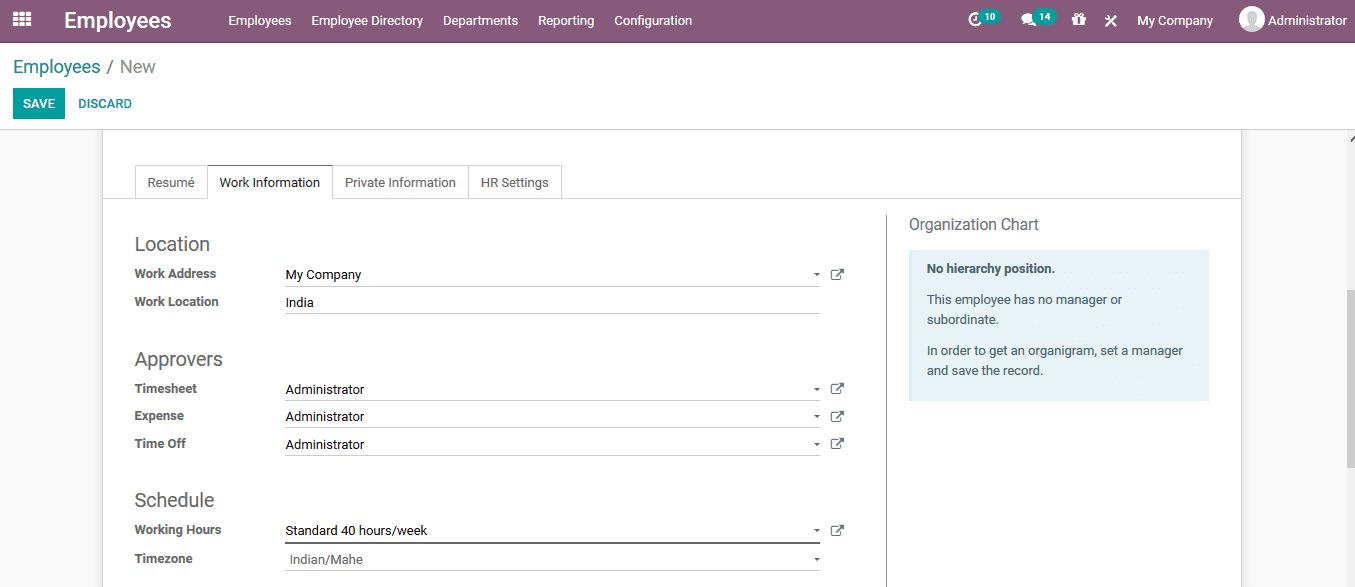
The private information tab of the employee menu allows the users to provide description on the personal aspects of the employee. The contact address, along with the emails and phone number can be described. The employee bank account details can also be described. Under the citizenship the user can describe the nationality, identification details, passport information and birth details. The marital status as well as the number of dependencies can also be mentioned. There is provisional space to describe the emergency contact details, work permit details and the employees educational qualifications.
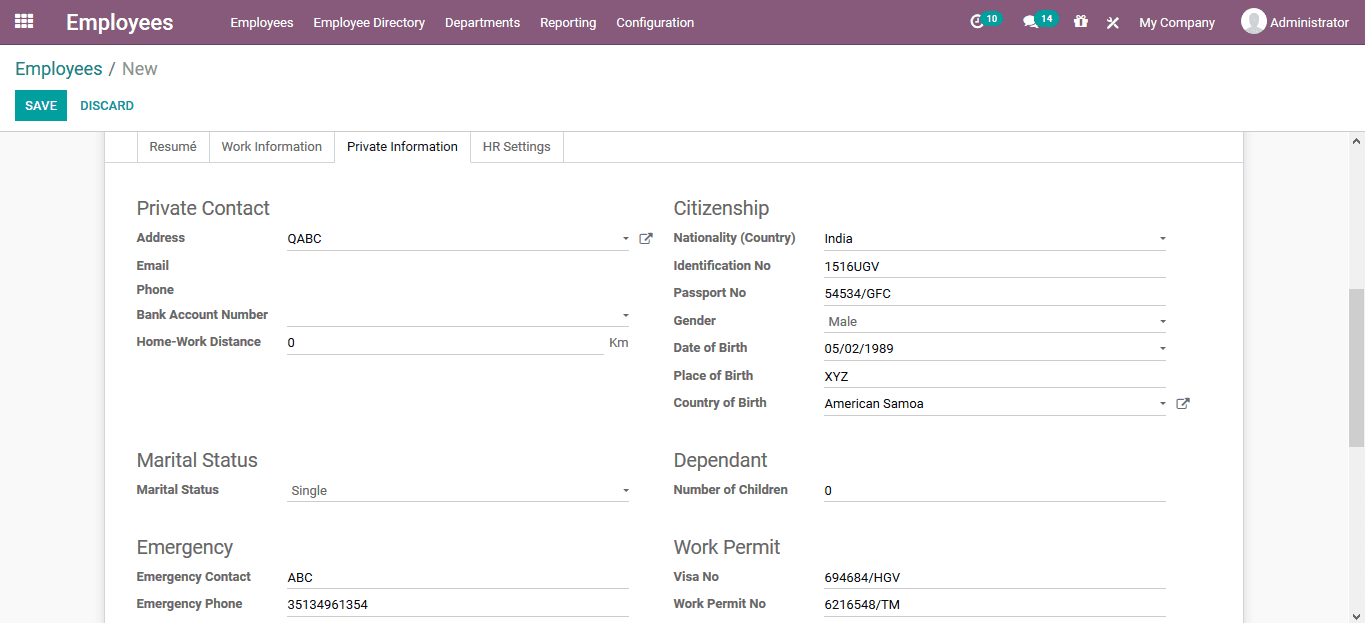
The HR settings window of the employee menu will allow the user to describe the employee details which are needed for the HR department of the company. The managerial aspects as well as employee identification for the employee registration, attendance and fleet operations can be described. Under the timesheet descriptions the employee remuneration based on the hourly aspects of the employee functioning can be described.
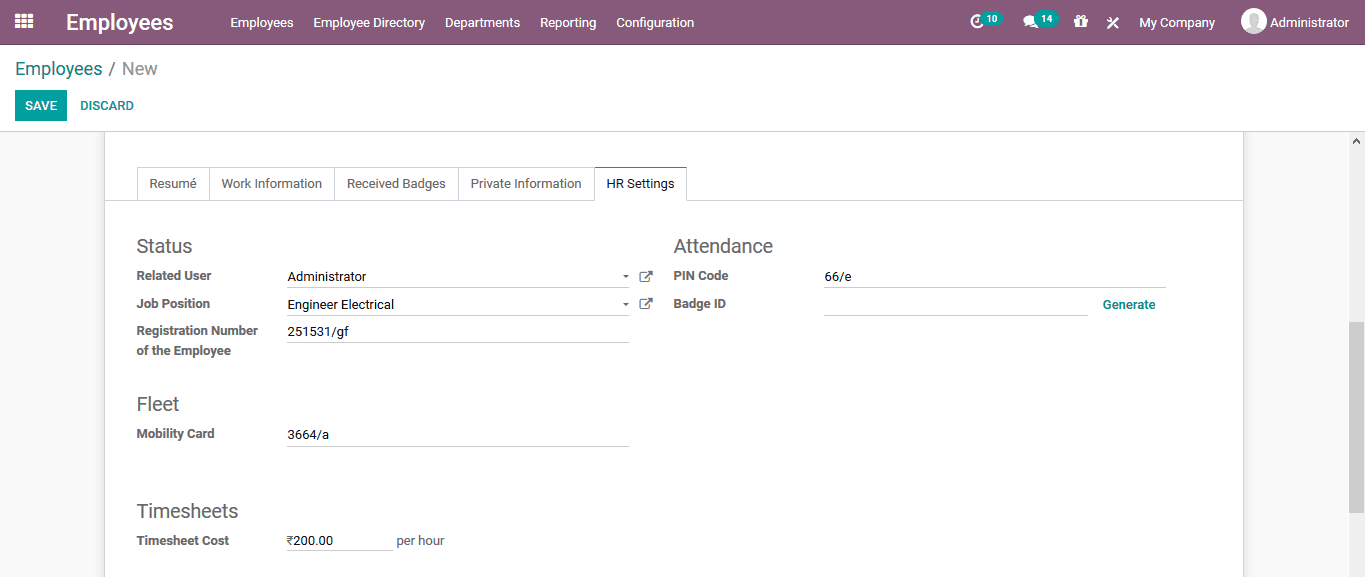
Timesheet
The time sheet operations of each employee can be described in the timesheet menu accessible from every employee window. Here the time speed by the employee on additional functions of the company operations which are granted by on duty aspects from the managers can be described.
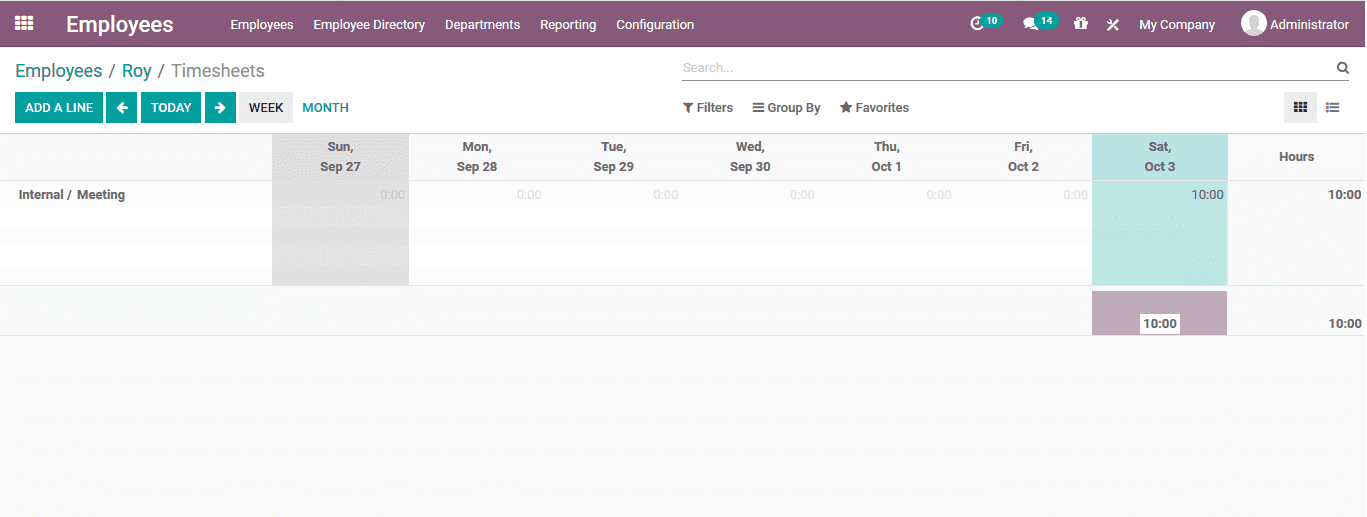
To create a new timesheet operation, the user can simply select the add a line option available and will be depicted with the window to add the time sheet descriptions. The project on which the time has been spent, task of the project, date and time duration can be mentioned. A custom made project description can be provided for the respective time sheet operation.
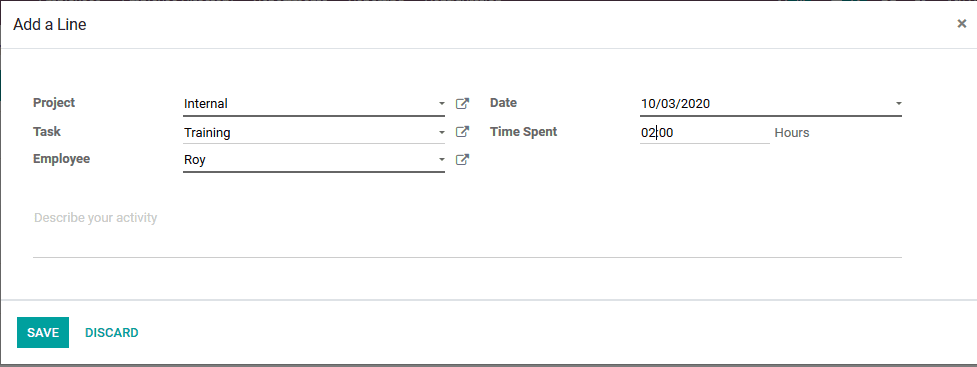
Contracts
The employee contact for the company operations can be described under the respective employee in the contacts menu available. The contact menu can be classified on various stages of operation which can be created and customized. To create a new contract, the creation menu can be accessed.
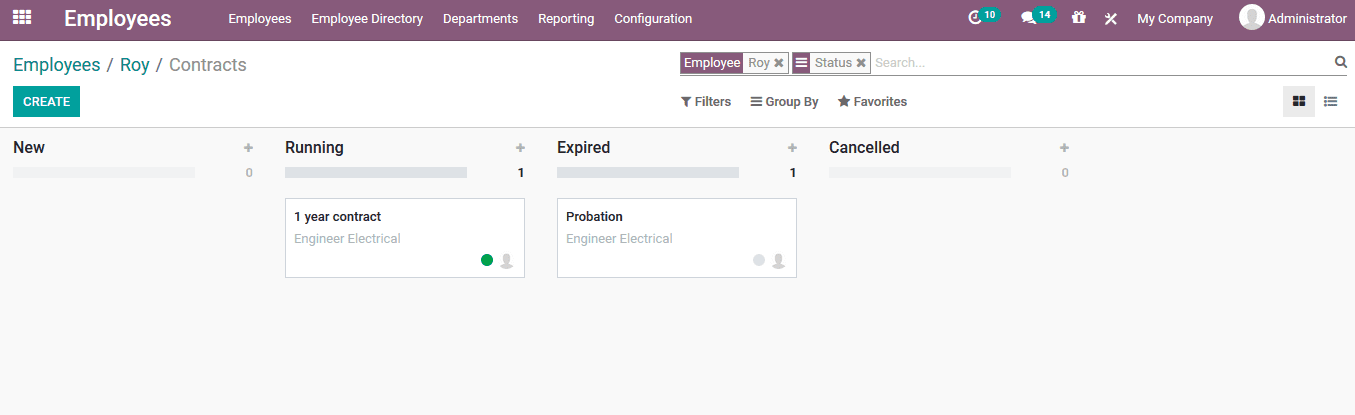
Under the creation menu the employee details which will be autofilled and edited. The contract duration can be specified along with the working schedule. In the salary information tab of the creation window the respective monthly salary description can be provided. The detailed description on the contract containing the terms and terminologies can be described under the contact details menu.
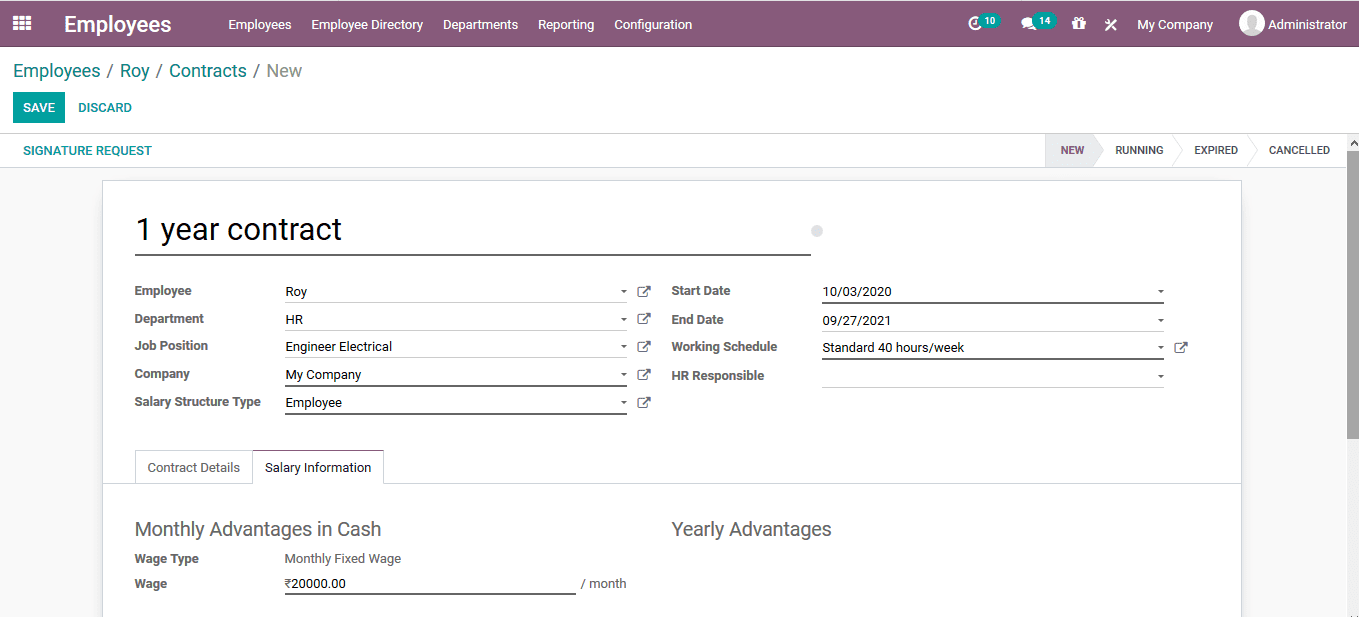
Documents
The employee specific and well as the one he/she is linked to can be described in the employee documents menu. This window is interconnected to the documents application of the Odoo platform. The various documents can be created, removed and modified based on the user priorities. A spreadsheet which provides access to all the participants of a project can be created which will allow them to upload and describe various aspects of the project.
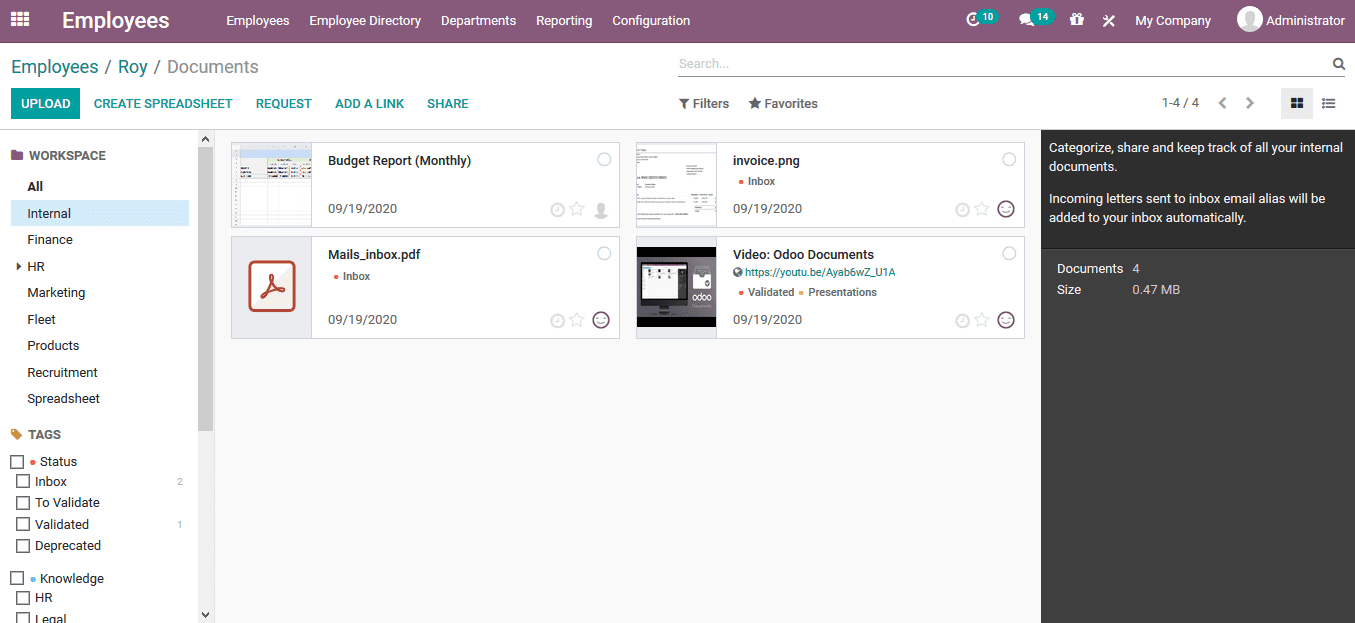
Configurations under employee module
The employee module provides the user with various configurational settings operations which allows the users to simplify HR management aspects of the company.
Settings
The settings menu of the employee module provides the provision access to enable the various aspects of the employee description in the Odoo platform. The attendance details of the employee can be based on the attendance or the user status of the system or both. The skills management can be enabled which allow the user to describe the various skills and resume options in the employee description window.
The companies working scheduling and the time format can be selected from the ones described. The various working schedules can be modified by selecting the external menu link available. On enabling the employee editing access the respective employees can edit their information in the Odoo platform form their own user dashboard.
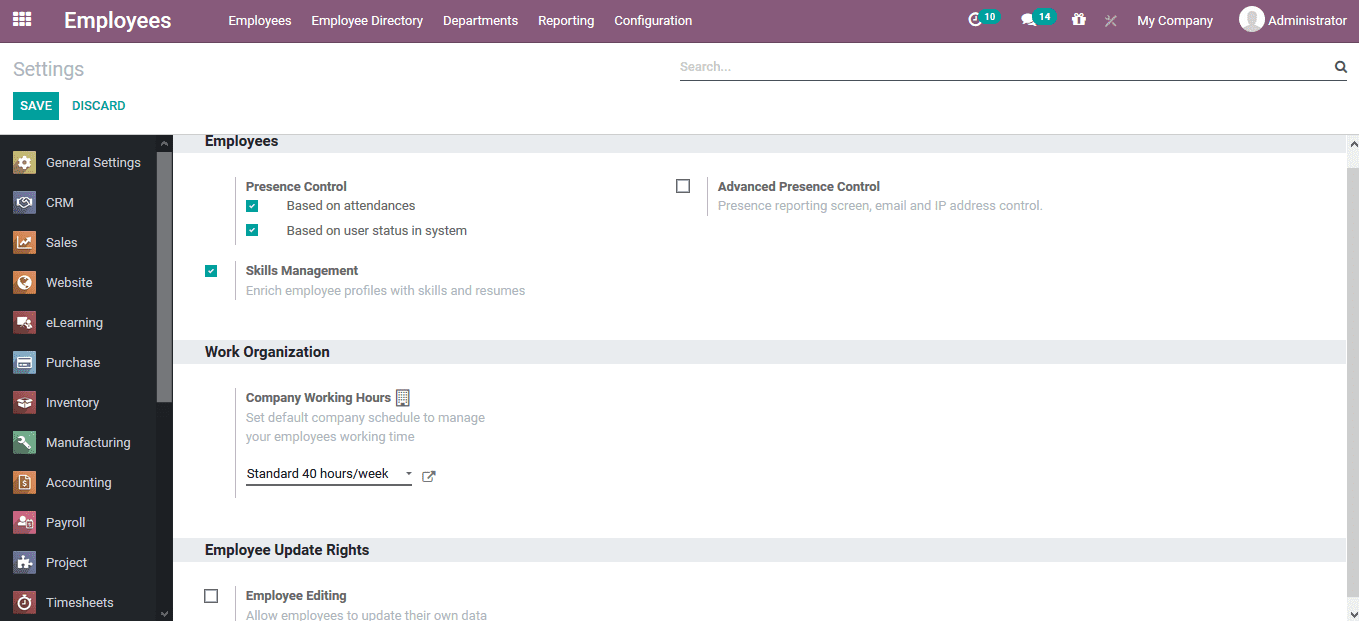
Job position
The job positions window accessible from the configuration tab of the employee module allows users to create tabs for various job positions available in the company. The data available in the job positions window can be filtered and grouped by using the radius options available.
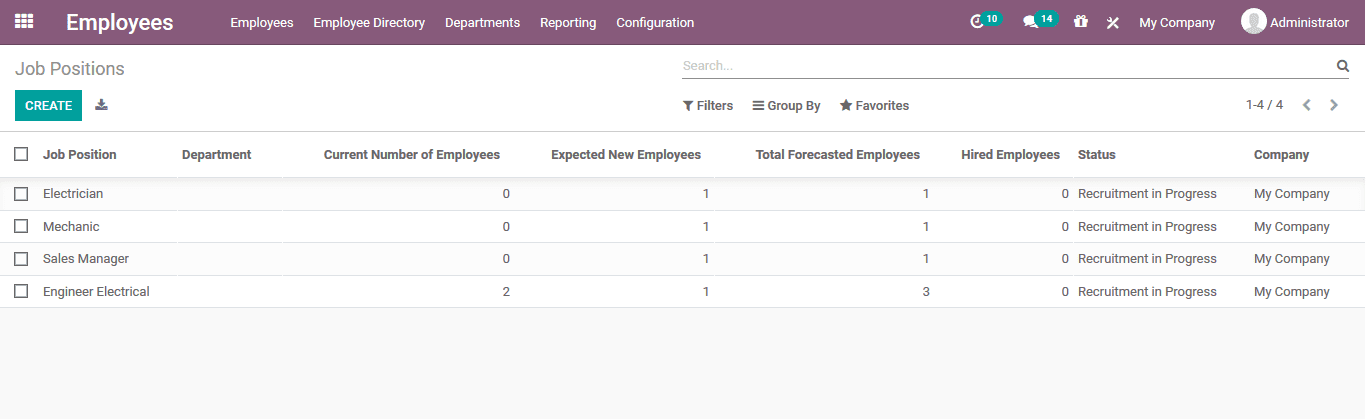
To create a new job position the user can select the create window in which the user can describe the name of the job position, provide a custom made description. In the recruitment menu the company, department, job location, the expected employee/ employee requirement and the recruiter details can be provided.
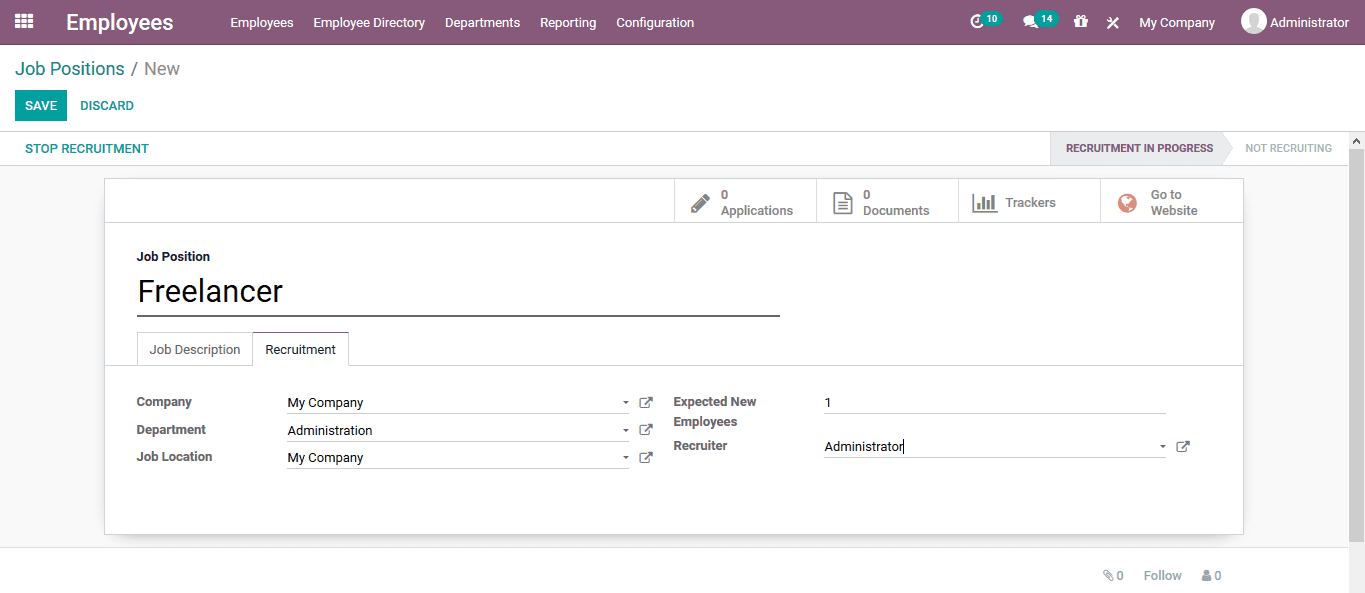
Departments
The departments window accessible form the configuration tab will allow the users to create the various departments of the company. The data available can be filtered using the various sorting functionalities available.
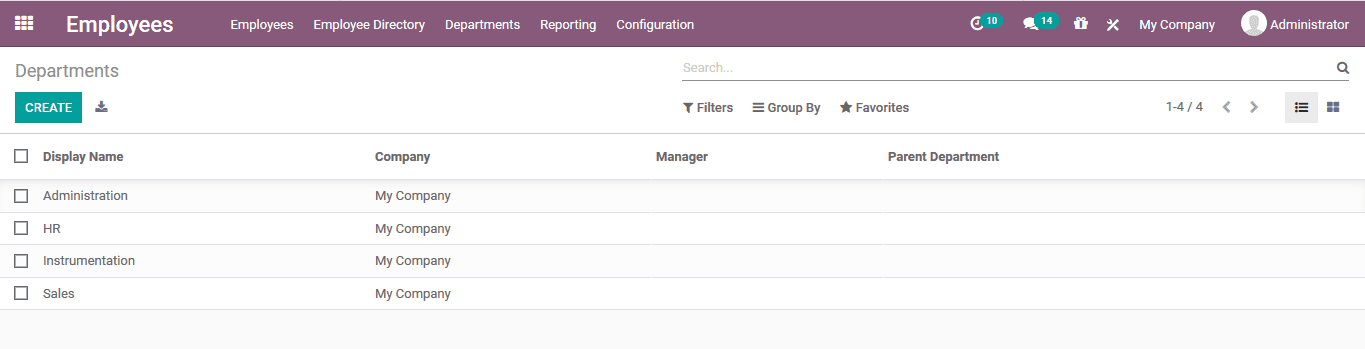
To create a new window the user can select the create option available. In the window provide the department name of which should be created, assign the parent department, manager and the company allocation.
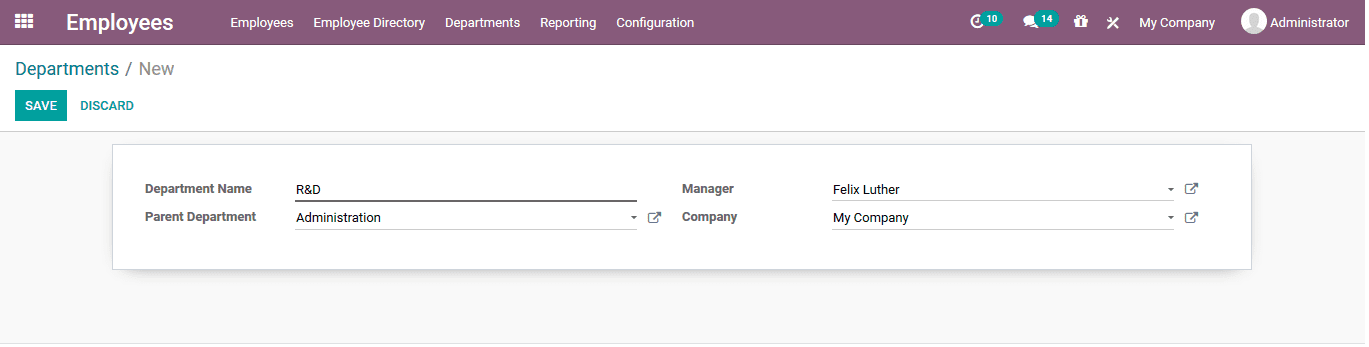
Planning
The planning window of the Odoo platform provides the users with the ability to add the both onboarding and out boarding operations of the company employees. In addition, the various custom made operators which are required for the company operations on project planning can also be described.
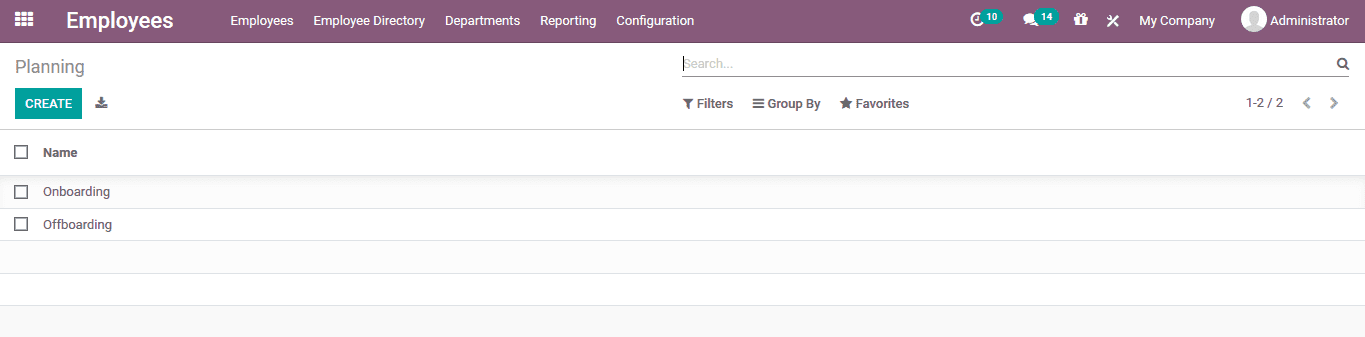
In the creation window a new panning can be described with its name and the activities included. The activities can be described by creating a custom made one or by selecting the ones already described. The user can select more than one activity to be included in the planning.
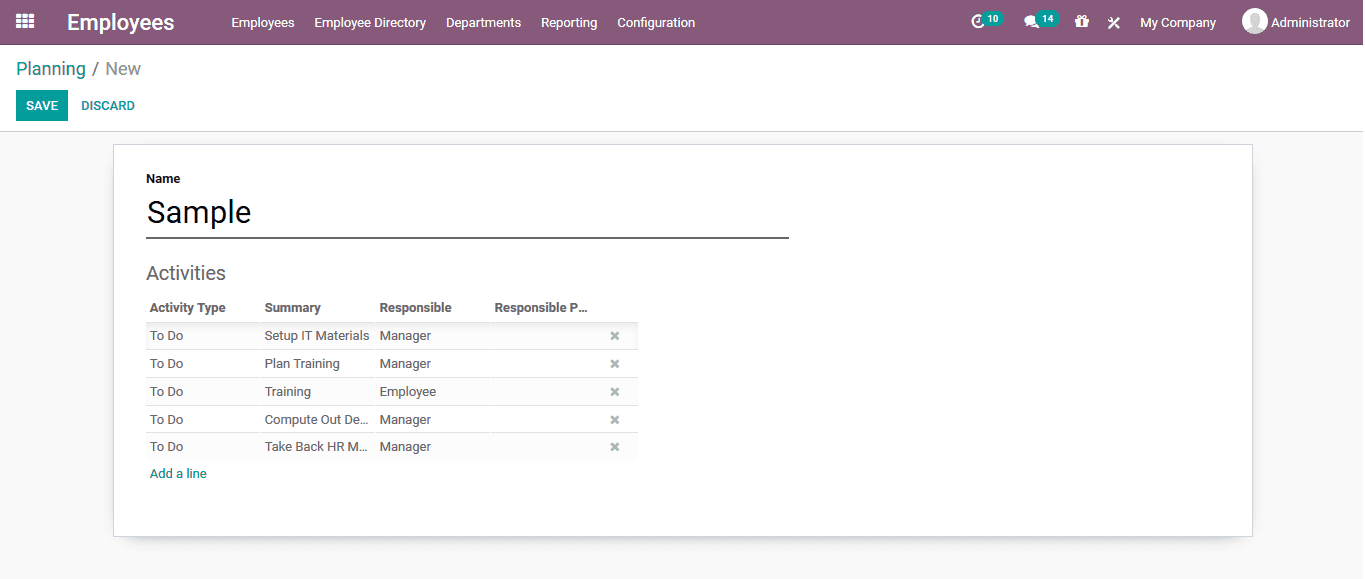
Gamification
In the case of the work space the gamification is very important as it allows the employees to challenge themself and increase their spirit to be motivated at the workspace. Manu organisations have adapted thesis culture thus providing an enjoyable time working at the office with their colleagues. The Odoo platform allows the users to define and execute various challenges and tasks as per this objective and analyze the employees based on their performance.
Badges
The employees can be assigned badges for the various achievements they have incurred ducting the company operations. These badges will allow the employee to stand out and be distinguished from the ones available. In addition, these badges will allow the users to distinguish the operation aspects of each employee. The new badges can be created and added to the platform using the create window available.
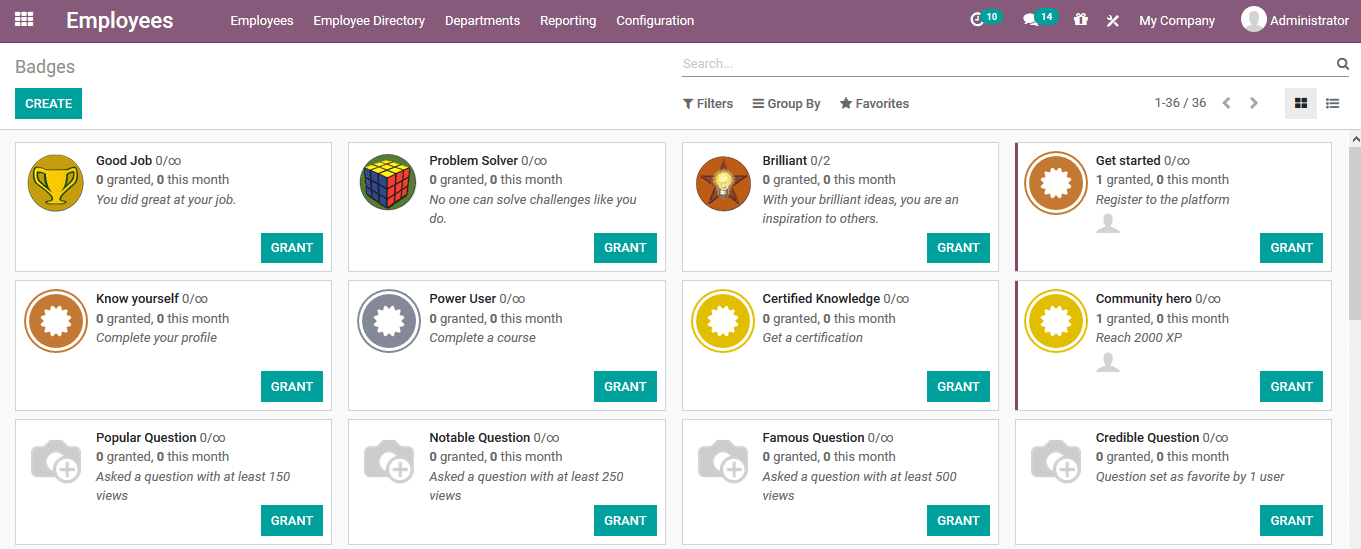
Challenges
The challenge programs of accompany can be defined and created from the Odoo platform. This would provide anonymity in operation as well as the rewarding process. The new challenges can be creed in the challenge window accessible from the configuration window of the employee module.
In the creation window the challenge name, periodicity, display mode, the responsible person and the duration of the challenge can be assigned. The goals of the challenge can be described in the window and the various advanced operations on the challenge creation are available. The rewards are based on the badges being created and specified in the platform. The reward for every succeeding user and for the various positions achieved can be assigned in the window. The user can also enable or disable the rewards if no one succeeds and the best employee is provided a reward based on the analysis of the task.
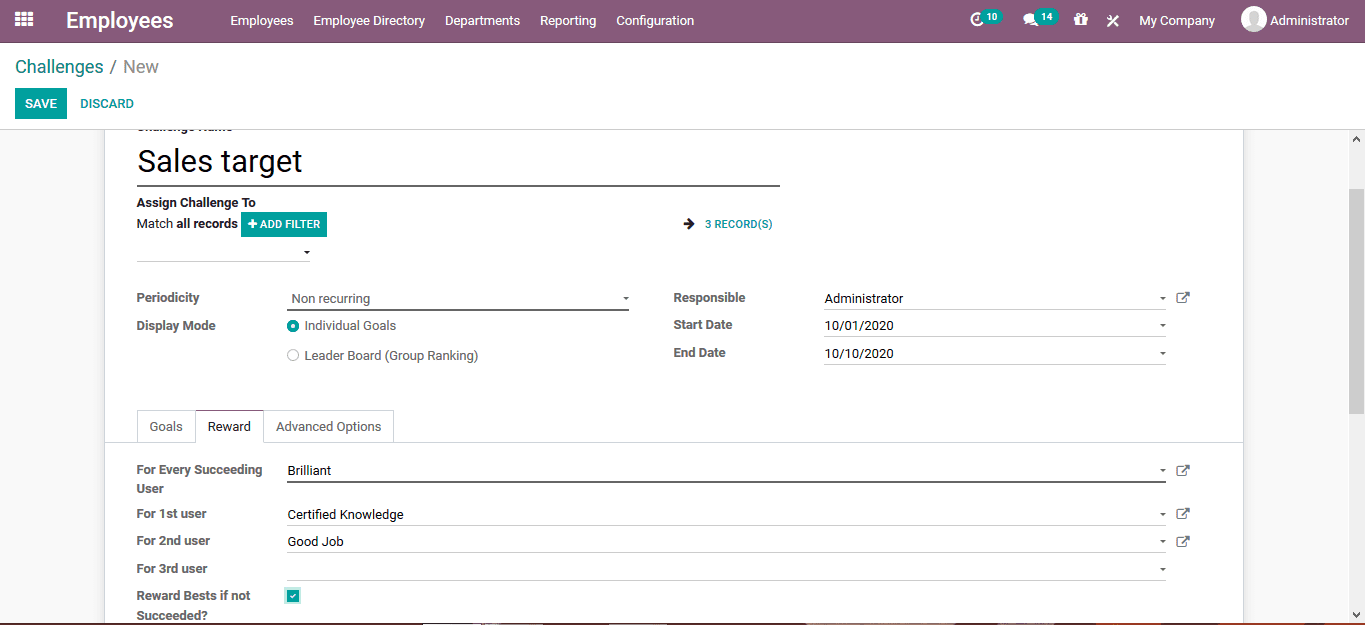
Employee reporting
The employee module allows the users to create the analytical report on the contract option of the employees. The reporting menu of the employee module will help the users in doing the task. In the reposting menu the various filtering and group by functionalities are available which would help the user to sort out and obtain the data specific reports. The report on contracts can be viewed in the form of line, bar and pie charts.