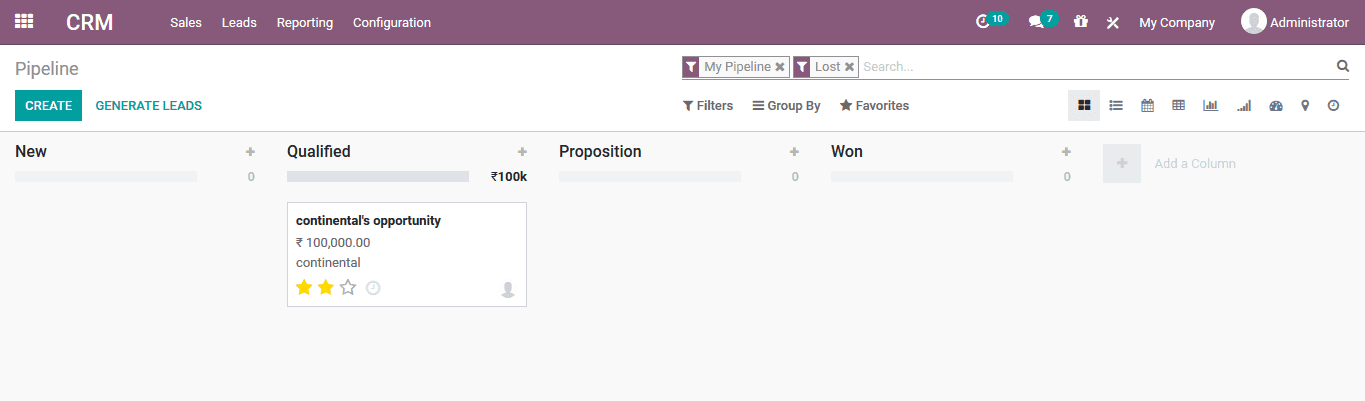-
- Acuerdos de compra
- Advertencia
- Atributos del producto
- Categoria de ProductO
- Coincidencia de Recibos de Compra y Facturas de 3 Vías
- Compra
- Gestión de Productos
- Gotero
- Ordenes de Compra
- Receptores productos
- Reportes
- RequestForQuotationPurchaserOrder
- Unidad de Medida
- UnitfMeAsurectatecturaciones
- Vendorbills
- Vendormanagació
-
- Administrador
- Billofmateriales
- CREACIÓN DE DOCUMENTOS
- Categoría de equipos
- Configuraciones de WorkCenters
- CorrectiveMaintenancerequest
- Creando Merman Oferta
- Creando una orden de reparacia
- Enrutamiento
- Fabricación
- Gerencia
- Gerencia de Reparacia
- Gestión de la Calidad
- Gestión del Ciclo de Vida del Producto
- HowtounBuildOrder
- Manejo de Mantenimiento
- ManufacturingOrderManagement
- Mermanes de Creendo
- Nobildaproducto
- Orden
- Planificación de Trabajadores
- Planificante
- Preventivemaintenancerequest
- Productora de administración
- QualityControlpoints
- Reportes
- Subcontratacia
- WorkCenters y Rutings
- Workcenters
-
- Ajustes de Inventario
- Anuncios
- Capacidad de Productos
- Categorizacia de productos
- Configuración del producto
- Confirmación de Correo Electrónico de Entrega
- Consiguio un
- Coste de Aterrizaje
- Entrega
- Gestión de Almacenes
- Horario de Programació
- IntegratingthirdPartyshipper
- Inventario
- Operaciones de inventario
- Paquetes de Entrega
- Parpadeo
- Planificador
- ProductVariants
- Ratidrategas
- Reglas y rutas
- Reportes
- SMSCONFirmationAtDelivery
- Ubicacia
- Unidades de Medida
Odoo 14 book
Managing lost opportunities
These may be instances in which the Odoo platform has to deal with the lost opportunities of the CRM module. The Odoo CRM has separate provision for this management. The user can allocate various lost reasons for the opportunities under the lost reasons menu available in the configuration tab. The lost reasons can be created as per the user wish and can also be removed from the menu.
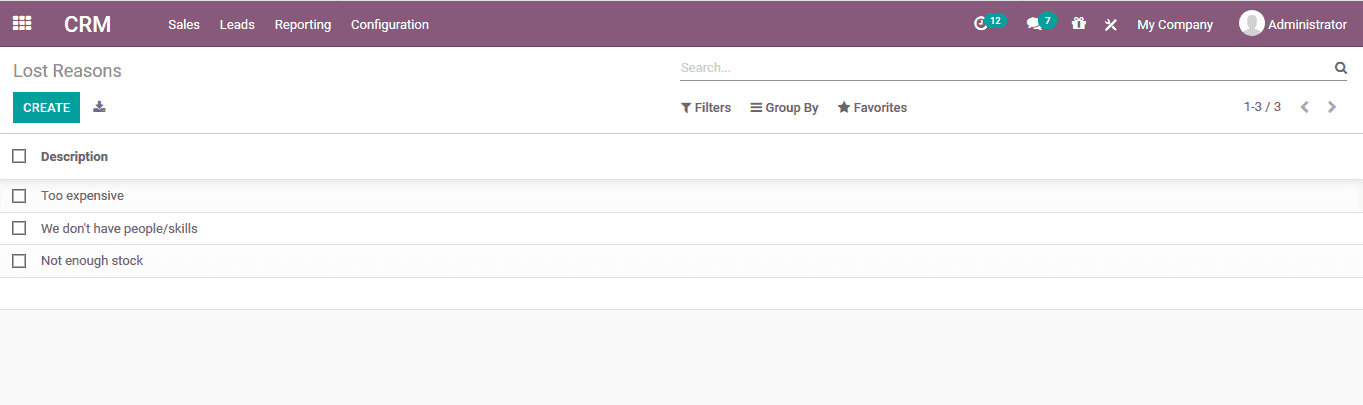
Inside the menu of each lead or opportunity available the user has provision to mark the lead as won, lost or delete it.
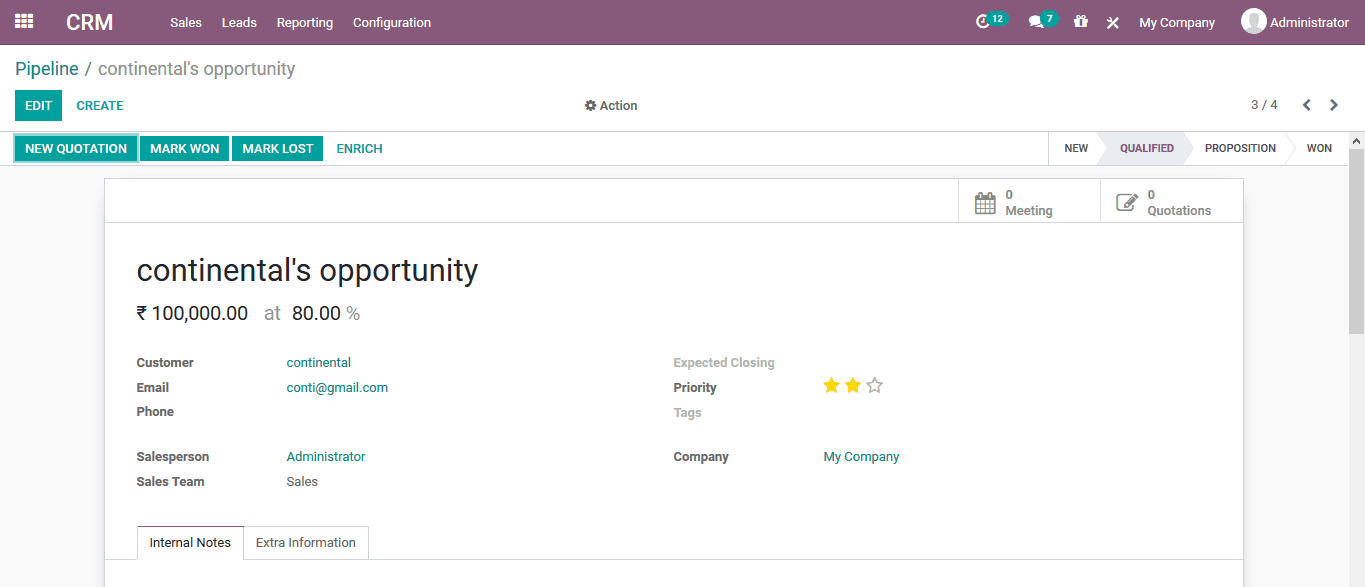
On selecting the activity as a lost one the user will be depicted with a pop up window where the reason for the loss can be selected.
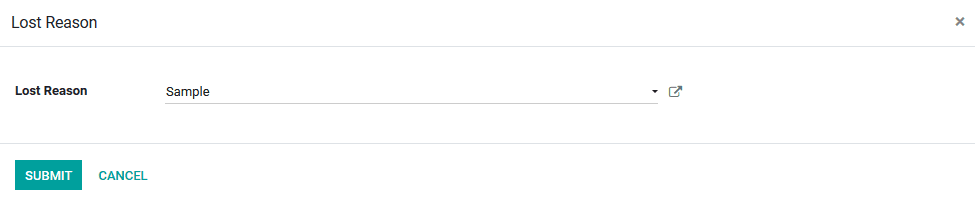
As the reason for the loss of information is being allocated the lead is marked as lost under the opportunity menu. There is also provision for the user to restore the opportunity at any instance if it can be regained.
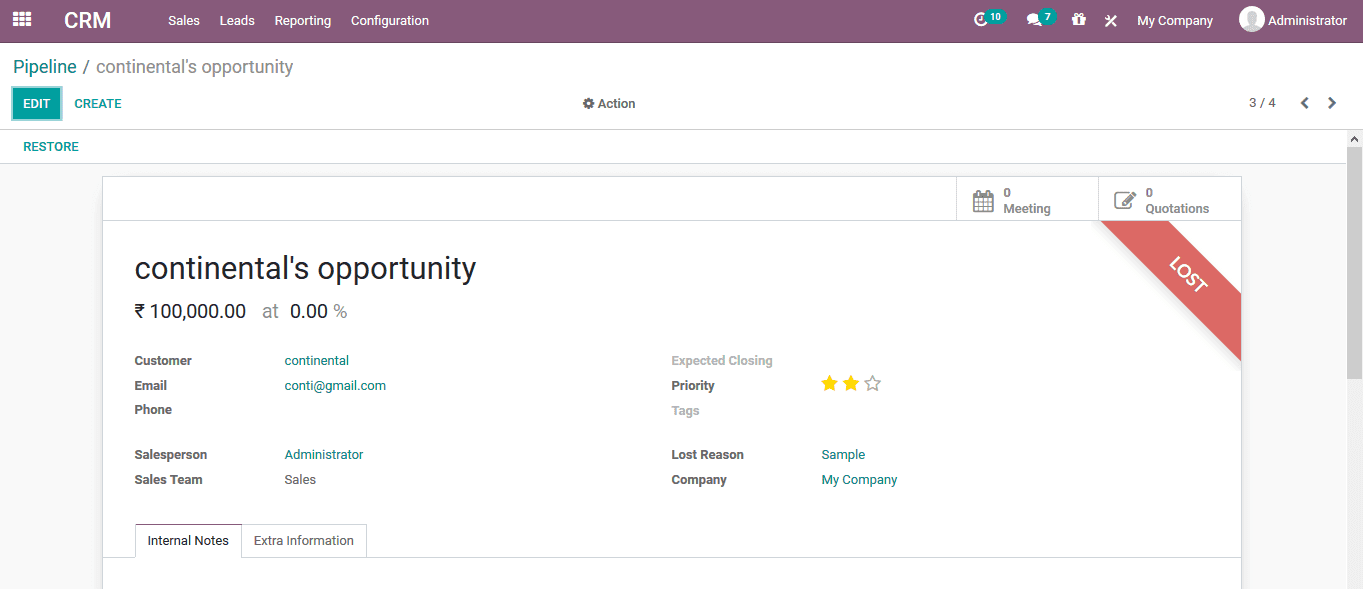
The lost opportunities in the platform can also be viewed by filtering it in the dashboard. This will allow the user to view all the lost activities. The filtering can be done based on the lost reasons to be more specific.