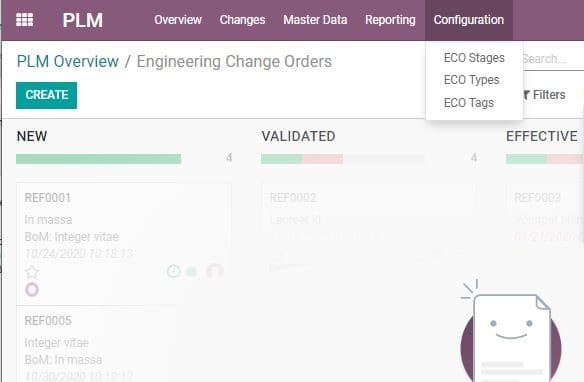-
- Acuerdos de compra
- Advertencia
- Atributos del producto
- Categoria de ProductO
- Coincidencia de Recibos de Compra y Facturas de 3 Vías
- Compra
- Gestión de Productos
- Gotero
- Ordenes de Compra
- Receptores productos
- Reportes
- RequestForQuotationPurchaserOrder
- Unidad de Medida
- UnitfMeAsurectatecturaciones
- Vendorbills
- Vendormanagació
-
- Administrador
- Billofmateriales
- CREACIÓN DE DOCUMENTOS
- Categoría de equipos
- Configuraciones de WorkCenters
- CorrectiveMaintenancerequest
- Creando Merman Oferta
- Creando una orden de reparacia
- Enrutamiento
- Fabricación
- Gerencia
- Gerencia de Reparacia
- Gestión de la Calidad
- Gestión del Ciclo de Vida del Producto
- HowtounBuildOrder
- Manejo de Mantenimiento
- ManufacturingOrderManagement
- Mermanes de Creendo
- Nobildaproducto
- Orden
- Planificación de Trabajadores
- Planificante
- Preventivemaintenancerequest
- Productora de administración
- QualityControlpoints
- Reportes
- Subcontratacia
- WorkCenters y Rutings
- Workcenters
-
- Ajustes de Inventario
- Anuncios
- Capacidad de Productos
- Categorizacia de productos
- Configuración del producto
- Confirmación de Correo Electrónico de Entrega
- Consiguio un
- Coste de Aterrizaje
- Entrega
- Gestión de Almacenes
- Horario de Programació
- IntegratingthirdPartyshipper
- Inventario
- Operaciones de inventario
- Paquetes de Entrega
- Parpadeo
- Planificador
- ProductVariants
- Ratidrategas
- Reglas y rutas
- Reportes
- SMSCONFirmationAtDelivery
- Ubicacia
- Unidades de Medida
Odoo 14 book
Product lifecycle management
Product lifecycle management (PLM) in Odoo 14 deals with engineering change orders (ECO). Engineering Change Orders (ECO), as the name indicates, are the procedures carried out to apply changes in the product components, documents or assemblies. Here, the changes can be made with respect to processes, work instructions or changes specified.
In case the existing BoM for a product is not available in the market the user can update the BOM with the help of Engineering Change Order. For this, you have to use PLM.
Configuration
For this you have to install PLM module.
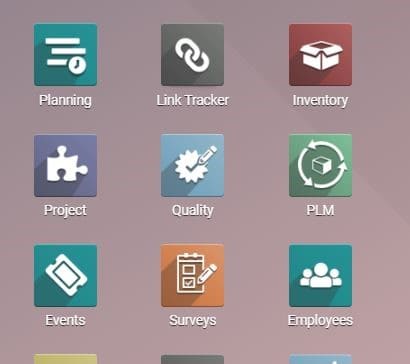
PLM gives different option as in the given below image:
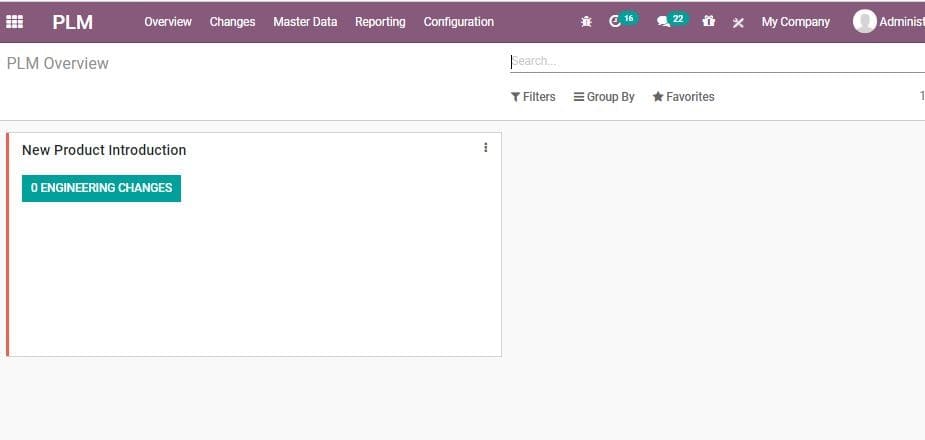
Overview: The user can see all engineering change order types and number of changes in progress in each ECO.
Changes: Here, the user will be able to view the engineering change orders in different formats including kanban, list, calendar, pivot and graph. Here, they can be found grouped on the basis of product, state, and stage or a custom group.
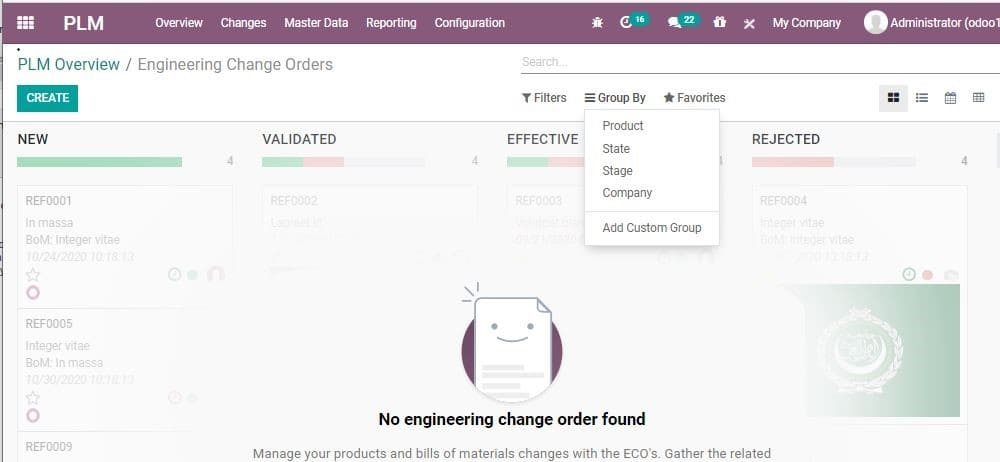
Master Data: You can find Products, Bill of materials of products, Routings, and Work centers under this section.
Reporting: Analyze all ECOs by reporting.
Configuration
A user can create ECO stage by going to PLM> Configuration> ECO Stages. The user can also edit and create ECO types and ECO tags.