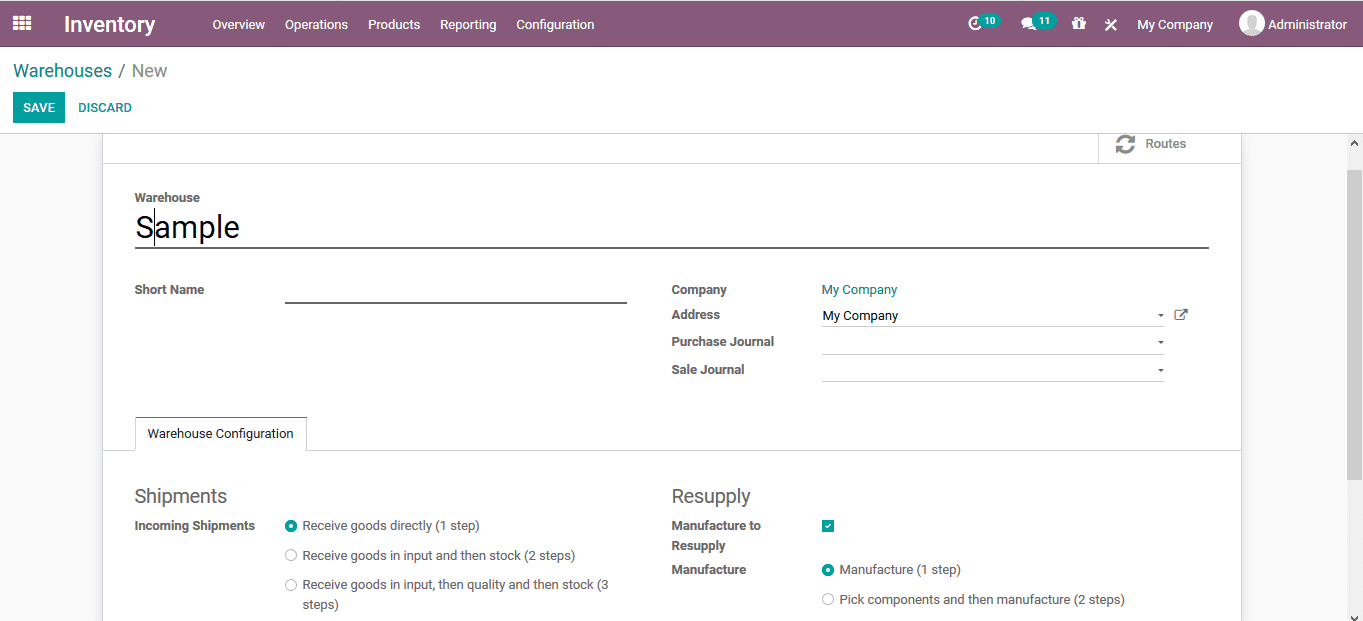-
- Acuerdos de compra
- Advertencia
- Atributos del producto
- Categoria de ProductO
- Coincidencia de Recibos de Compra y Facturas de 3 Vías
- Compra
- Gestión de Productos
- Gotero
- Ordenes de Compra
- Receptores productos
- Reportes
- RequestForQuotationPurchaserOrder
- Unidad de Medida
- UnitfMeAsurectatecturaciones
- Vendorbills
- Vendormanagació
-
- Administrador
- Billofmateriales
- CREACIÓN DE DOCUMENTOS
- Categoría de equipos
- Configuraciones de WorkCenters
- CorrectiveMaintenancerequest
- Creando Merman Oferta
- Creando una orden de reparacia
- Enrutamiento
- Fabricación
- Gerencia
- Gerencia de Reparacia
- Gestión de la Calidad
- Gestión del Ciclo de Vida del Producto
- HowtounBuildOrder
- Manejo de Mantenimiento
- ManufacturingOrderManagement
- Mermanes de Creendo
- Nobildaproducto
- Orden
- Planificación de Trabajadores
- Planificante
- Preventivemaintenancerequest
- Productora de administración
- QualityControlpoints
- Reportes
- Subcontratacia
- WorkCenters y Rutings
- Workcenters
-
- Ajustes de Inventario
- Anuncios
- Capacidad de Productos
- Categorizacia de productos
- Configuración del producto
- Confirmación de Correo Electrónico de Entrega
- Consiguio un
- Coste de Aterrizaje
- Entrega
- Gestión de Almacenes
- Horario de Programació
- IntegratingthirdPartyshipper
- Inventario
- Operaciones de inventario
- Paquetes de Entrega
- Parpadeo
- Planificador
- ProductVariants
- Ratidrategas
- Reglas y rutas
- Reportes
- SMSCONFirmationAtDelivery
- Ubicacia
- Unidades de Medida
Odoo 14 book
Warehouse management
The warehouses are the places where the inventory stocks are being stored. These are physically available which are located distance apart or on the same premises but functioning as separate ones. The Odoo platform along with the inventory management operations will perform all the warehouse management operations of the ones listed out. The warehouse operations of the Odoo platform can be initiated from the settings menu of the inventory module.
The storage locations and multistep routes operation can be enabled in the settings menu under the warehouse tab.
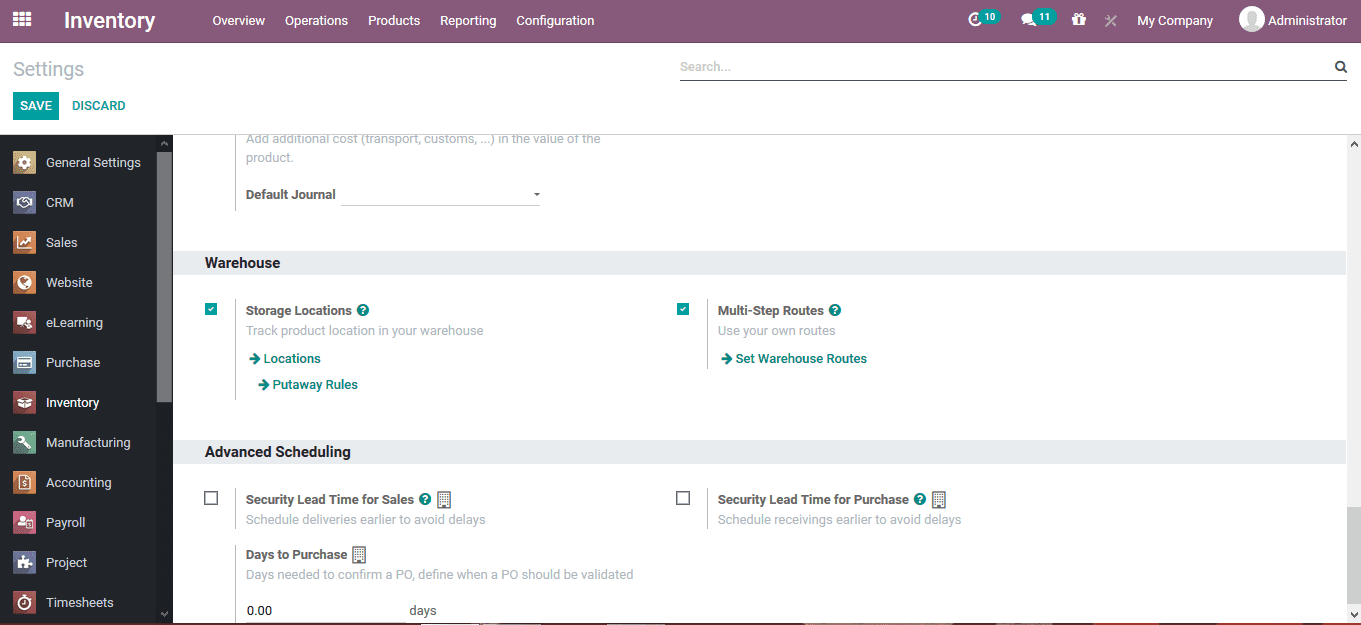
The warehouse menu can be viewed from the configuration tab of the inventory module. In the warehouse menu the user can view all the warehouses listed out in the platform and create a new one by accessing the create menu.
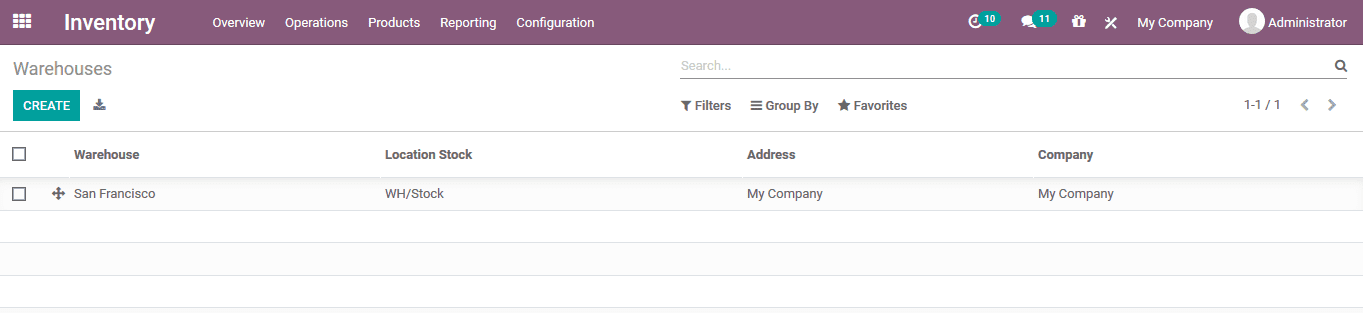
In the creation menu the user can assign a warehouse name, company allocated, address of the warehouse, purchase and sale journal information. In the warehouse configuration menu the shipping rule of the incoming as well as the outgoing shipments can be selected from the default options available. The resupply info about manufacturing can also be indicated along with the operation aspects of how the process is done. The routes of warehouse operation can also be configured form the menu by selecting the smart button available.