-
- Acuerdos de compra
- Advertencia
- Atributos del producto
- Categoria de ProductO
- Coincidencia de Recibos de Compra y Facturas de 3 Vías
- Compra
- Gestión de Productos
- Gotero
- Ordenes de Compra
- Receptores productos
- Reportes
- RequestForQuotationPurchaserOrder
- Unidad de Medida
- UnitfMeAsurectatecturaciones
- Vendorbills
- Vendormanagació
-
- Administrador
- Billofmateriales
- CREACIÓN DE DOCUMENTOS
- Categoría de equipos
- Configuraciones de WorkCenters
- CorrectiveMaintenancerequest
- Creando Merman Oferta
- Creando una orden de reparacia
- Enrutamiento
- Fabricación
- Gerencia
- Gerencia de Reparacia
- Gestión de la Calidad
- Gestión del Ciclo de Vida del Producto
- HowtounBuildOrder
- Manejo de Mantenimiento
- ManufacturingOrderManagement
- Mermanes de Creendo
- Nobildaproducto
- Orden
- Planificación de Trabajadores
- Planificante
- Preventivemaintenancerequest
- Productora de administración
- QualityControlpoints
- Reportes
- Subcontratacia
- WorkCenters y Rutings
- Workcenters
-
- Ajustes de Inventario
- Anuncios
- Capacidad de Productos
- Categorizacia de productos
- Configuración del producto
- Confirmación de Correo Electrónico de Entrega
- Consiguio un
- Coste de Aterrizaje
- Entrega
- Gestión de Almacenes
- Horario de Programació
- IntegratingthirdPartyshipper
- Inventario
- Operaciones de inventario
- Paquetes de Entrega
- Parpadeo
- Planificador
- ProductVariants
- Ratidrategas
- Reglas y rutas
- Reportes
- SMSCONFirmationAtDelivery
- Ubicacia
- Unidades de Medida
Odoo 14 book
Budget management
Budget management is the stepping stone to success for any business. Odoo has developed an accounting module aiming to equip a business for efficient budget management. The persons using Odoo Accounts can efficiently track and monitor the financial status of the business along with the plans. Odoo makes use of the general and analytic accounting for ensuring efficient budget management.
For making use of Odoo budget planning, a user has to configure three of the following features.
Budgetary Positions
Analytic Accounts
Budget
Budgetary positions can be explained as a kind of mapping of the general accounts with budgets. For creating a budgetary position, a user has to go to
Accounting>Configuration>Accounting >Budgetary Position
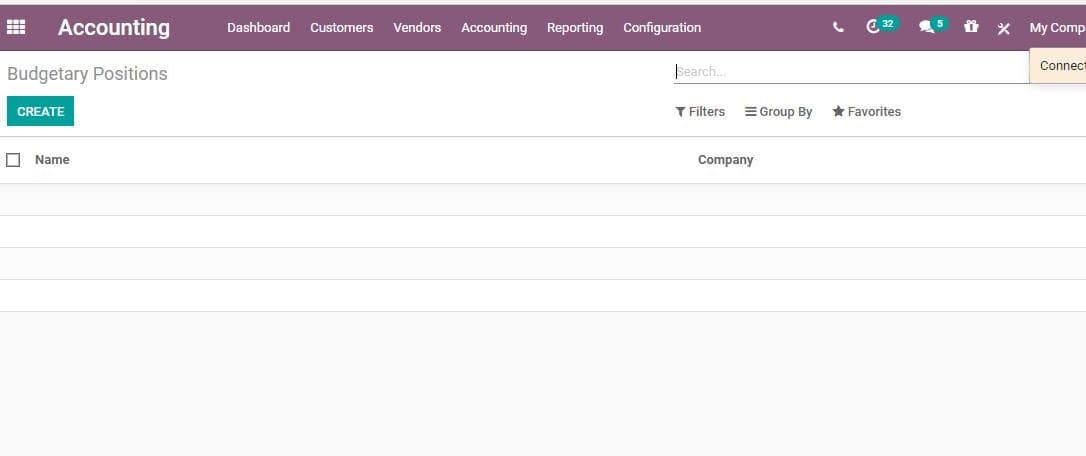
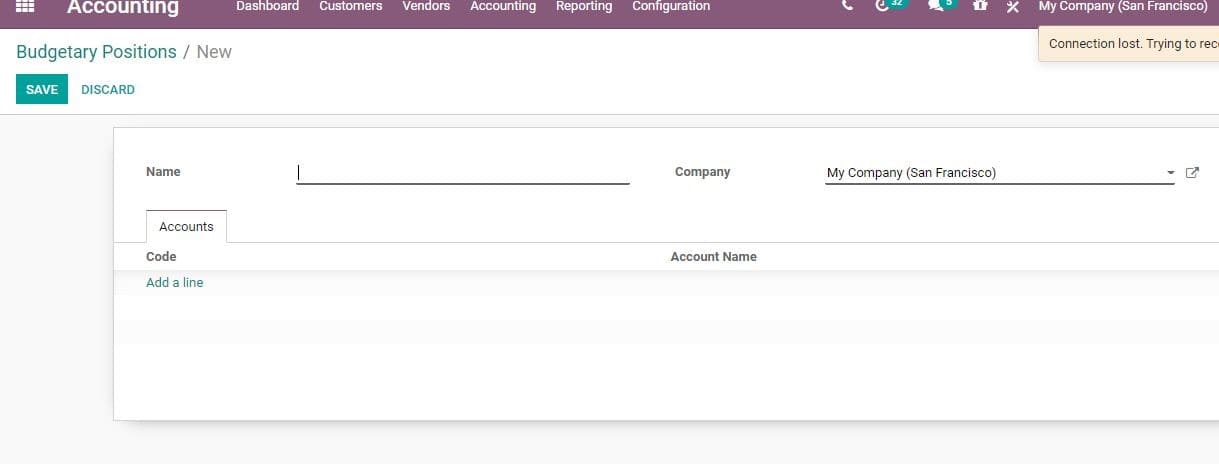
Here, the user can define all accounts linked to the budget.
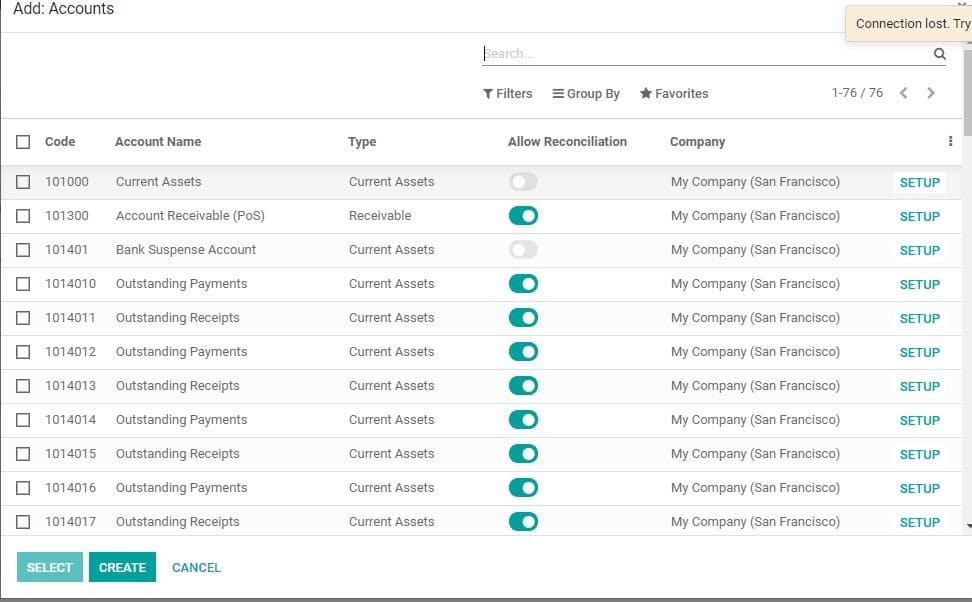
Then Click on Select button
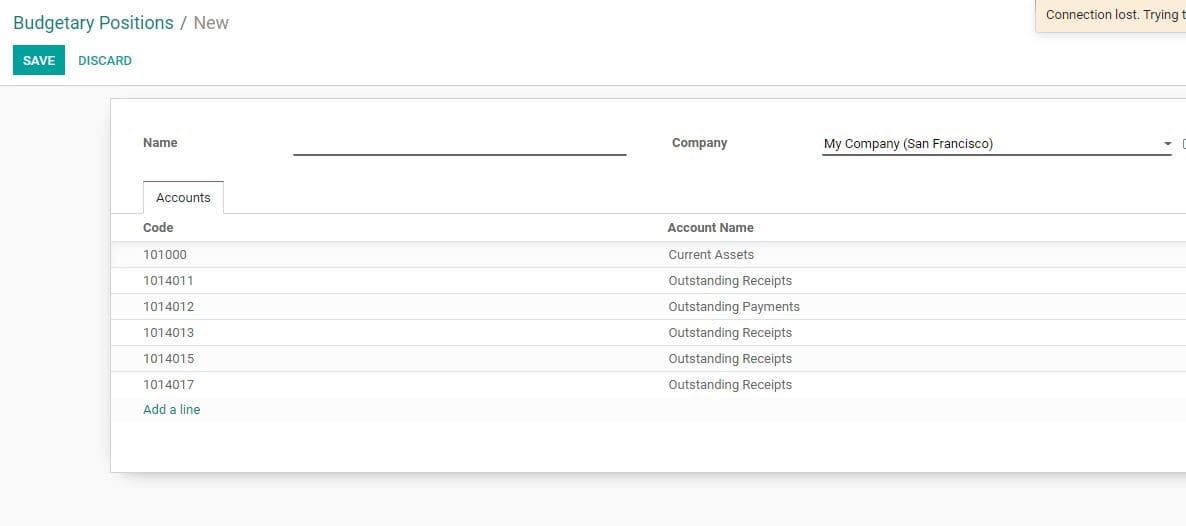
The user has to Save the changes to confirm the Budgetary position of the company.
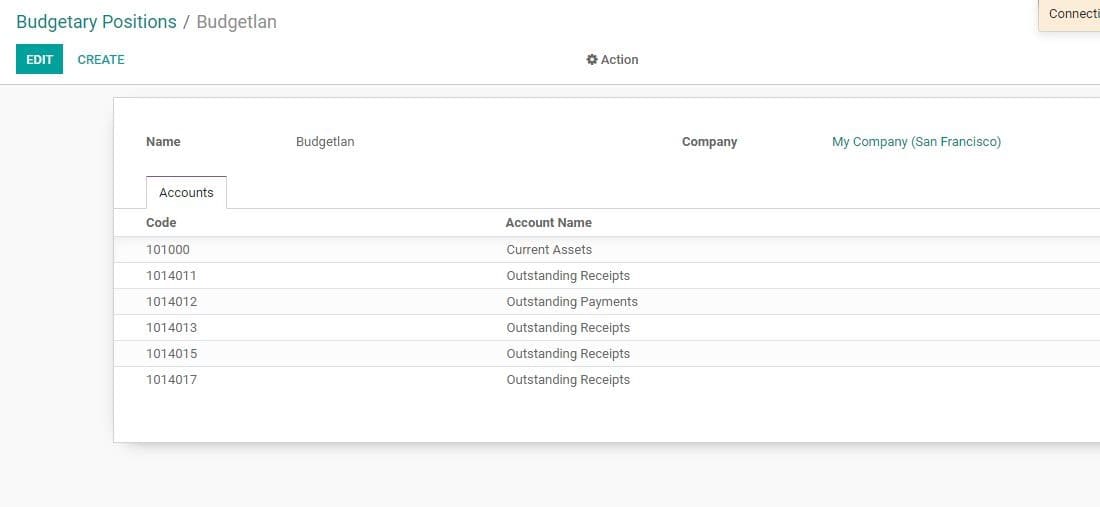
The user can follow the same steps to make a revenue budgetary position. The only difference is that for revenue budgetary position one has to select relevant income accounts.