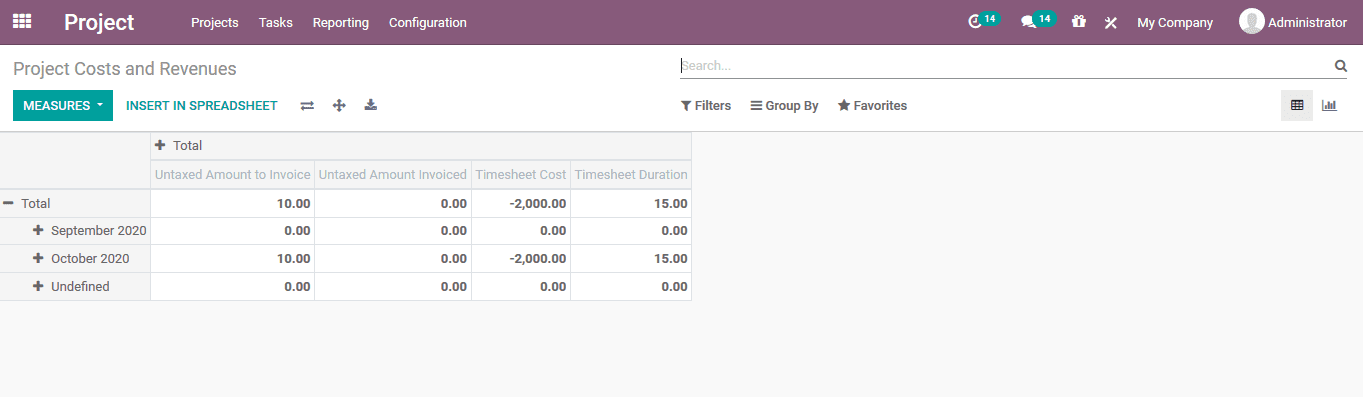-
- Acuerdos de compra
- Advertencia
- Atributos del producto
- Categoria de ProductO
- Coincidencia de Recibos de Compra y Facturas de 3 Vías
- Compra
- Gestión de Productos
- Gotero
- Ordenes de Compra
- Receptores productos
- Reportes
- RequestForQuotationPurchaserOrder
- Unidad de Medida
- UnitfMeAsurectatecturaciones
- Vendorbills
- Vendormanagació
-
- Administrador
- Billofmateriales
- CREACIÓN DE DOCUMENTOS
- Categoría de equipos
- Configuraciones de WorkCenters
- CorrectiveMaintenancerequest
- Creando Merman Oferta
- Creando una orden de reparacia
- Enrutamiento
- Fabricación
- Gerencia
- Gerencia de Reparacia
- Gestión de la Calidad
- Gestión del Ciclo de Vida del Producto
- HowtounBuildOrder
- Manejo de Mantenimiento
- ManufacturingOrderManagement
- Mermanes de Creendo
- Nobildaproducto
- Orden
- Planificación de Trabajadores
- Planificante
- Preventivemaintenancerequest
- Productora de administración
- QualityControlpoints
- Reportes
- Subcontratacia
- WorkCenters y Rutings
- Workcenters
-
- Ajustes de Inventario
- Anuncios
- Capacidad de Productos
- Categorizacia de productos
- Configuración del producto
- Confirmación de Correo Electrónico de Entrega
- Consiguio un
- Coste de Aterrizaje
- Entrega
- Gestión de Almacenes
- Horario de Programació
- IntegratingthirdPartyshipper
- Inventario
- Operaciones de inventario
- Paquetes de Entrega
- Parpadeo
- Planificador
- ProductVariants
- Ratidrategas
- Reglas y rutas
- Reportes
- SMSCONFirmationAtDelivery
- Ubicacia
- Unidades de Medida
Odoo 14 book
Invoicing a project
The Odoo platform provides provision to its users to invoice the customers on the various projects being conducted. This invoicing many works for the playing companies and the ones executing it. The Invoicing is mainly done based on the timesheet operations of each project and the tasks allocated with it. To invoice a project the user should initially make the project to be billable which can be done in the project creation window. If the project is selected as a billable on the user can choose the customer type to be invoiced tasks separately to different customers and invoice all the tasks to a single customer. The default service can be seated from the list and the ones available can be edited in the menu which can be directed to using the external links option available.
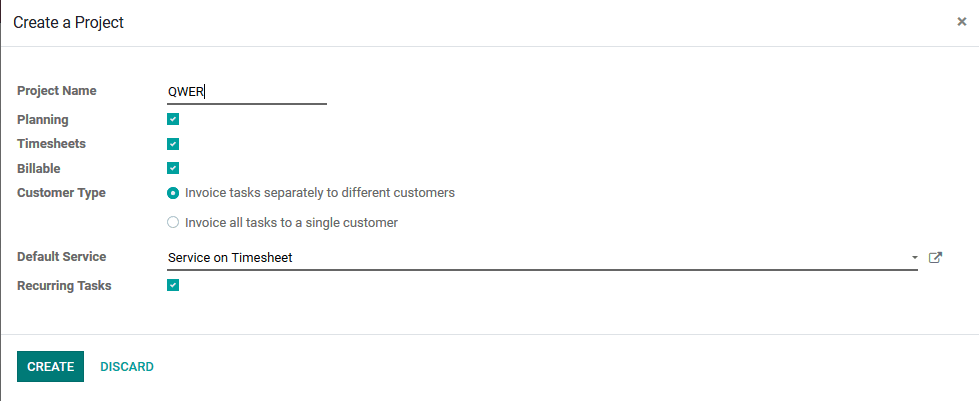
Now back in their respective project menu the user can view the option to create a sales order. On selecting it the user will be depicted with the window as shown below. In the create sales order window the user can specify the sales order to be linked to an existing one or create a new one. The customer allocations are automated but can be modified as per the users needs, same as in the case of the service done and the unit price of the operation. The service timesheet and the unit price can be edited in the platform under the products menu.
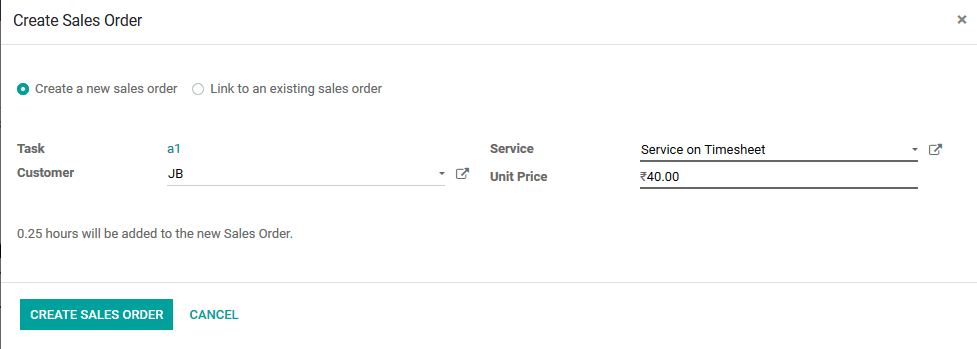
On selecting to create a sales order the user will be directed to the sales order window. The customer details are auto filled and the user can modify the product allocation and add the products which are being involved in the project operation.
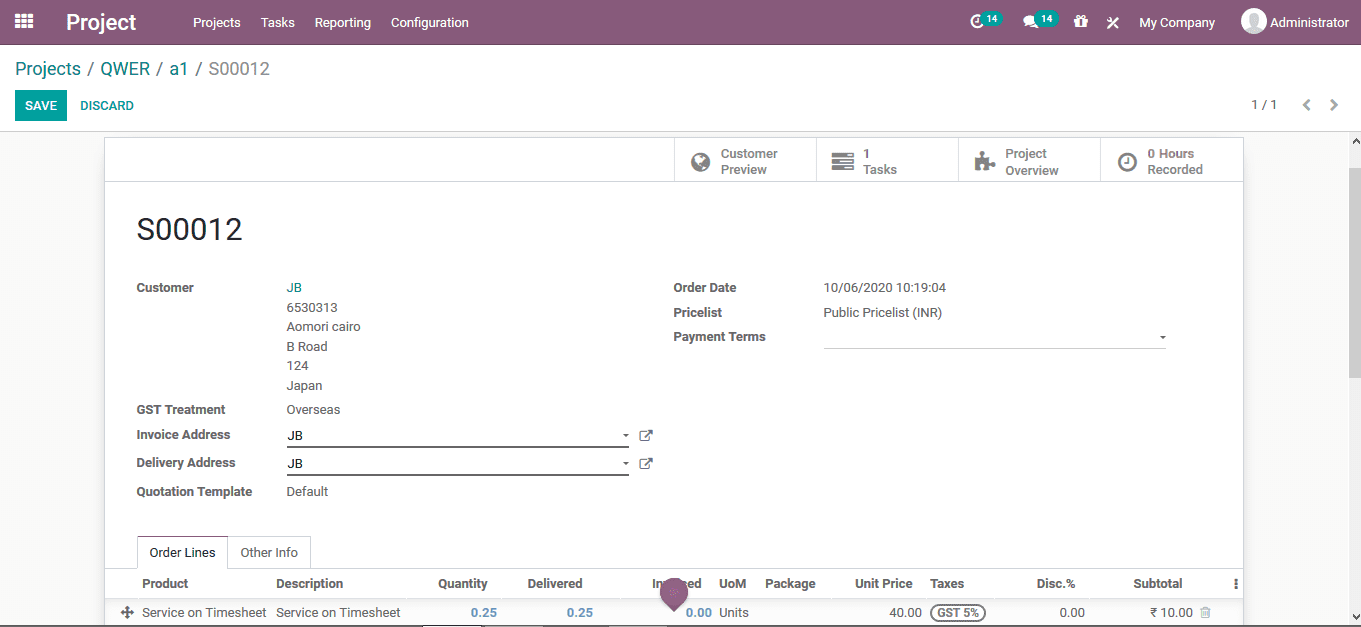
In the sales order window there is a provisional option for the user to generate the invoice. On selecting to create the invoice the user will be directed to the invoice creation window. The product cost, service cost and the customer details area allocated based on the descriptions provided in the sales order. The invoice can be sent via email to the customers or taken in hard copy.
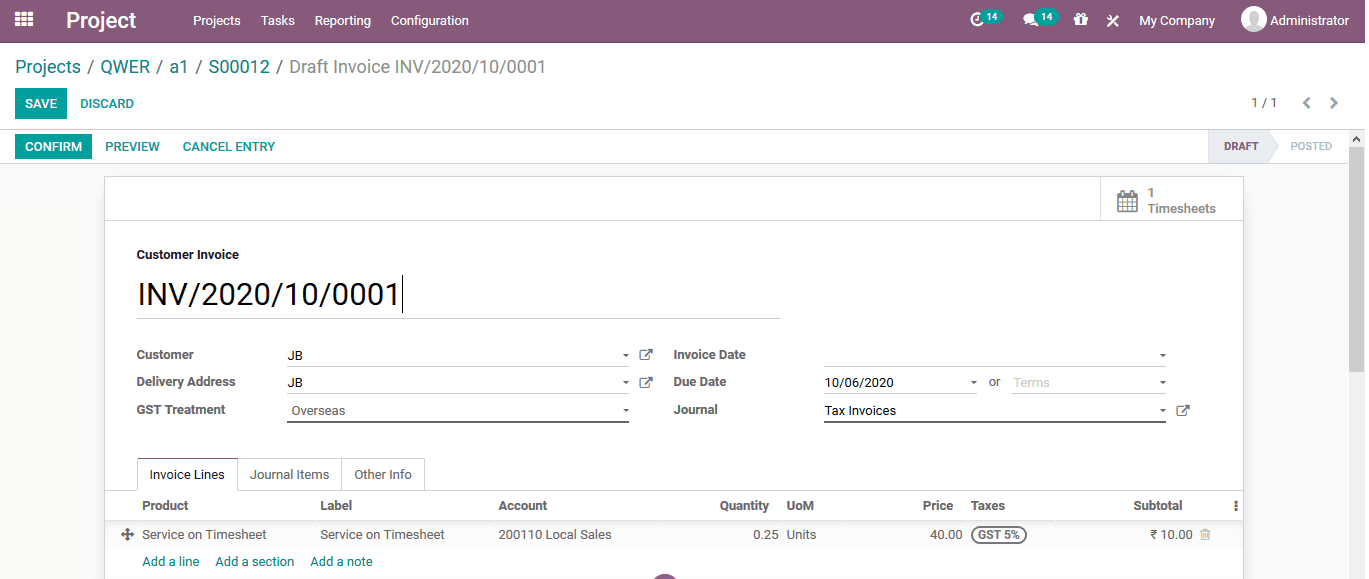
Project planning
Planning is an important aspect of any project operations of the Odoo platform. The Odoo Platform allows the users to plan the project operation of the company using the timesheet allocations and the scheduling operations of the company. In the settings menu the user should initially enable the planning options available which would allow the users to schedule and plan the operations of the project.
As the planning opinion is enabled the user can now be able to view the planning options being displayed in the home dashboard of the projects window under each of the project being described in the platform.
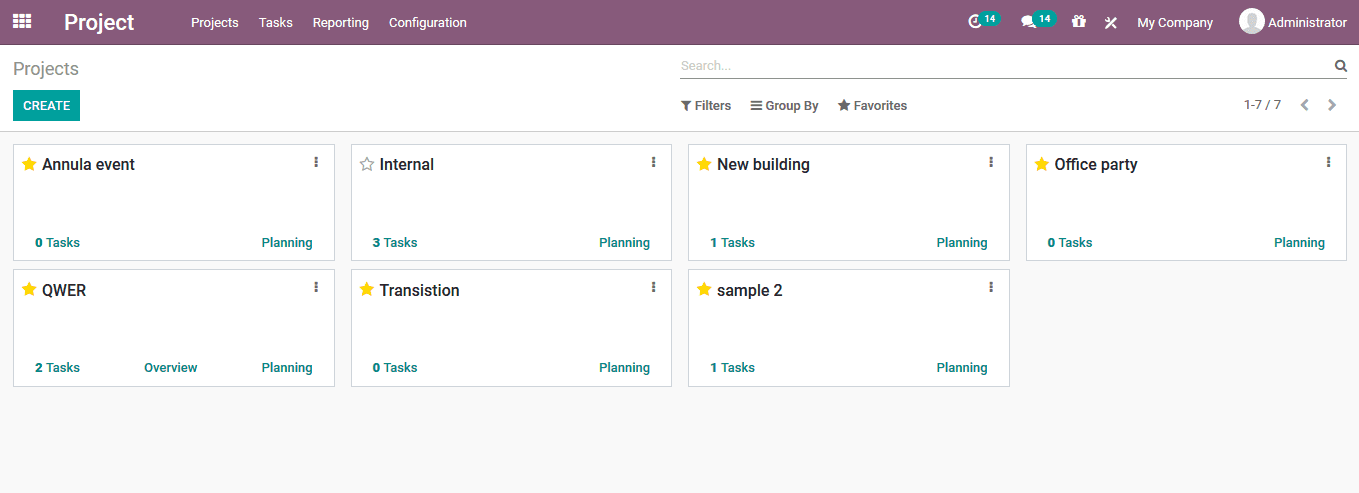
In the projects planning window the user can select to view only the planning aspect of the respective project or can filter out to view the operation of the entire projects available. The planning aspects are based on the calendar operations in Odoo which can be viewed in the form of days, week, month and yearly aspects.
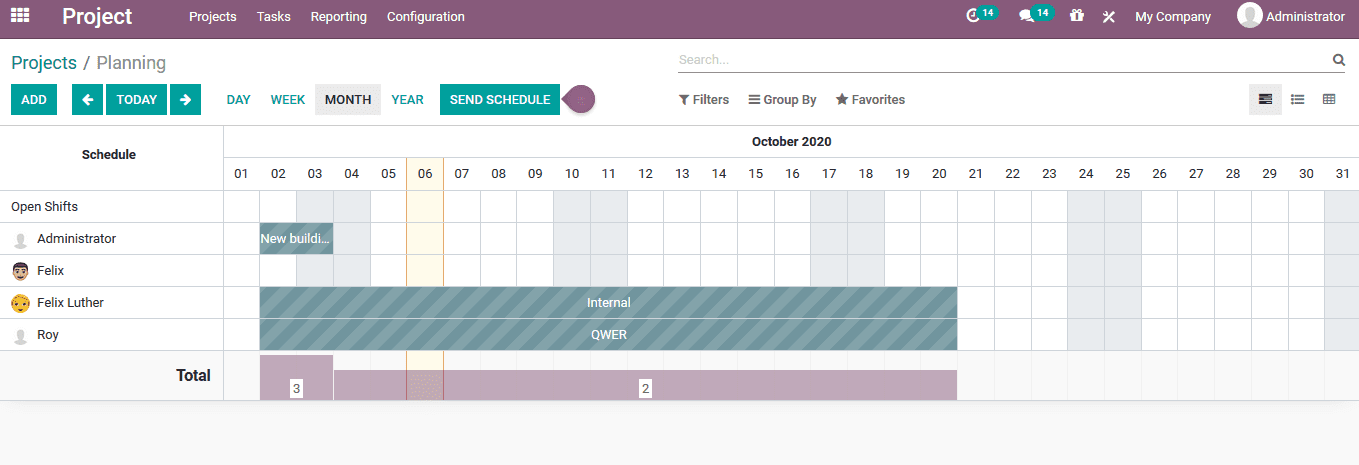
The user can add a plan to the respective date by selecting the add option available. In the add window the user can assign an employee, role, project, task, company, schedule of operation, allocated time percentage and allocated hours of operation. The user can also enable the repeat operation for the planning to be repeated for the respective project.
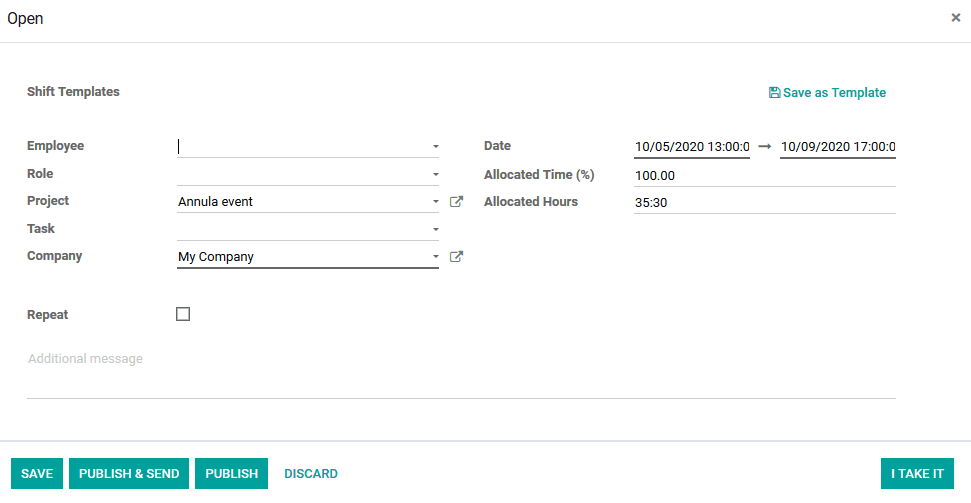
The respective plan in the project planning window can be sent to the employee using the send schedule options available in the window. In the send schedule window the user can allocate time period of the project, include or exclude shifts and allocate the employee to which the schedule should be sent. There is a provisional column to describe the custom made additional message required.
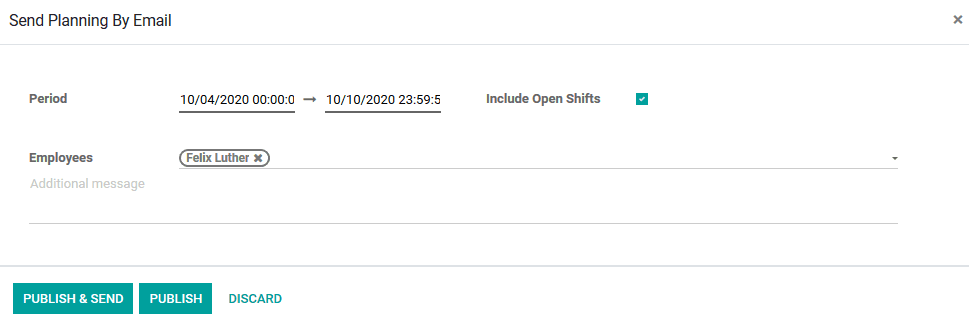
Project privacy
The user can configure the privacy settings for the respective project in the settings menu of the same. Under the visibility section the user can define the project provisy based on the default optional such as, invited internal user, all internal users, invited portal users and all internal users.
This option allows the user to restrict the project operations being displayed among the users both external and internal.
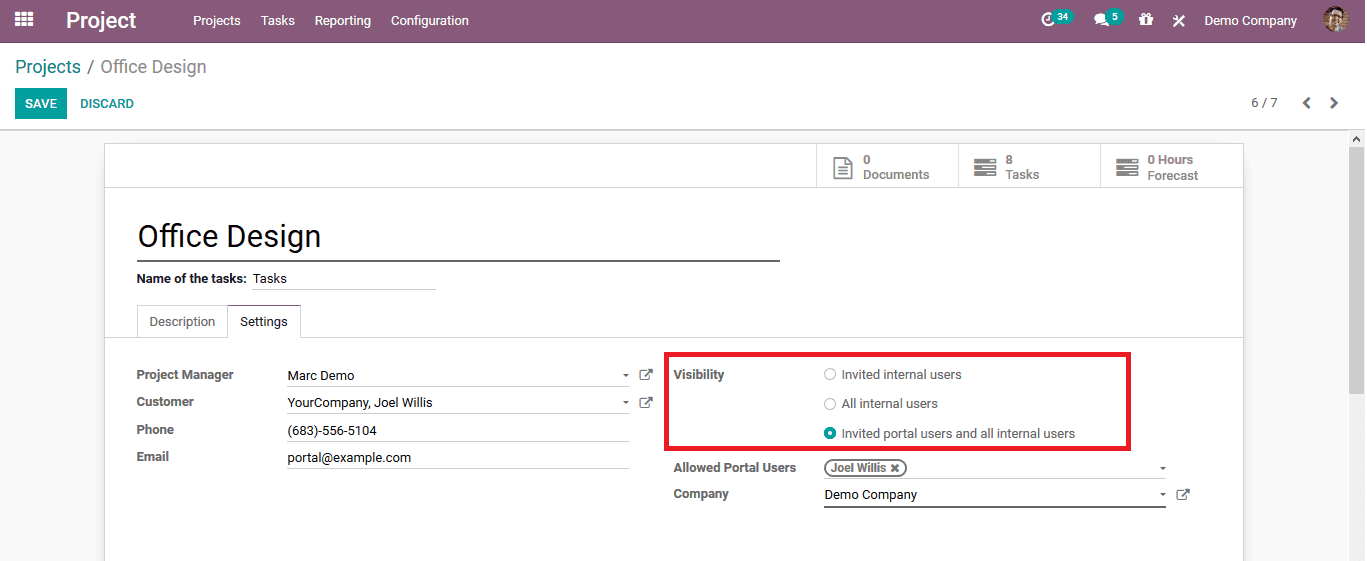
Reporting
The Odoo platform enables the reporting functionality for the user to use in the projects module like any other aspects of the platform operations. The reporting aspects of Odoo allows the users to generate various analytical and graphical reports on the project functioning aspects in the platform.
Task analysis
The task analyst report generation aspects will allow the user to derive the various quantitative aspects of the task operations being conducted for the project operation of the platform. Like always in Odoo the reporting can be generated based on the various measurable parameters both default and customizable ones. The task analysis report can be generated and viewed in pivot view too.
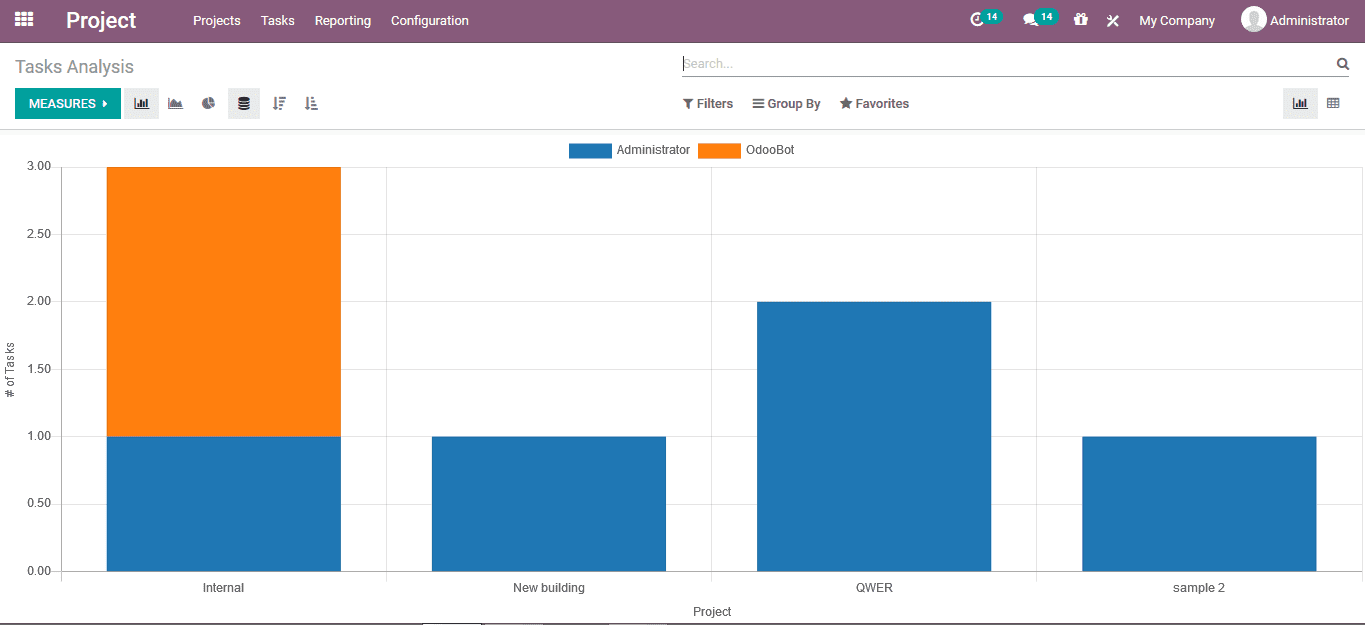
Timesheet and planning analysis
The timesheet and the planning operation of the project aspects of the company can be viewed in the reports. This reporting aspect will provide the user with the functionality to view the time sheet and the planning activities conducted on the entire projects available and that of the respective projects required.
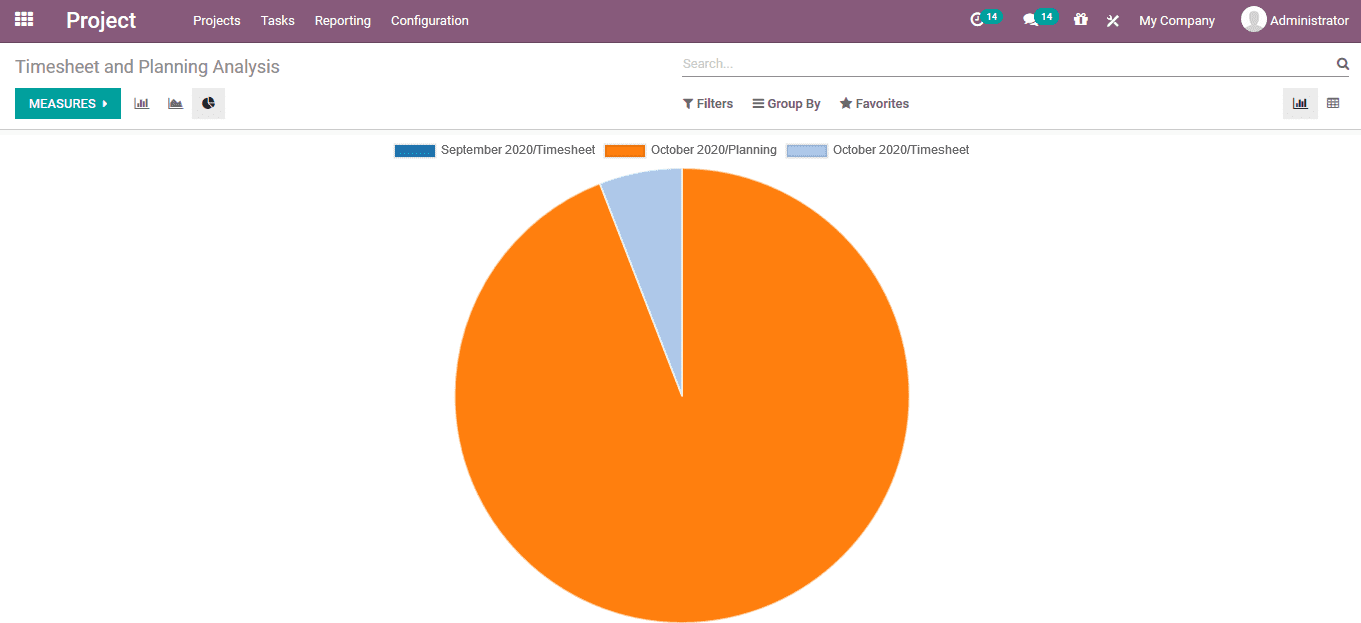
Project cost and revenue and customer rating reports
The project cost and revenue report generation will be able to provide the user with quantitative reporting on the functionalities of the financial aspects of the respective project. The reports can be viewed on the kanban and the graphical view. On the contrary the customer rating reports are generated based on the reviews and ratings provided by the customer of the projects and the successful completion of it.