-
- Acuerdos de compra
- Advertencia
- Atributos del producto
- Categoria de ProductO
- Coincidencia de Recibos de Compra y Facturas de 3 Vías
- Compra
- Gestión de Productos
- Gotero
- Ordenes de Compra
- Receptores productos
- Reportes
- RequestForQuotationPurchaserOrder
- Unidad de Medida
- UnitfMeAsurectatecturaciones
- Vendorbills
- Vendormanagació
-
- Administrador
- Billofmateriales
- CREACIÓN DE DOCUMENTOS
- Categoría de equipos
- Configuraciones de WorkCenters
- CorrectiveMaintenancerequest
- Creando Merman Oferta
- Creando una orden de reparacia
- Enrutamiento
- Fabricación
- Gerencia
- Gerencia de Reparacia
- Gestión de la Calidad
- Gestión del Ciclo de Vida del Producto
- HowtounBuildOrder
- Manejo de Mantenimiento
- ManufacturingOrderManagement
- Mermanes de Creendo
- Nobildaproducto
- Orden
- Planificación de Trabajadores
- Planificante
- Preventivemaintenancerequest
- Productora de administración
- QualityControlpoints
- Reportes
- Subcontratacia
- WorkCenters y Rutings
- Workcenters
-
- Ajustes de Inventario
- Anuncios
- Capacidad de Productos
- Categorizacia de productos
- Configuración del producto
- Confirmación de Correo Electrónico de Entrega
- Consiguio un
- Coste de Aterrizaje
- Entrega
- Gestión de Almacenes
- Horario de Programació
- IntegratingthirdPartyshipper
- Inventario
- Operaciones de inventario
- Paquetes de Entrega
- Parpadeo
- Planificador
- ProductVariants
- Ratidrategas
- Reglas y rutas
- Reportes
- SMSCONFirmationAtDelivery
- Ubicacia
- Unidades de Medida
Odoo 14 book
Accounting dashboard
The Odoo platform provides the user with an efficient and reliable accounting dashboard to deal with the accounting aspects of the company. The user can create invoices, vendor bills, other miscellaneous operations and the bank operations from this dashboard.
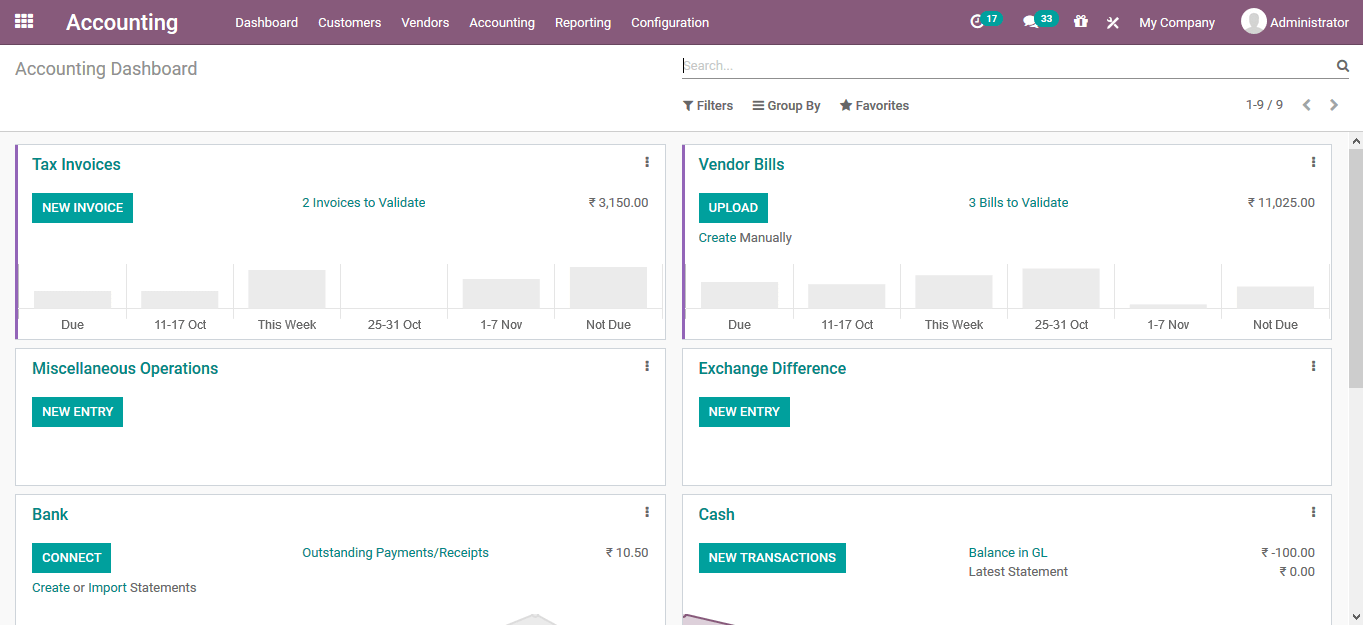
On Selecting the menu icon available in the respective tabs described in the dashboard.
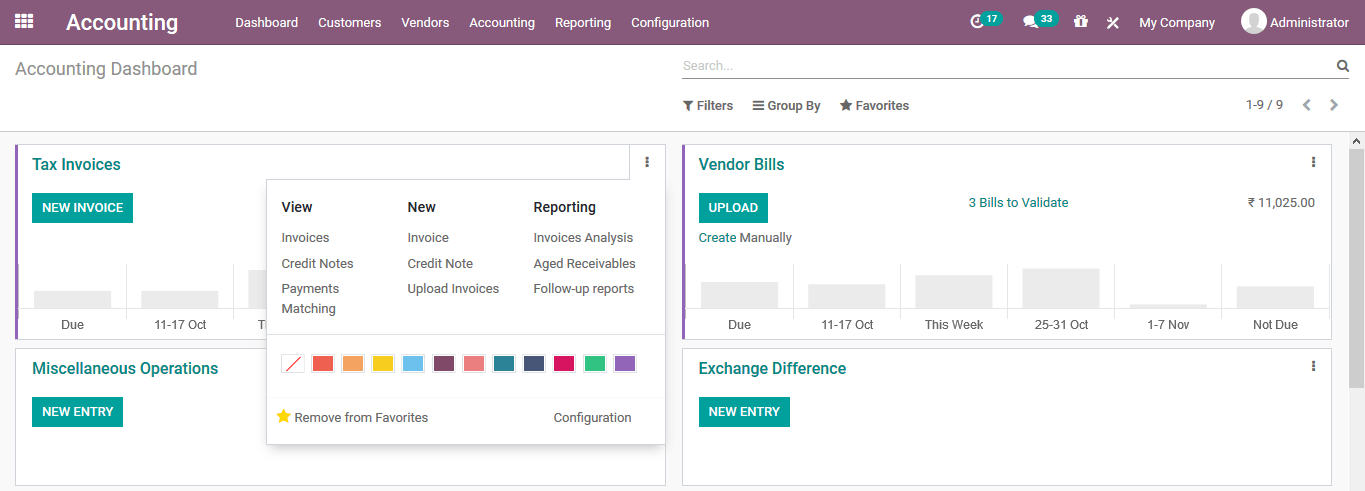
The user can select to add new invoices, bills, miscellaneous entries, exchange differences etc. using the create new options available with respect to each tab. Under the view tab the user can view the invoice menu, credit notes and payment matchings. Additionally, under the new tab the user can create the invoices, credit notes and upload invoices to the platform.
To generate a new invoice, the user can select the create option. Provide customer details, delivery address, taxation allocated, date, due date and journal entry. The user can add products with respect to the sales to the invoice by selecting the add a line option available under the product lines menu. A note and the section can be also added under the invoice lines.
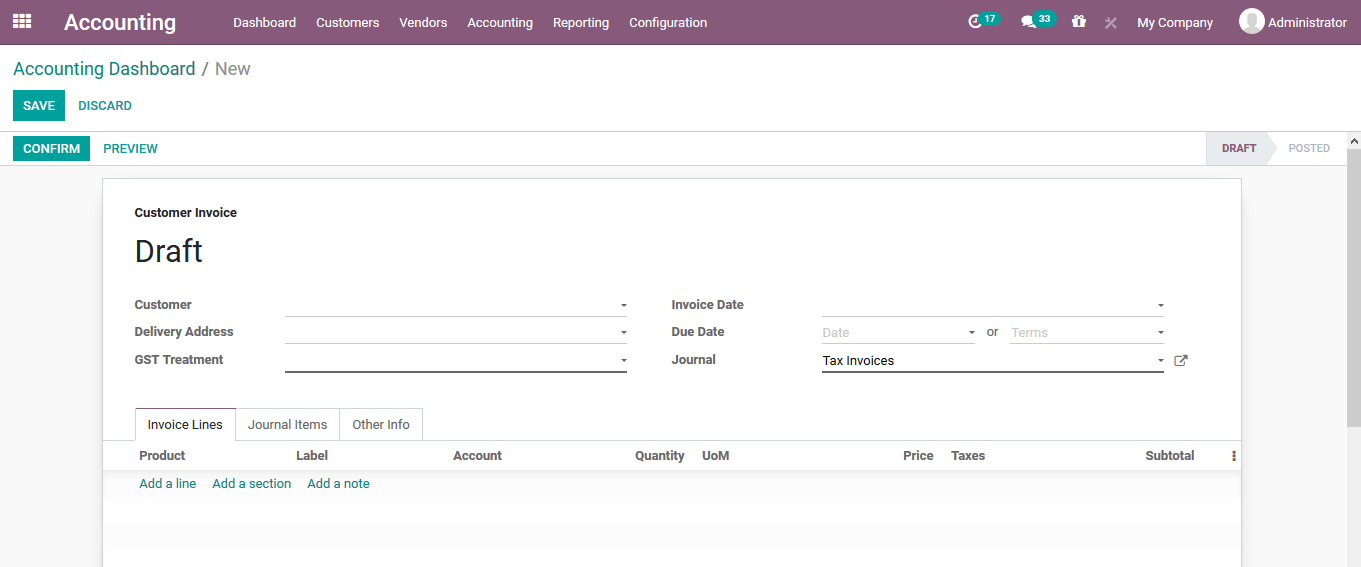
Under the other info tab, the user can define the customer references, sales person, sales team, bank details, accounting details and fiscal position.
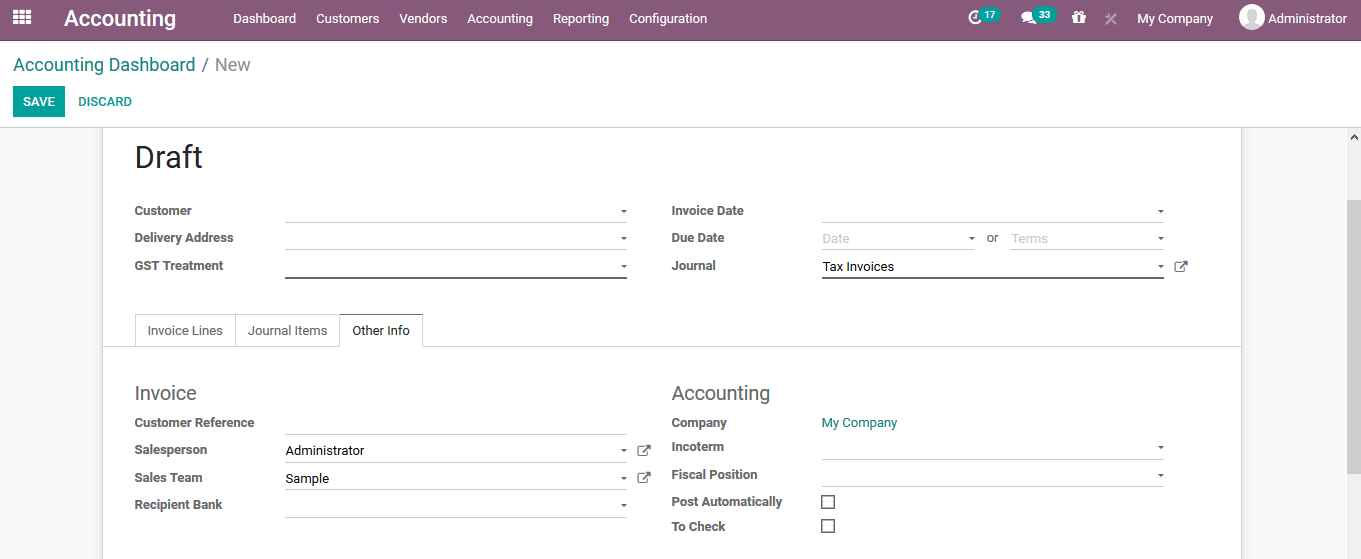
The various reporting aspects of the dashboard will allow the user to generate reports on invoice analyst, aged reports and follow up reports.
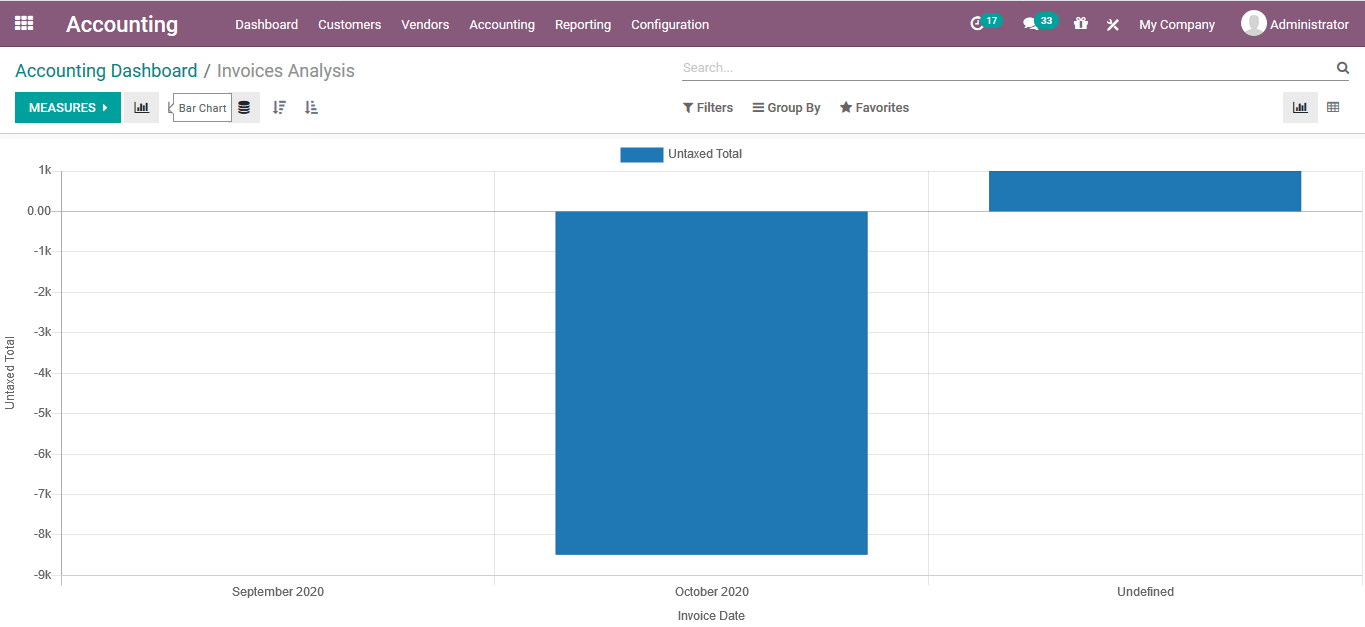
Additionally, in the accounting dashboard the data available can be filtered and grouped by for sorting out the specific required data using the various default as well as customizable options available.