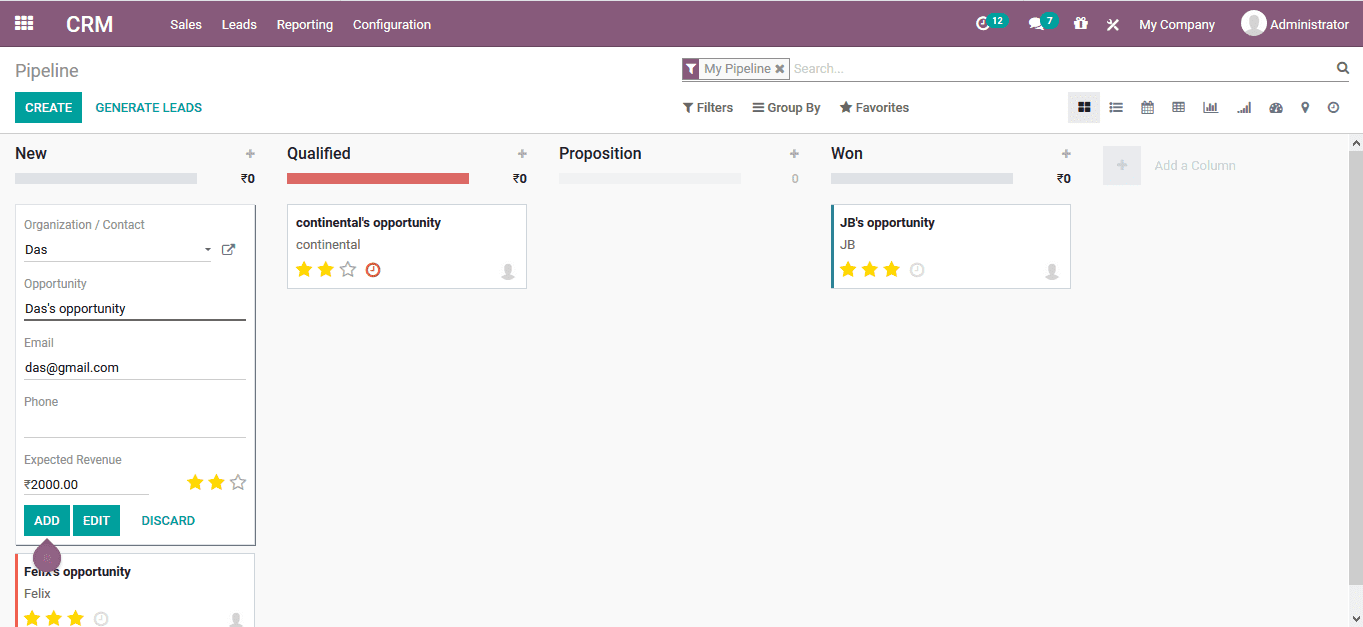-
- Acuerdos de compra
- Advertencia
- Atributos del producto
- Categoria de ProductO
- Coincidencia de Recibos de Compra y Facturas de 3 Vías
- Compra
- Gestión de Productos
- Gotero
- Ordenes de Compra
- Receptores productos
- Reportes
- RequestForQuotationPurchaserOrder
- Unidad de Medida
- UnitfMeAsurectatecturaciones
- Vendorbills
- Vendormanagació
-
- Administrador
- Billofmateriales
- CREACIÓN DE DOCUMENTOS
- Categoría de equipos
- Configuraciones de WorkCenters
- CorrectiveMaintenancerequest
- Creando Merman Oferta
- Creando una orden de reparacia
- Enrutamiento
- Fabricación
- Gerencia
- Gerencia de Reparacia
- Gestión de la Calidad
- Gestión del Ciclo de Vida del Producto
- HowtounBuildOrder
- Manejo de Mantenimiento
- ManufacturingOrderManagement
- Mermanes de Creendo
- Nobildaproducto
- Orden
- Planificación de Trabajadores
- Planificante
- Preventivemaintenancerequest
- Productora de administración
- QualityControlpoints
- Reportes
- Subcontratacia
- WorkCenters y Rutings
- Workcenters
-
- Ajustes de Inventario
- Anuncios
- Capacidad de Productos
- Categorizacia de productos
- Configuración del producto
- Confirmación de Correo Electrónico de Entrega
- Consiguio un
- Coste de Aterrizaje
- Entrega
- Gestión de Almacenes
- Horario de Programació
- IntegratingthirdPartyshipper
- Inventario
- Operaciones de inventario
- Paquetes de Entrega
- Parpadeo
- Planificador
- ProductVariants
- Ratidrategas
- Reglas y rutas
- Reportes
- SMSCONFirmationAtDelivery
- Ubicacia
- Unidades de Medida
Odoo 14 book
Activities in CRM
The Odoo platform allows the users to create and schedule various activities with customers in the process of the CRM operations of the platform. The customization process of lead management and operating on them with a communication and information sharing aspects will be beneficial in the company operations.
Activity type
The user can create and configure the various activities of the CRM module in the activity type menu which can be accessed from the configuration dashboard of the CRM module.
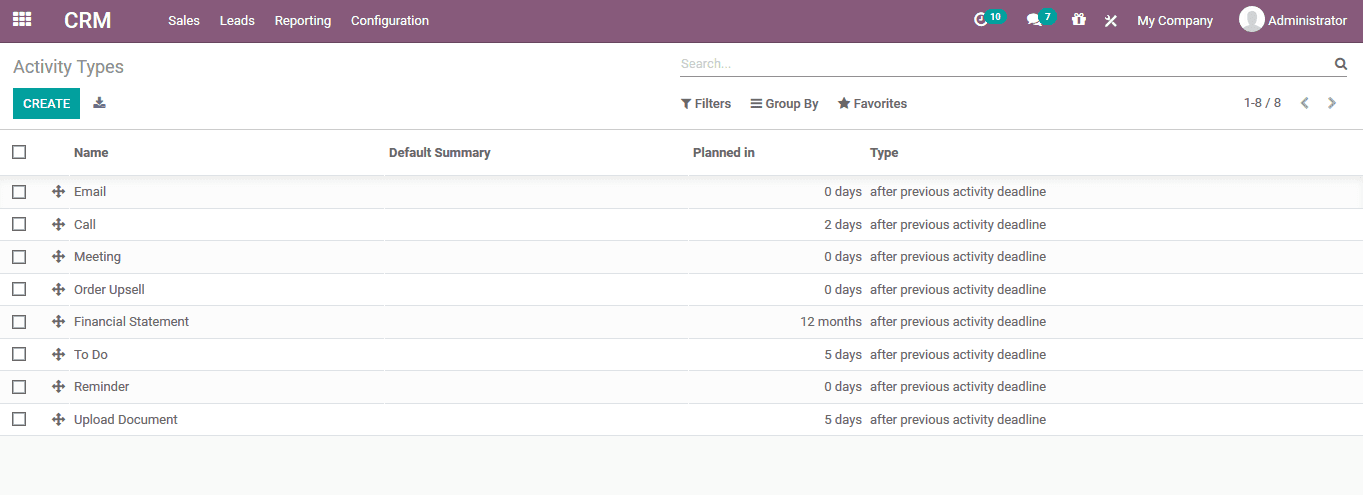
The various activities from the available one can be edited and in need of creating a new one the user can always opt for the create option. A default description along with the various options such as default user, action, next activity trigger as well as schedule duration can be allocated.
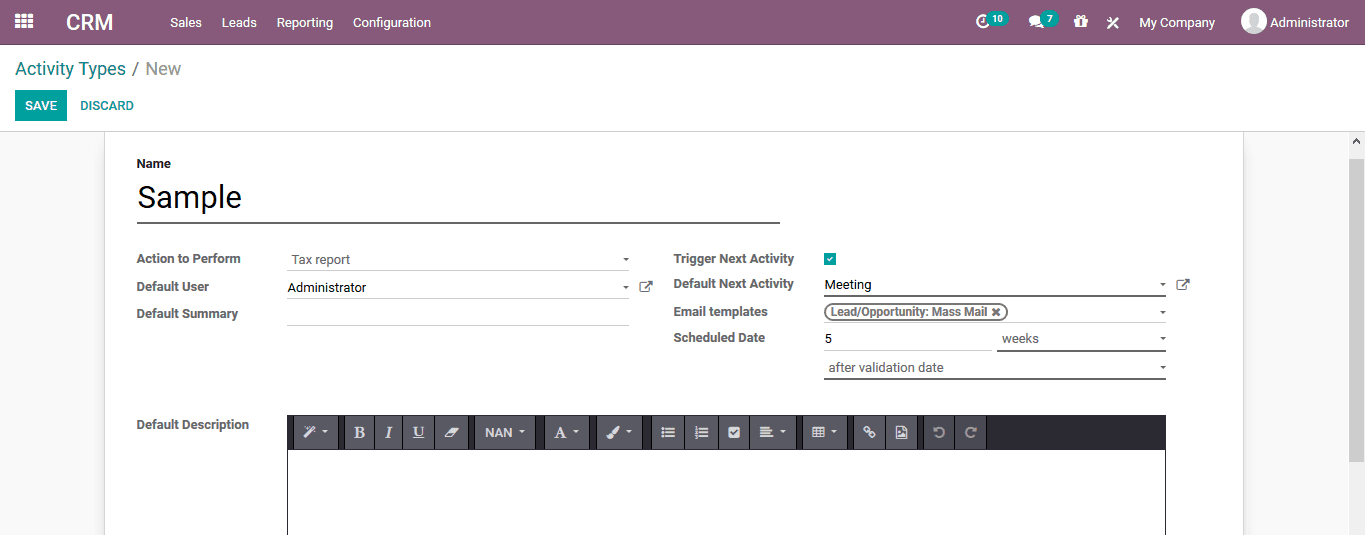
Schedule a chain of activities
The activity type menu allows the users to add the default nest activity option which can be set to follow on the completion of the main activity, moreover they work on the basis of the description of the activities prioritized.
The activity can schedule an activity directly from the CRM dashboard with respect to each of the opportunities and leads present.
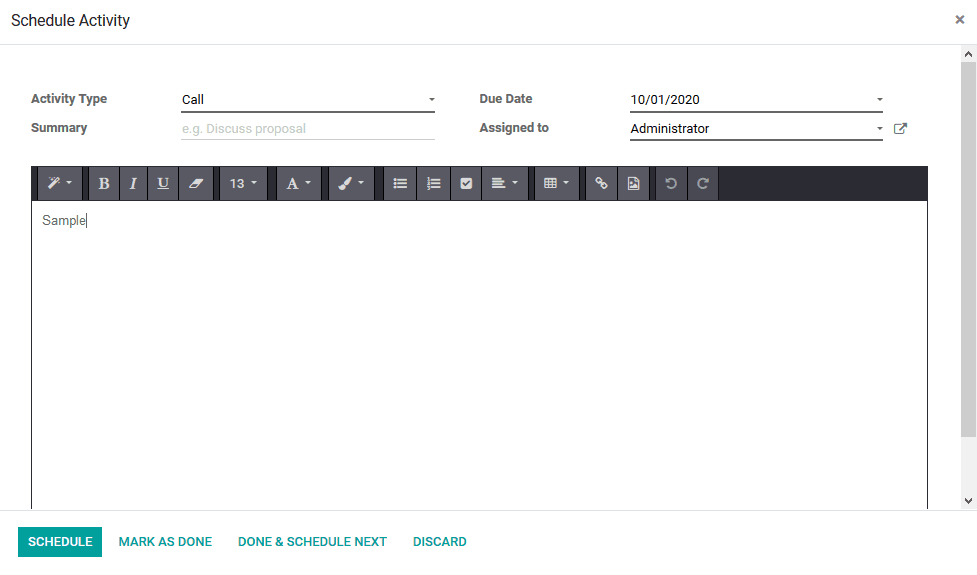
Activity tracking
Additionally, the user can view all the scheduled activity under a lead directly from the CRM dashboard. In addition, this feature of Odoo CRM allows the user to track the scheduled activity.
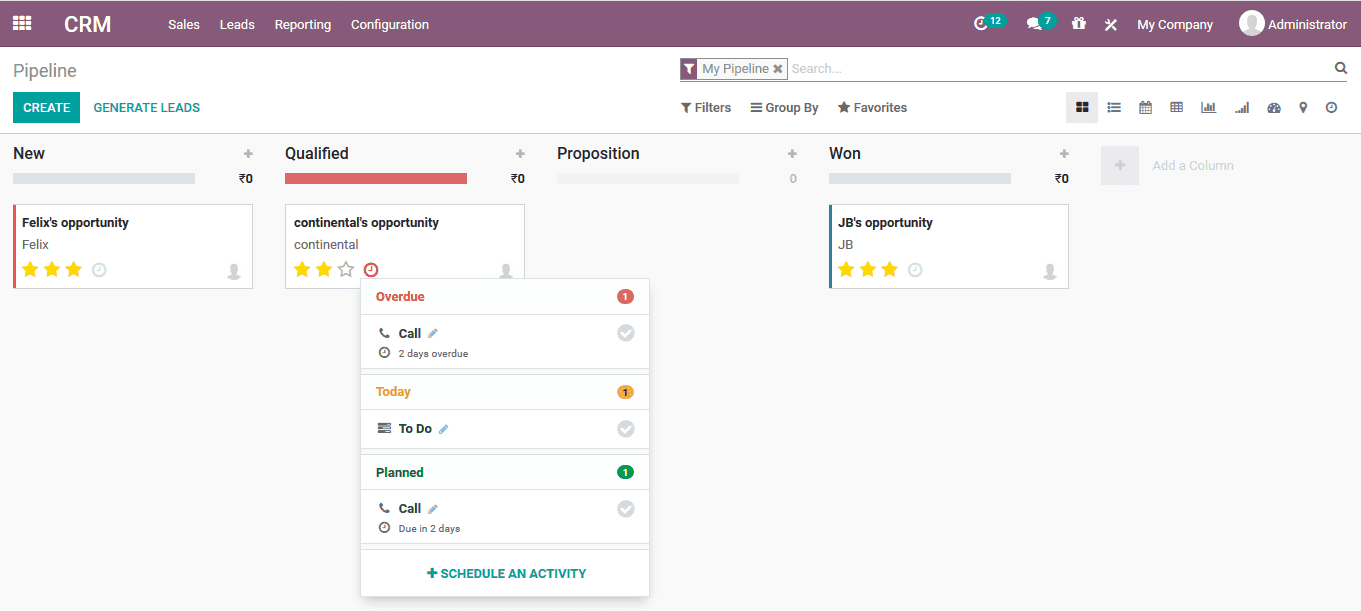
The new leads for the operation can be added in the CRM dashboard which would allow the user to generate themes based on the contact info and the revenue options along with the priority of each available.