-
- Acuerdos de compra
- Advertencia
- Atributos del producto
- Categoria de ProductO
- Coincidencia de Recibos de Compra y Facturas de 3 Vías
- Compra
- Gestión de Productos
- Gotero
- Ordenes de Compra
- Receptores productos
- Reportes
- RequestForQuotationPurchaserOrder
- Unidad de Medida
- UnitfMeAsurectatecturaciones
- Vendorbills
- Vendormanagació
-
- Administrador
- Billofmateriales
- CREACIÓN DE DOCUMENTOS
- Categoría de equipos
- Configuraciones de WorkCenters
- CorrectiveMaintenancerequest
- Creando Merman Oferta
- Creando una orden de reparacia
- Enrutamiento
- Fabricación
- Gerencia
- Gerencia de Reparacia
- Gestión de la Calidad
- Gestión del Ciclo de Vida del Producto
- HowtounBuildOrder
- Manejo de Mantenimiento
- ManufacturingOrderManagement
- Mermanes de Creendo
- Nobildaproducto
- Orden
- Planificación de Trabajadores
- Planificante
- Preventivemaintenancerequest
- Productora de administración
- QualityControlpoints
- Reportes
- Subcontratacia
- WorkCenters y Rutings
- Workcenters
-
- Ajustes de Inventario
- Anuncios
- Capacidad de Productos
- Categorizacia de productos
- Configuración del producto
- Confirmación de Correo Electrónico de Entrega
- Consiguio un
- Coste de Aterrizaje
- Entrega
- Gestión de Almacenes
- Horario de Programació
- IntegratingthirdPartyshipper
- Inventario
- Operaciones de inventario
- Paquetes de Entrega
- Parpadeo
- Planificador
- ProductVariants
- Ratidrategas
- Reglas y rutas
- Reportes
- SMSCONFirmationAtDelivery
- Ubicacia
- Unidades de Medida
Odoo 14 book
Product traceability
The Odoo platform finds the need of the tracking and traceability needed for the both in house as well as the outhouse operations of the company. The Odoo software allows the users to assign serial as well as lot numbers in the aspects of traceability into the products being purchased in the platform. The serial as well as the lot number can be assigned based on the customized descriptions and the Odoo platform has provisions to automate the operations. The traceability factor of the Odoo platform also enables the removal factors of the products in the company.
The serial and lot number can be used in the platform after enabling the lots and serial number option available in the settings menu of the inventory module.
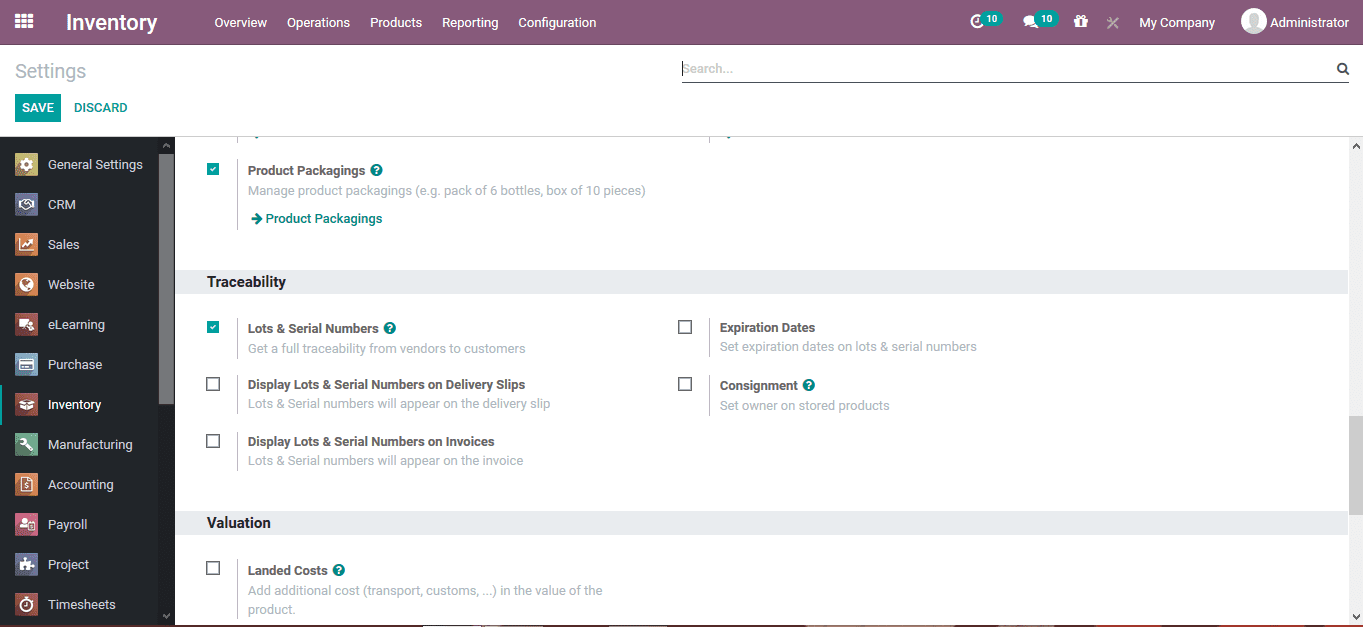
As the lots and serial number options are enabled the us can now assign them on the purchase orders created. To demonstrate a purchase order is created and confirmed and when the user is set to validate the delivery he/ she has the option to assign the lots and serial numbers beside the down quantities of the products.
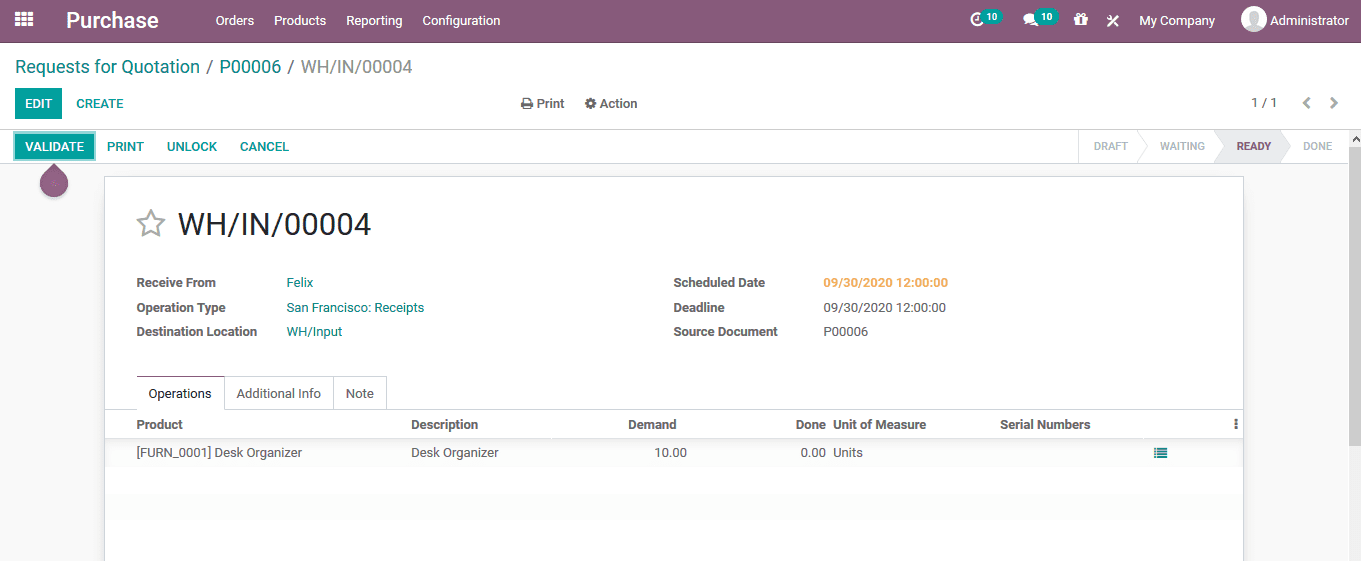
The serial numbers and the lot numbers can be assigned directly from the window, by selecting add a line in the pop up menu and describing the serial number or the lost number in the description.
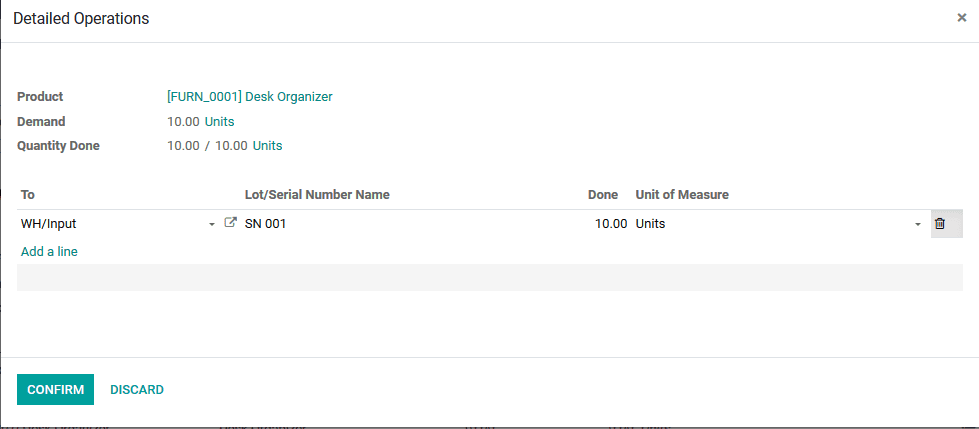
Operational Types
The operational types of the Odoo platform described will determine the operation of the lots and serial numbers in the platform. The operational types menu can be accessed from the configuration menu of the inventory module. The existing operational types can be edited and worked on.
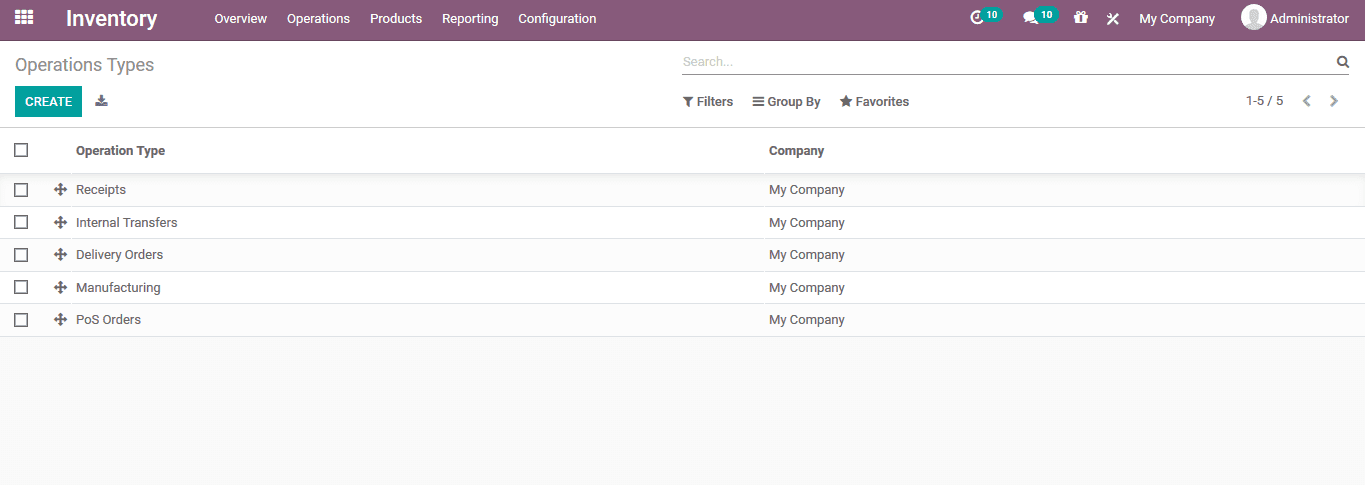
The user also has the option to create a new operational type based on the company operational terminologies. Under the traceability in each of the operational types the functions such as provision to create a new serial and lot number or use existing serial or lot number can be enabled.
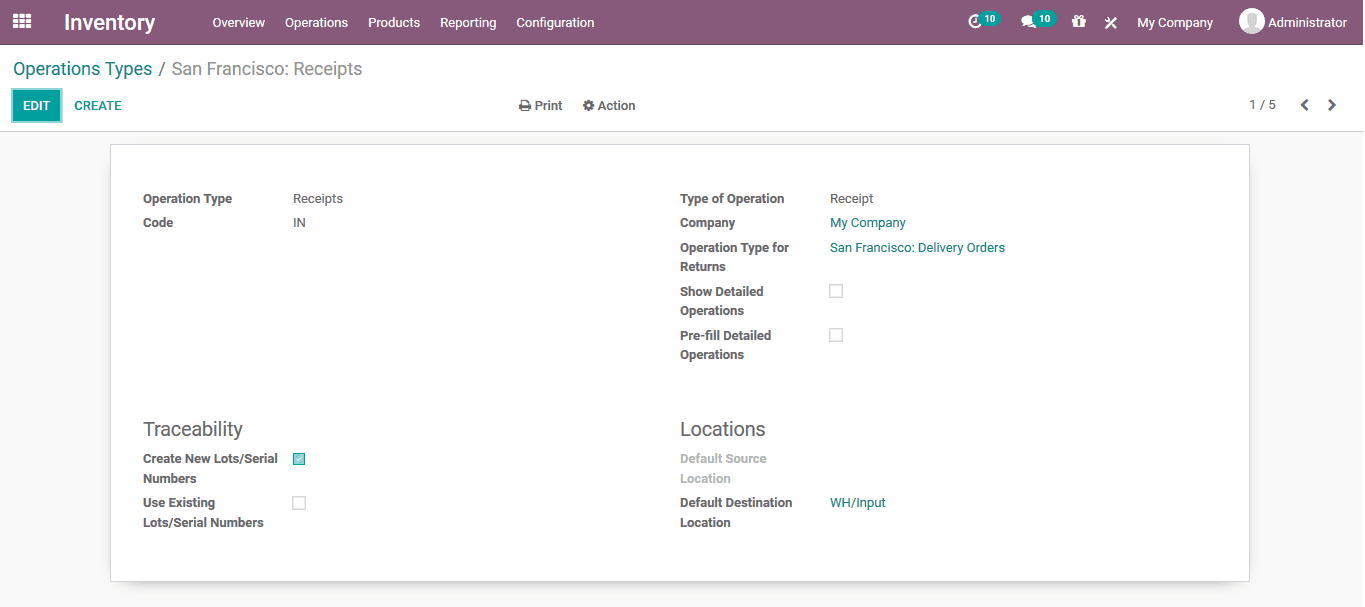
Tracking and traceability based on lot and serial numbers
The Odoo platform allows the users to track the products on their movements, their usage in the company documents, the financial aspects regarding it and many more using the serial and lot numbers available in the product description.
The lost and serial number menu can be accessed from the inventory module under the products tab. In the lots and serial numbers menu the user can view all the allocations in the platform.
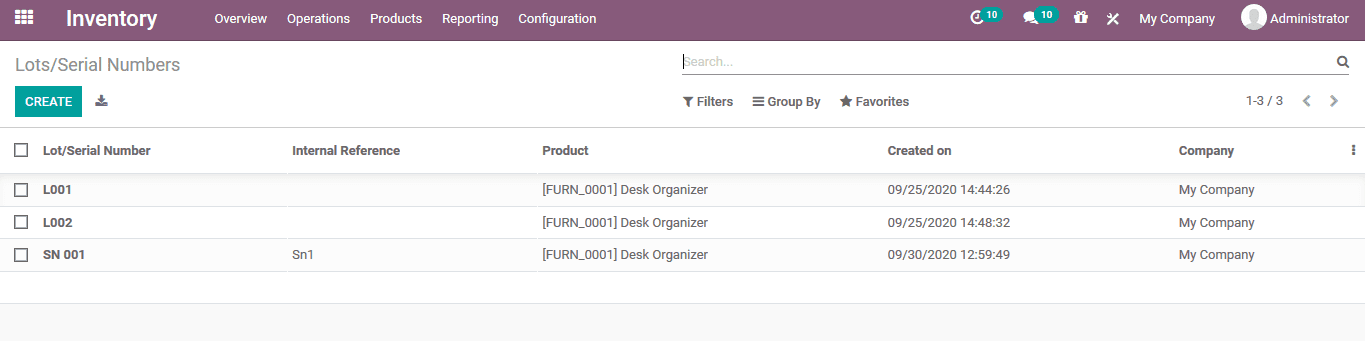
On selecting one the user can view how the serial number has been defined in the company and the operations allocated and done with it.
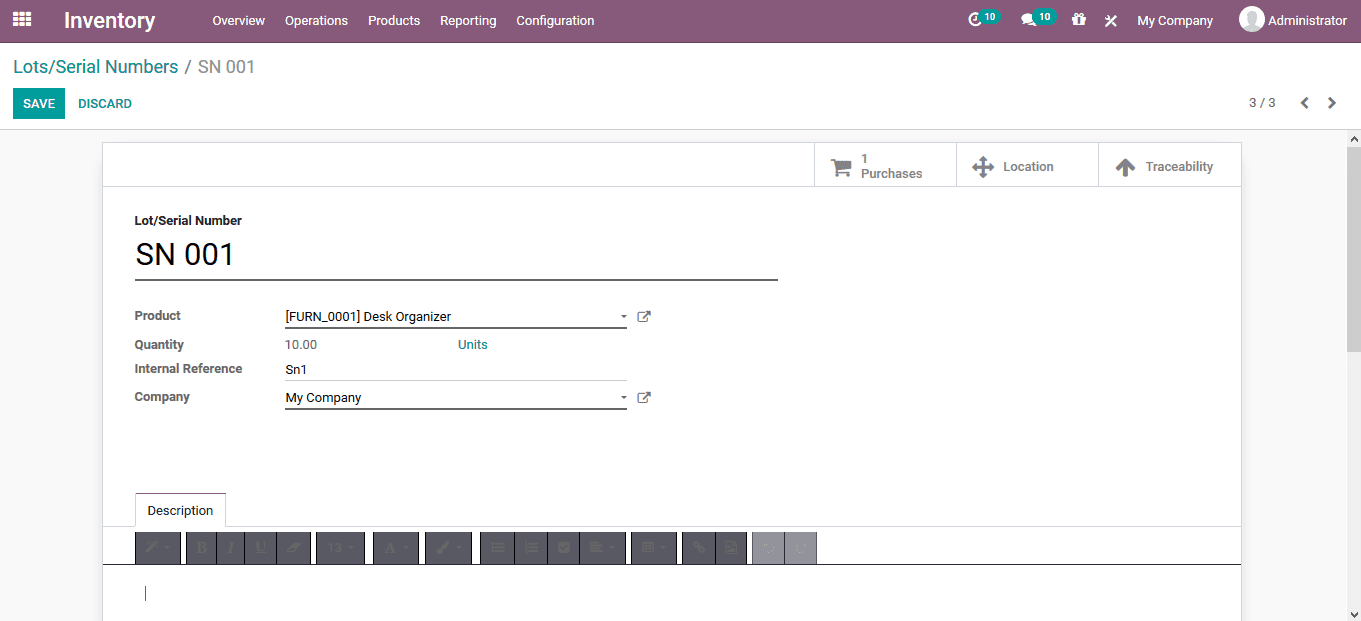
The traceability report of the respective serial number can be generated by selecting the traceability menu icon available in the serial number window.
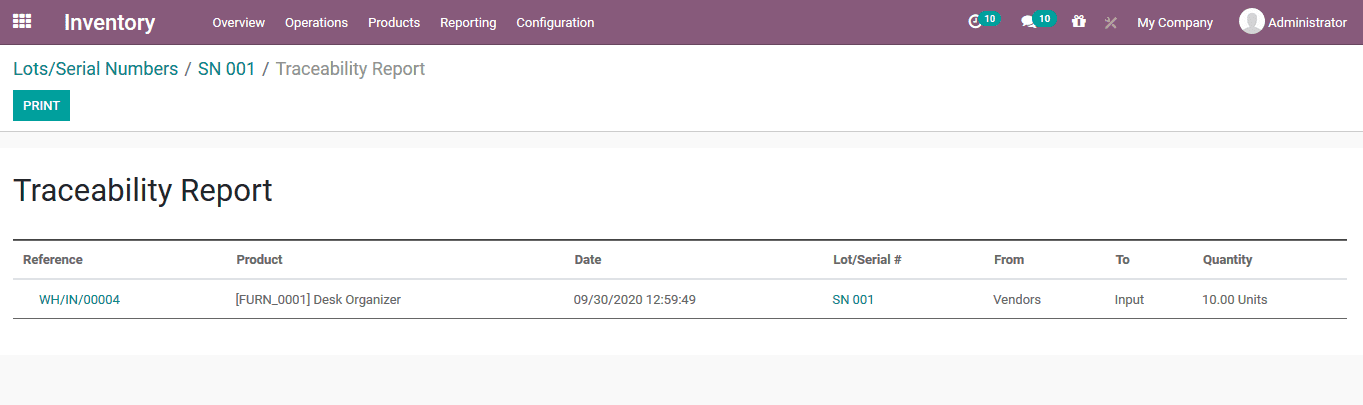
In case the user needs to know the exact location of the product the user can select the location menu available form the serial number window. Here it will describe the track of the locations where all the product has been moved on based on the operations.
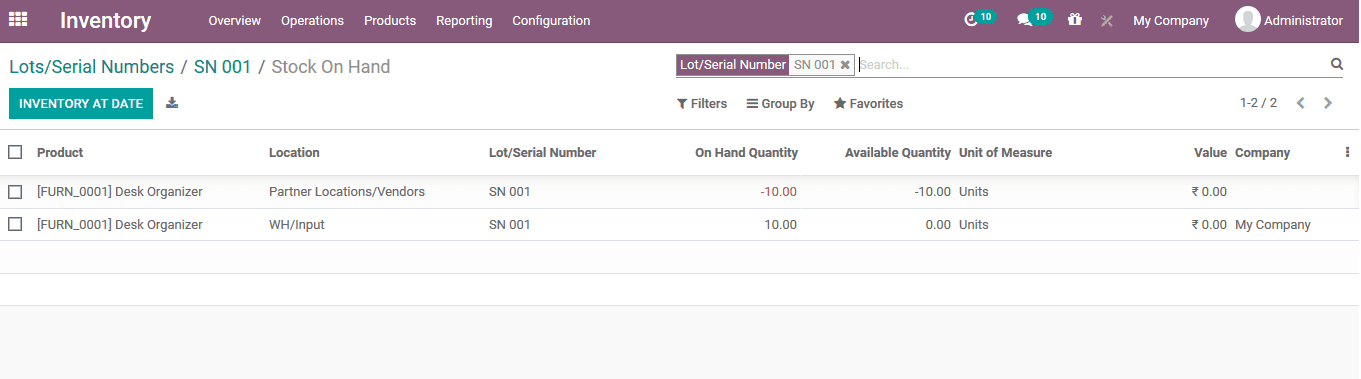
Product Expiry
The consumable or the storable product will have an expiry date after which they become useless, damaged or perishable. So is the necessity of every company to manage the products based on the expiry dates since they should initiate any losses. The Odoo platform recognizes the need of this where the user will be able to set up the expiry dates on the purchase of the products.
The expiry date management in Odoo is done based on the operation of the lots and serial number based operations. To enable the expiration date onto the products available the user has to initially enable the settings for the same in the settings window of the inventory module.
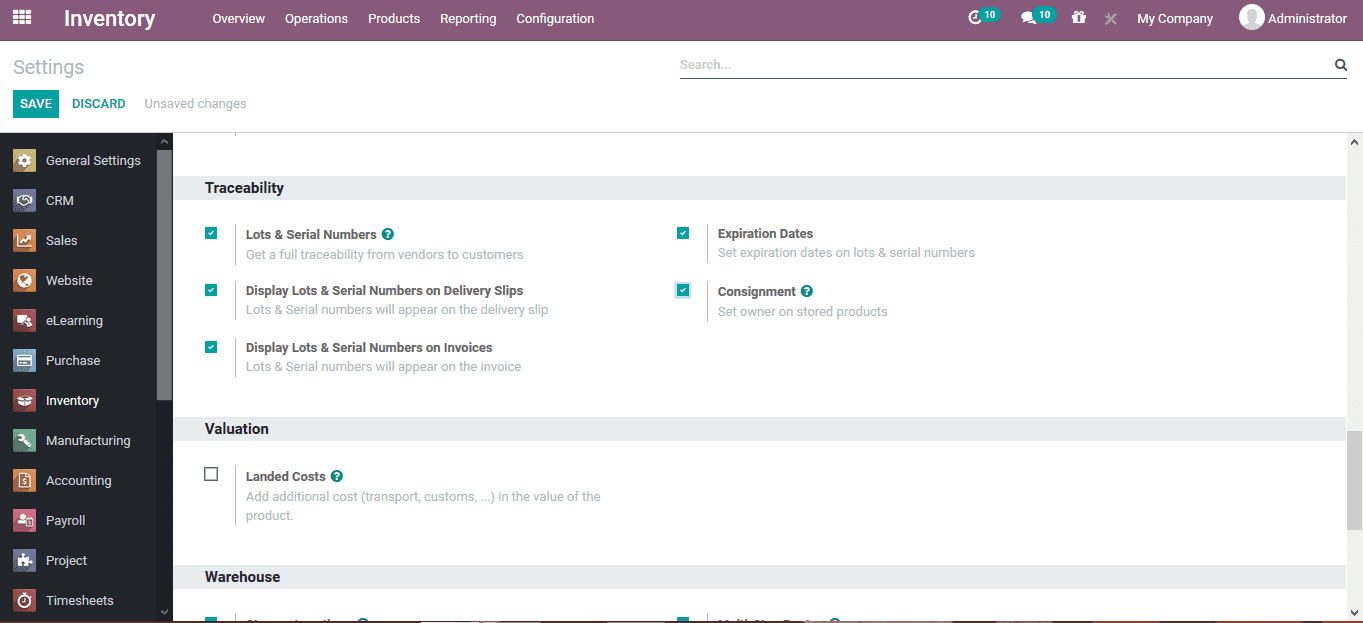
In the product description window under the inventory menu the user now has the provision to set the expiration date . The option is enabled only if the tracking for the product is either made by the lot or serial numbers. Enable the expiration date icon and the user can view all the expiration date parameters available such as expiration time, best before, removal time and alert time all in dates after the purchase of the products.
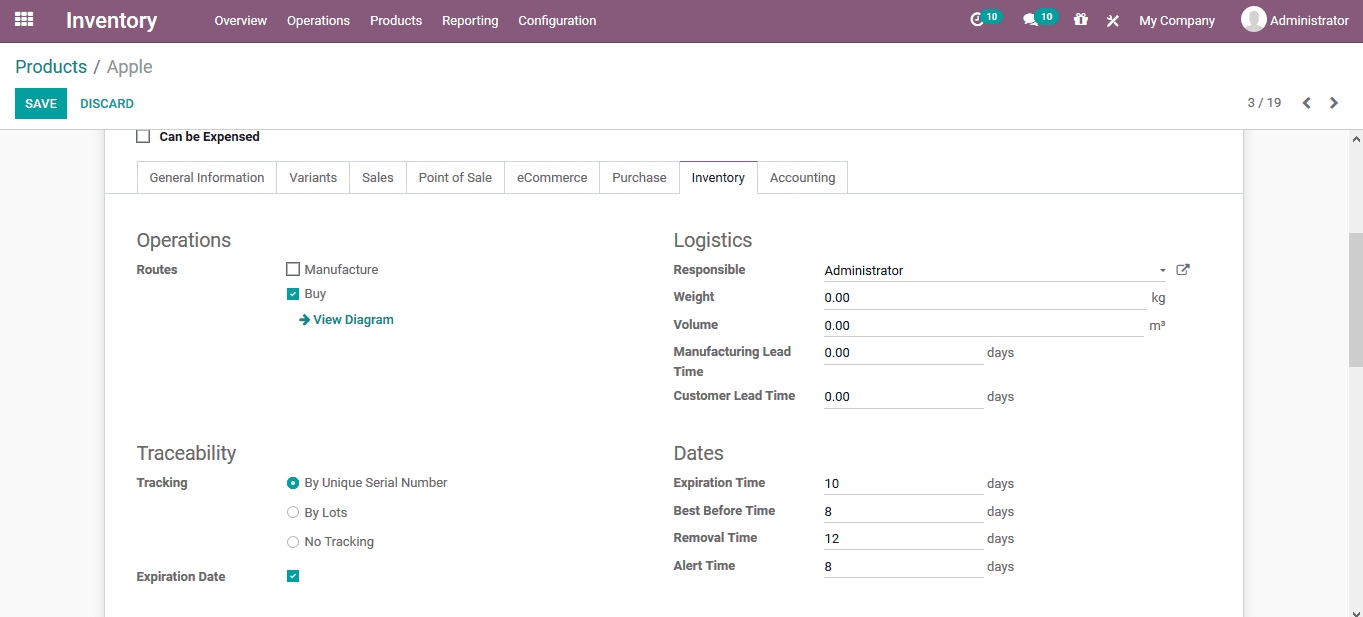
The expiration alerts can be viewed in the lots and serial numbers menu which can be filtered for the expiration alert option available thus the user can view all the expiring products in the short duration. In addition, this is an indication tool for the company's inventory which deals with perishable products.