-
- Acuerdos de compra
- Advertencia
- Atributos del producto
- Categoria de ProductO
- Coincidencia de Recibos de Compra y Facturas de 3 Vías
- Compra
- Gestión de Productos
- Gotero
- Ordenes de Compra
- Receptores productos
- Reportes
- RequestForQuotationPurchaserOrder
- Unidad de Medida
- UnitfMeAsurectatecturaciones
- Vendorbills
- Vendormanagació
-
- Administrador
- Billofmateriales
- CREACIÓN DE DOCUMENTOS
- Categoría de equipos
- Configuraciones de WorkCenters
- CorrectiveMaintenancerequest
- Creando Merman Oferta
- Creando una orden de reparacia
- Enrutamiento
- Fabricación
- Gerencia
- Gerencia de Reparacia
- Gestión de la Calidad
- Gestión del Ciclo de Vida del Producto
- HowtounBuildOrder
- Manejo de Mantenimiento
- ManufacturingOrderManagement
- Mermanes de Creendo
- Nobildaproducto
- Orden
- Planificación de Trabajadores
- Planificante
- Preventivemaintenancerequest
- Productora de administración
- QualityControlpoints
- Reportes
- Subcontratacia
- WorkCenters y Rutings
- Workcenters
-
- Ajustes de Inventario
- Anuncios
- Capacidad de Productos
- Categorizacia de productos
- Configuración del producto
- Confirmación de Correo Electrónico de Entrega
- Consiguio un
- Coste de Aterrizaje
- Entrega
- Gestión de Almacenes
- Horario de Programació
- IntegratingthirdPartyshipper
- Inventario
- Operaciones de inventario
- Paquetes de Entrega
- Parpadeo
- Planificador
- ProductVariants
- Ratidrategas
- Reglas y rutas
- Reportes
- SMSCONFirmationAtDelivery
- Ubicacia
- Unidades de Medida
Odoo 14 book
Work centers
Work centers can be identified as the Physical place situated in a business firm. It is at the work centre that different manufacturing processes take place. A user can create their work center details with all its performance indices. Later, they can make use of this data to analyze the efficiency of the work centre and other details of each work center.
A user can manage the work centers from dashboard itself. The user will be able to perform various actions and take reports directly from this dashboard.
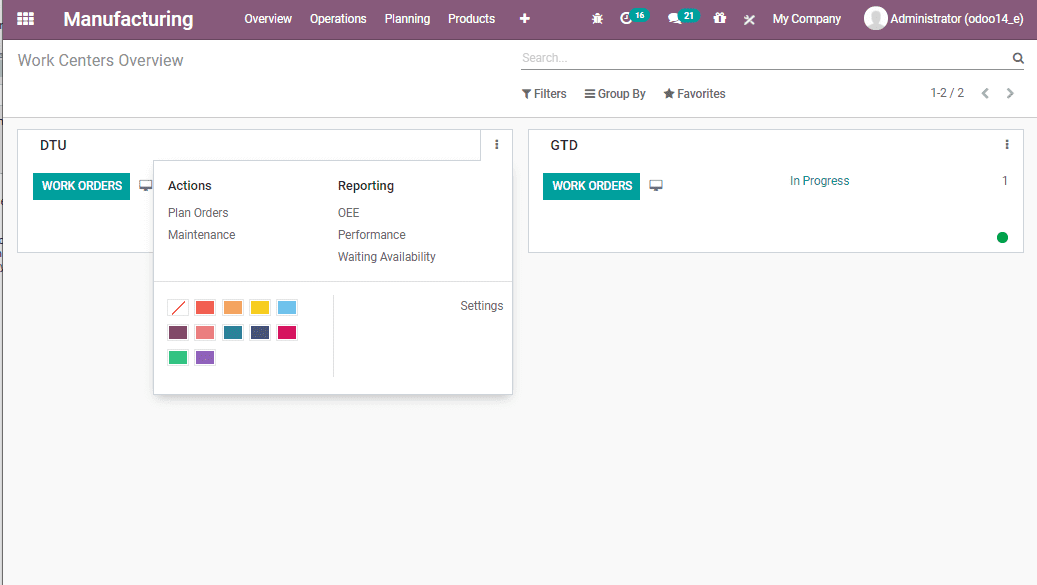
A user can create work centres in two ways. First one: add the work centers by directly clicking the button WORK CENTERS in the configuration menu. To do this go to Manufacturing->Configuration->Work Centers
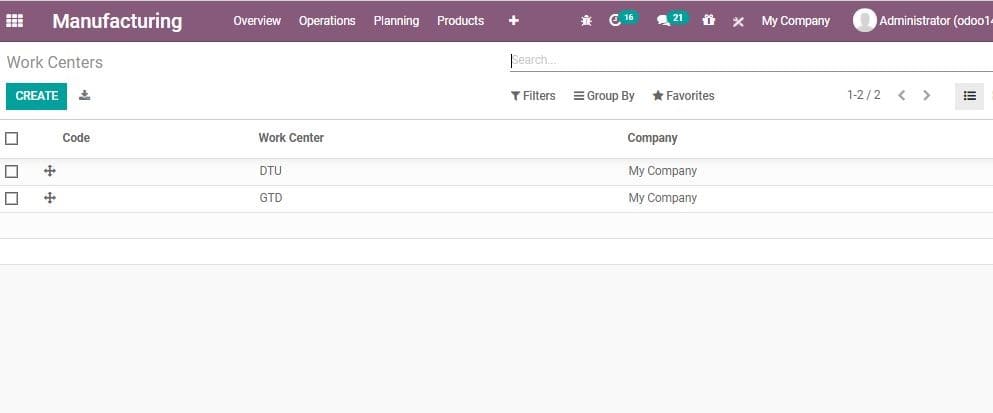
Now, click CREATE button.
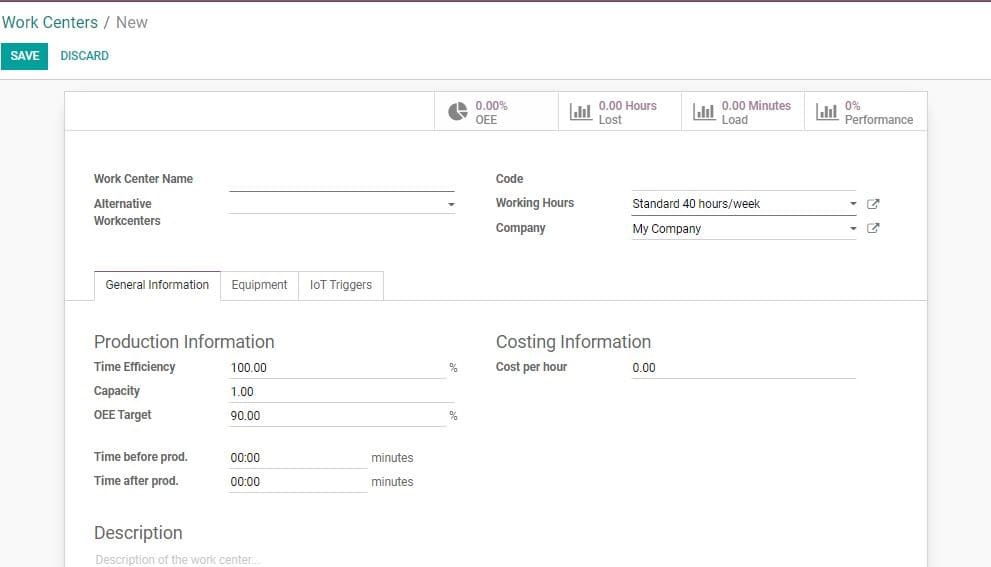
In the create form, you can find the following fields:
Work Center Name: Here, we can add name of the work center.
Alternative Work Centers: Alternative Work Centers is a work centre that can be used to substitute the main work centre in order to speed up production.
Code: This defines the code for particular work center.
Working hours: Working schedule of resource. The working hours can be modified by clicking modify button.
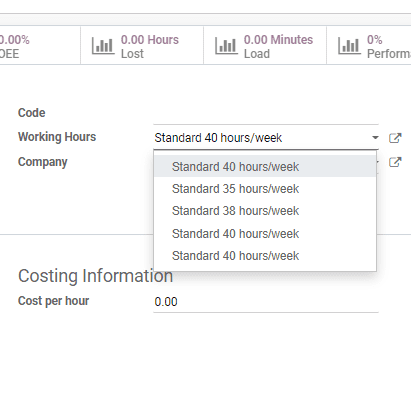
Under General information tab
Time Efficiency: This field helps to calculate the duration of the work order at this centre. For example, if the expected duration of a work is one hour and the work centre takes one hour to complete the task, then the work hour efficiency is 100%. If the same work is completed in 30 minutes, then the efficiency is 200%
Capacity: Number of units or pieces that can be produced simultaneously.
OEE Target: Overall Equipment Effectiveness Target in percentage.
Time before prod: Time in minutes required for the set up.
Time after prod: Time in minutes for completing the cleaning
Cost per hour: Specify the expense or cost required for the operation of the work center per hour.
Analytic accounting: you have to fill this only if you want automatic analytic accounting entries on production orders.
Description: A description of the work center.
On starting the use of a work centre, the user can analyse what is happening in the work centre. This can be done with the help of the given buttons.

This helps in knowing on whatâs going on and how efficient actually the work center is.