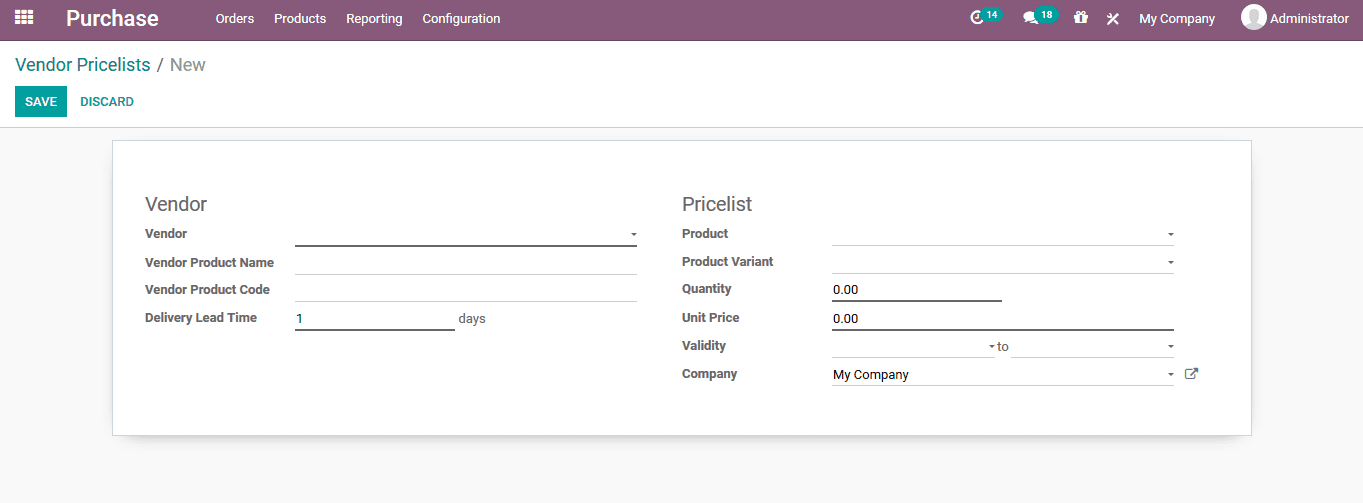-
- Acuerdos de compra
- Advertencia
- Atributos del producto
- Categoria de ProductO
- Coincidencia de Recibos de Compra y Facturas de 3 Vías
- Compra
- Gestión de Productos
- Gotero
- Ordenes de Compra
- Receptores productos
- Reportes
- RequestForQuotationPurchaserOrder
- Unidad de Medida
- UnitfMeAsurectatecturaciones
- Vendorbills
- Vendormanagació
-
- Administrador
- Billofmateriales
- CREACIÓN DE DOCUMENTOS
- Categoría de equipos
- Configuraciones de WorkCenters
- CorrectiveMaintenancerequest
- Creando Merman Oferta
- Creando una orden de reparacia
- Enrutamiento
- Fabricación
- Gerencia
- Gerencia de Reparacia
- Gestión de la Calidad
- Gestión del Ciclo de Vida del Producto
- HowtounBuildOrder
- Manejo de Mantenimiento
- ManufacturingOrderManagement
- Mermanes de Creendo
- Nobildaproducto
- Orden
- Planificación de Trabajadores
- Planificante
- Preventivemaintenancerequest
- Productora de administración
- QualityControlpoints
- Reportes
- Subcontratacia
- WorkCenters y Rutings
- Workcenters
-
- Ajustes de Inventario
- Anuncios
- Capacidad de Productos
- Categorizacia de productos
- Configuración del producto
- Confirmación de Correo Electrónico de Entrega
- Consiguio un
- Coste de Aterrizaje
- Entrega
- Gestión de Almacenes
- Horario de Programació
- IntegratingthirdPartyshipper
- Inventario
- Operaciones de inventario
- Paquetes de Entrega
- Parpadeo
- Planificador
- ProductVariants
- Ratidrategas
- Reglas y rutas
- Reportes
- SMSCONFirmationAtDelivery
- Ubicacia
- Unidades de Medida
Odoo 14 book
Vendor management
The Odoo platform's effective vendor management tool allows the user to manage the operations of the vendors being listed out in the platform. The user can describe multiple vendors to a product and service in the Odoo purchase management tool. This multiple vendor aspect of the Odoo platform will add up to the user interface and operations ability of the Odoo in the real time operations of the company.
The vendors described in the platform are listed out in the vendor menu accessible from the orders tab of the module. The vendor list available is described and the user can view the menu in the kanban format or the list view. In addition, the data available can be sorted out using the various filtering options available in the platform.
In the instance of a new vendor creation to the platform the user can access the creation window by selecting the create option available.
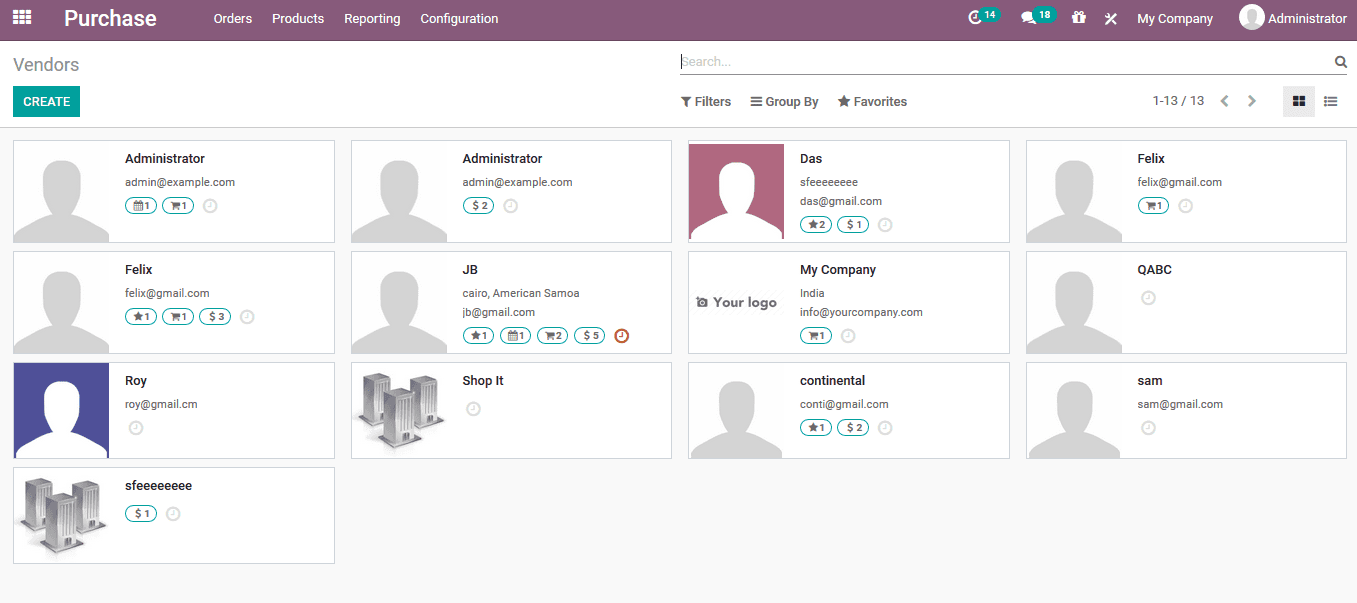
In the vendor creation window the user can provide the vendor name , mention it as the company or an individual, allocate the company address and the taxation details as per the region of operation. Describe the contact details of the company such as mobile, office number, email ID, website links and the tags allocated with the vendor for the in house operations. In the contacts and address menu the user and add the respective address and the location details of the vendor. A vendor can have multiple addresses and location details in Odoo.
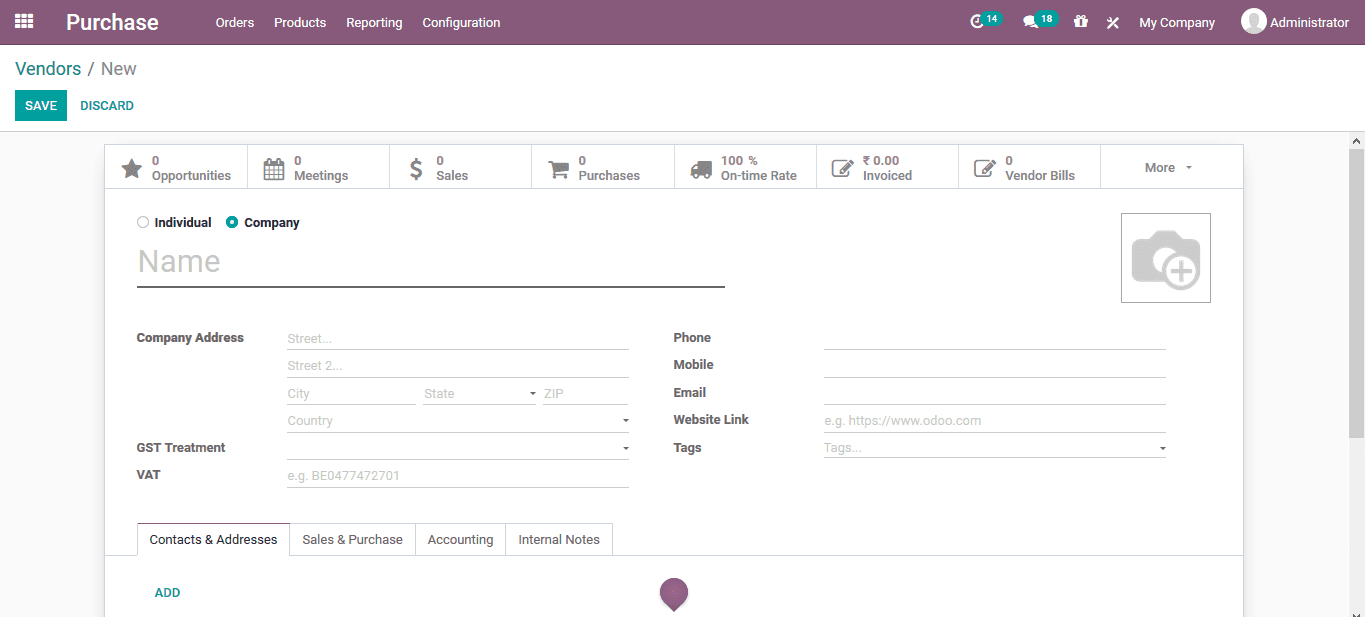
Under the sales and the purchase menu the user can assign the sales person, delivery method, payment terminologies and the price list operations of the vendor. Under the purchase details of the menu the user can define the payment terms and the receipt reminder operations of the module. The point of sale options for the vendor can be described based on the barcode details and the loyalty points on the product sales achieved. The fiscal position can be defined under the fiscal information tab. The miscellaneous information has the reference details, company, website and the industry type descriptions can also be provided.
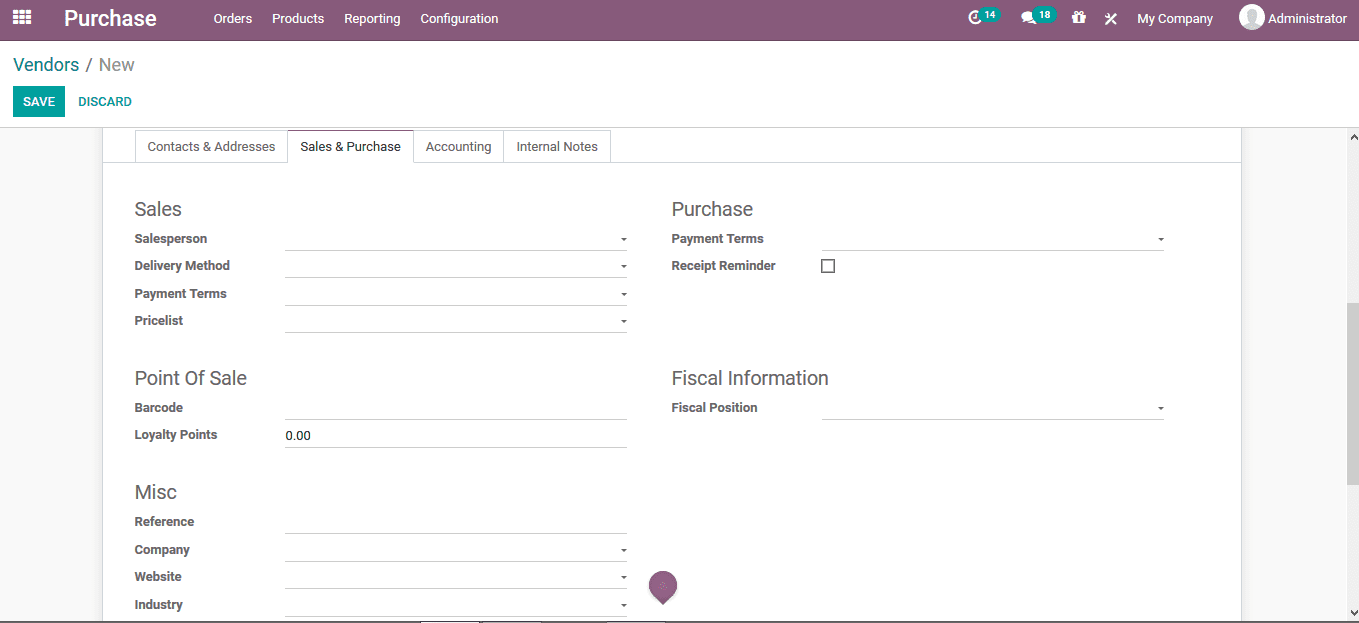
The accounting aspect of the vendors can be described under the accounting menu of the respective vendor. The bank accounts of the vendor along with the details of the accounts can be allocated. The accounting entries within the platform operation for the receivable and payable chart of accounts can be described.
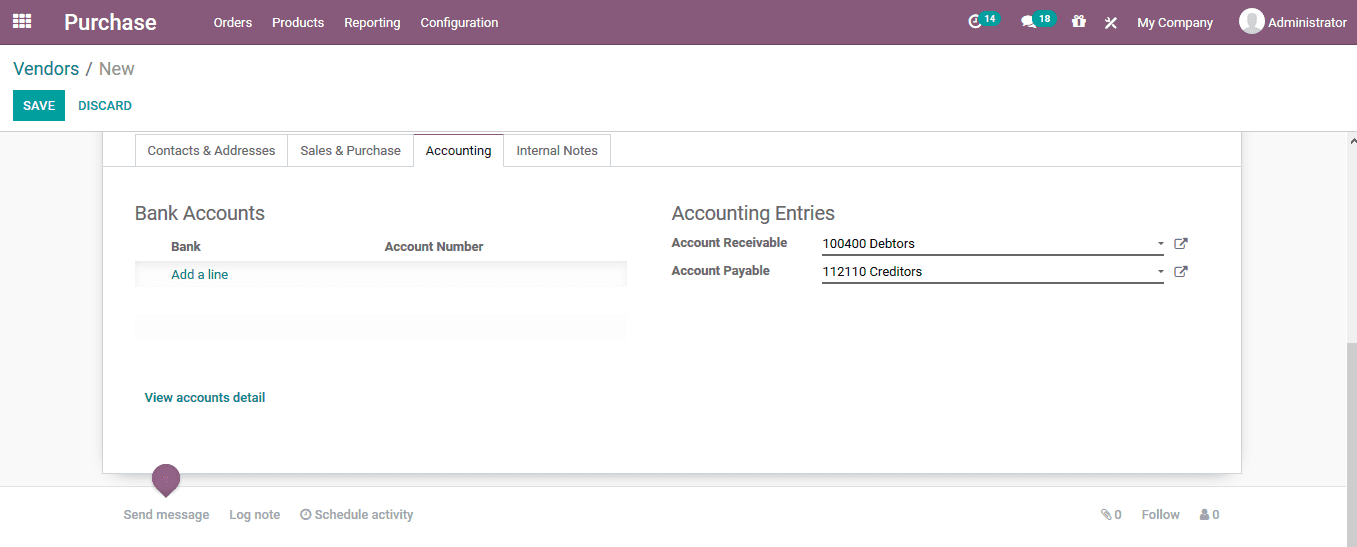
Under the internal notes menu the user can provide a vendor description which will be mentioned internally only. In addition, in case of warning messages to be generated at instances of operation in Odoo involving the respective vendor can also be customized here.
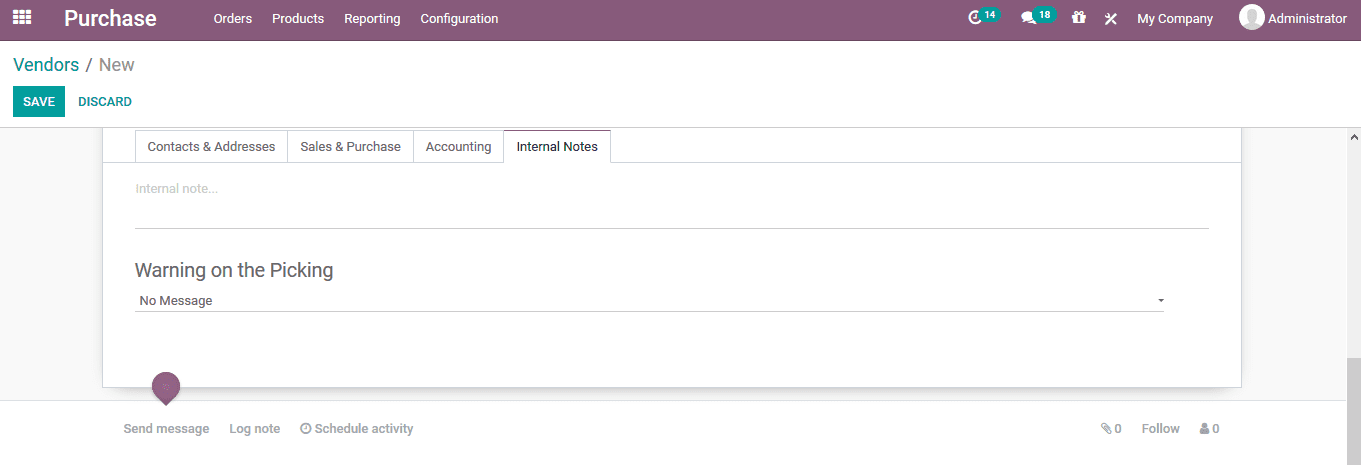
Vendor price list
The important aspect of a vendor management is setting the price list for the different products available and are supplied by each vendor. The vendor price list menu can be accessed from the configuration tab of the purchase module. In the menu the user can view all the price list options being described in the platform. The data can be viewed in list and kanban view which can be sorted, filtered and grouped by based on the different parameters available.
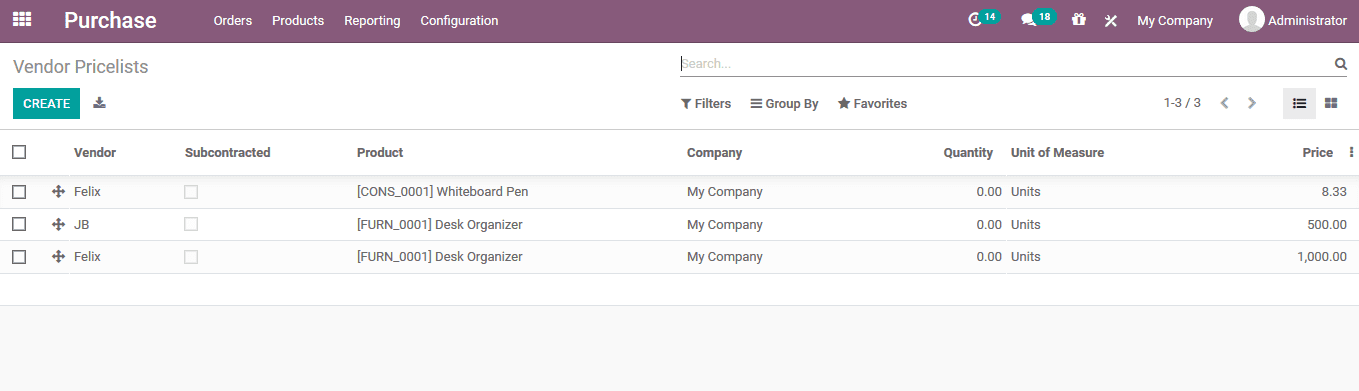
The user can create a new price list by selecting the create option available in the window. In the creation window the user can provide the vendor details, vendor product name, vendor product code and assign the delivery lead time. In the pricelist section of the menu the user can assign the product information such as product name, variant, quantity and the unit price along with the validity of the respective price list.