-
- Acuerdos de compra
- Advertencia
- Atributos del producto
- Categoria de ProductO
- Coincidencia de Recibos de Compra y Facturas de 3 Vías
- Compra
- Gestión de Productos
- Gotero
- Ordenes de Compra
- Receptores productos
- Reportes
- RequestForQuotationPurchaserOrder
- Unidad de Medida
- UnitfMeAsurectatecturaciones
- Vendorbills
- Vendormanagació
-
- Administrador
- Billofmateriales
- CREACIÓN DE DOCUMENTOS
- Categoría de equipos
- Configuraciones de WorkCenters
- CorrectiveMaintenancerequest
- Creando Merman Oferta
- Creando una orden de reparacia
- Enrutamiento
- Fabricación
- Gerencia
- Gerencia de Reparacia
- Gestión de la Calidad
- Gestión del Ciclo de Vida del Producto
- HowtounBuildOrder
- Manejo de Mantenimiento
- ManufacturingOrderManagement
- Mermanes de Creendo
- Nobildaproducto
- Orden
- Planificación de Trabajadores
- Planificante
- Preventivemaintenancerequest
- Productora de administración
- QualityControlpoints
- Reportes
- Subcontratacia
- WorkCenters y Rutings
- Workcenters
-
- Ajustes de Inventario
- Anuncios
- Capacidad de Productos
- Categorizacia de productos
- Configuración del producto
- Confirmación de Correo Electrónico de Entrega
- Consiguio un
- Coste de Aterrizaje
- Entrega
- Gestión de Almacenes
- Horario de Programació
- IntegratingthirdPartyshipper
- Inventario
- Operaciones de inventario
- Paquetes de Entrega
- Parpadeo
- Planificador
- ProductVariants
- Ratidrategas
- Reglas y rutas
- Reportes
- SMSCONFirmationAtDelivery
- Ubicacia
- Unidades de Medida
Odoo 14 book
Product variants
Product variations enables the user to get a glance of all varieties of the same product. That means, the varieties differing in size, colour or measures.
It allows the use of an item at the layout level (for all varieties). IT also permits the use of products at the variation level (specific attributes).
For example, an business selling shirts may have the following items:
A&B T-shirt
Sizes: S, M, L, XL, XXL
Hues: Blue, Red, White, Black
Here, the A&B T-Shirt is known as the item layout. The A&B T-Shirt, S, Red a variation. Sizes and colour are properties or attributes.
In order to enable the choice, you can go to Sales/Configuration/Settings and Activate Variants under Product Catalogue Option.
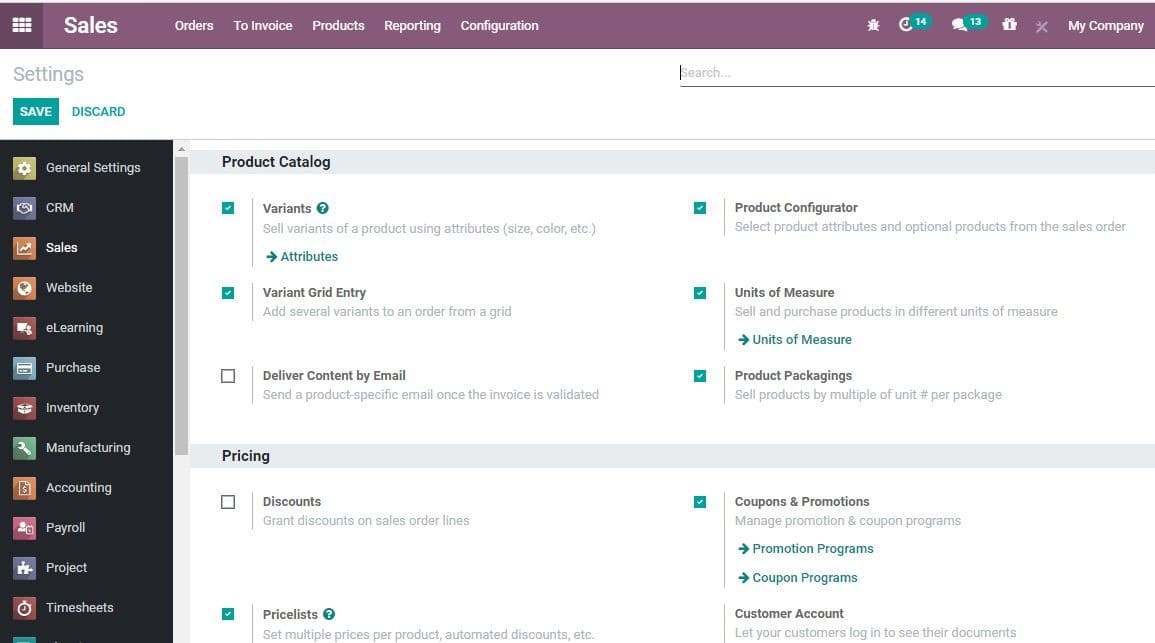
On clicking the attribute button, a new window, as given below will appear.
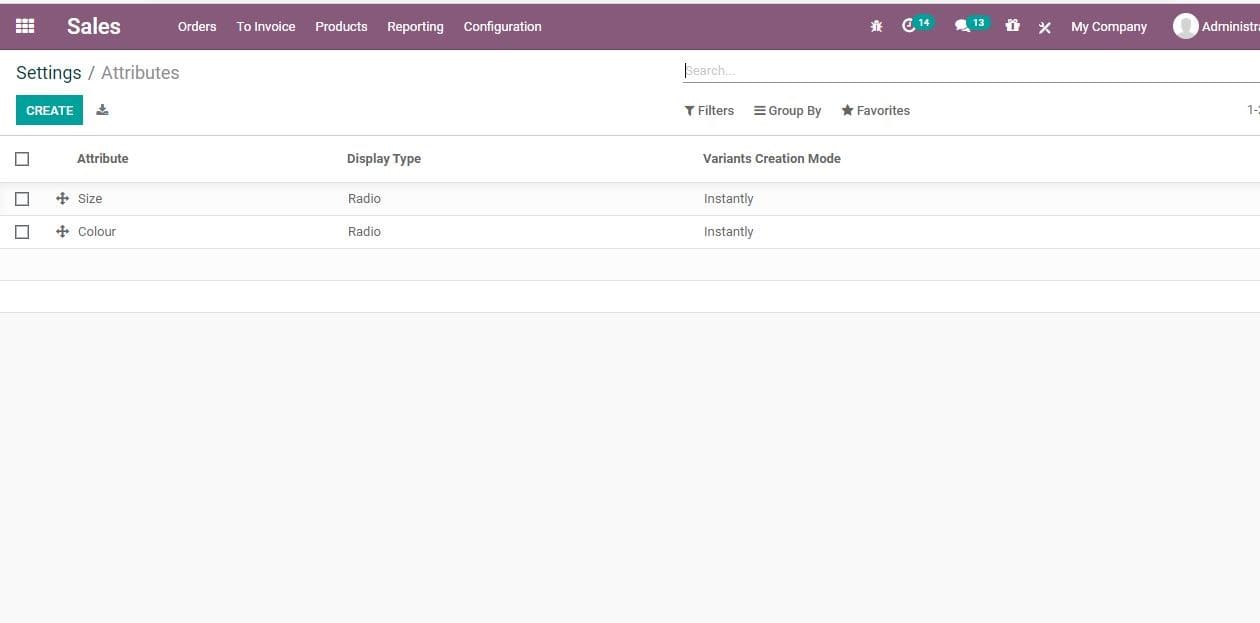
To create a new attribute, you can click Create Button here. Besides, you can add attributes with the help of the rundown menu.
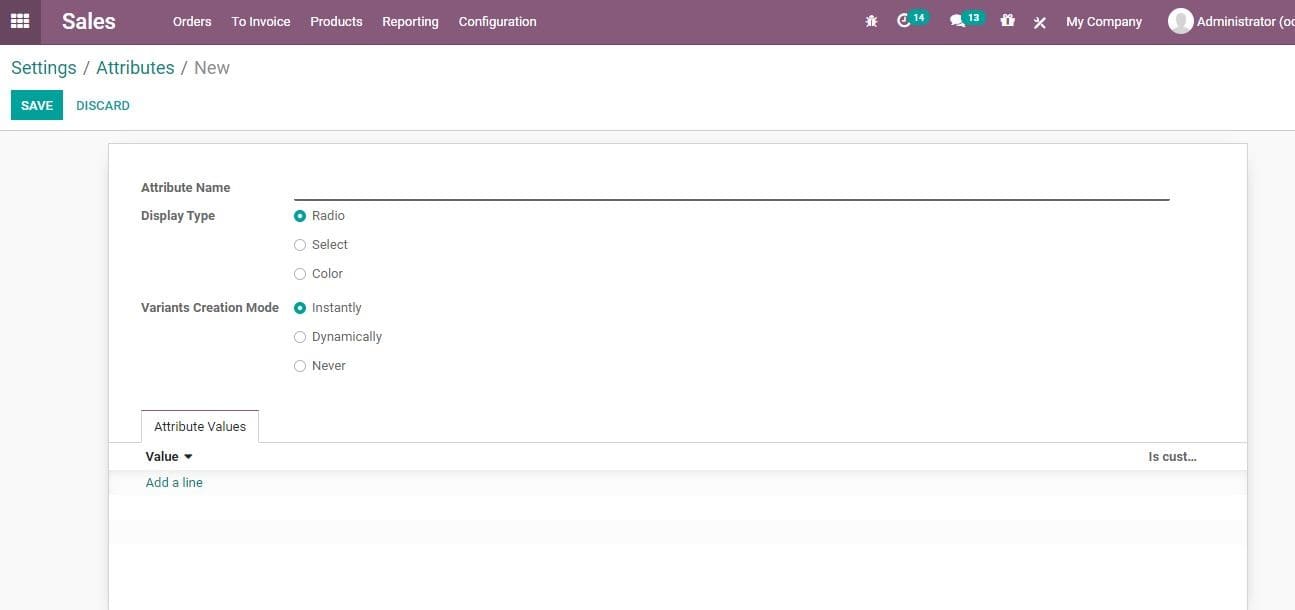
Here, you can find
Attribute Name: Display Type: This displays the type used in the product configurator.
Variants Creation Mode: There are three options
Instantly: Here, we can add all possible variants as soon as the attribute and its values are added to a product.
Dynamically: Here, each variant is created only if its corresponding attributes and values are added to a sales order.
Never: In this case, variants are never created for the attribute.
Note: It is to be noted that the variants creation mode cannot be altered once the attribute is used on at least one product.