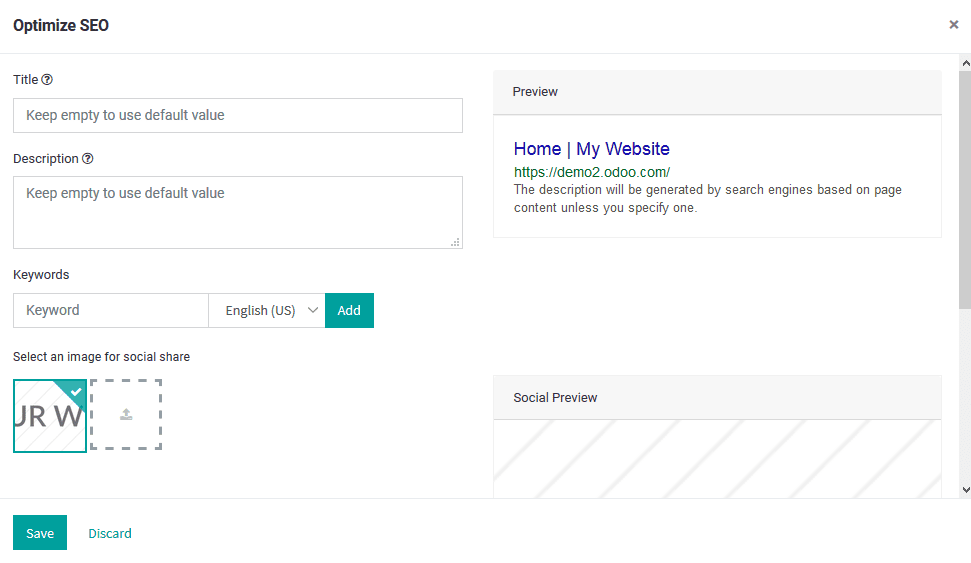Odoo 14 book
Configure E-commerce website
E Commerce is the business aspect of the modern day operation of any company. It has seen a drastic increase in the online business since the development of telecommunications technology. The Odoo platform realizes the need of an ecommerce website for the company operations and allows the users to create and manage one using the platform.
Product accessibility
The users in Odoo can configure their products to be configured for a single website and not for all the company websites if operating in multiple website operations. Under the product description menu, the user can see the requirement of website description under the ecommerce tab where all the company websites will be listed out and the user can choose the respective one.
In order to make the same product available for the multiple websites the user can duplicate the product description and the product and describe it in different names in the product menu.
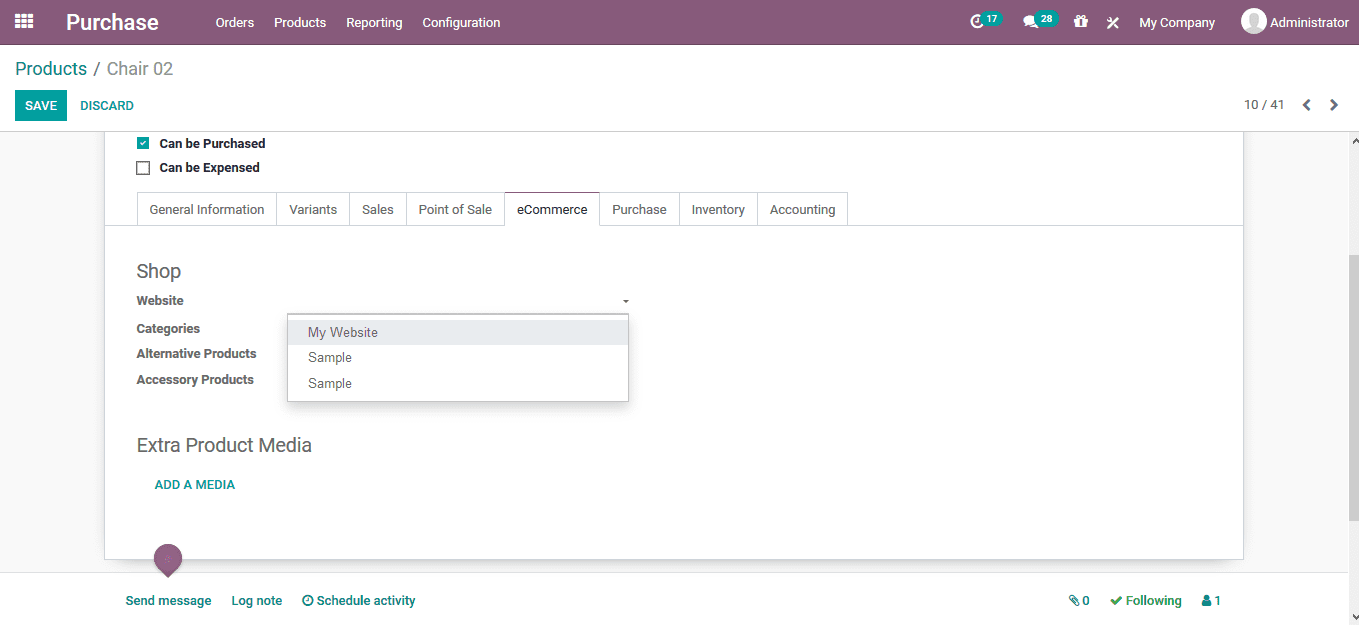
Pricelist
The price list operations allow the user to allocate separate pricelists or the customers. This price list operation can also be a factor of localization where the same website can sell the same product at different prices based on the customer loyalty. The price list menu of the website module can be accessed from the product menu where all the price lists are being described. The user can create a new price list for the respective website operation using the creations window.
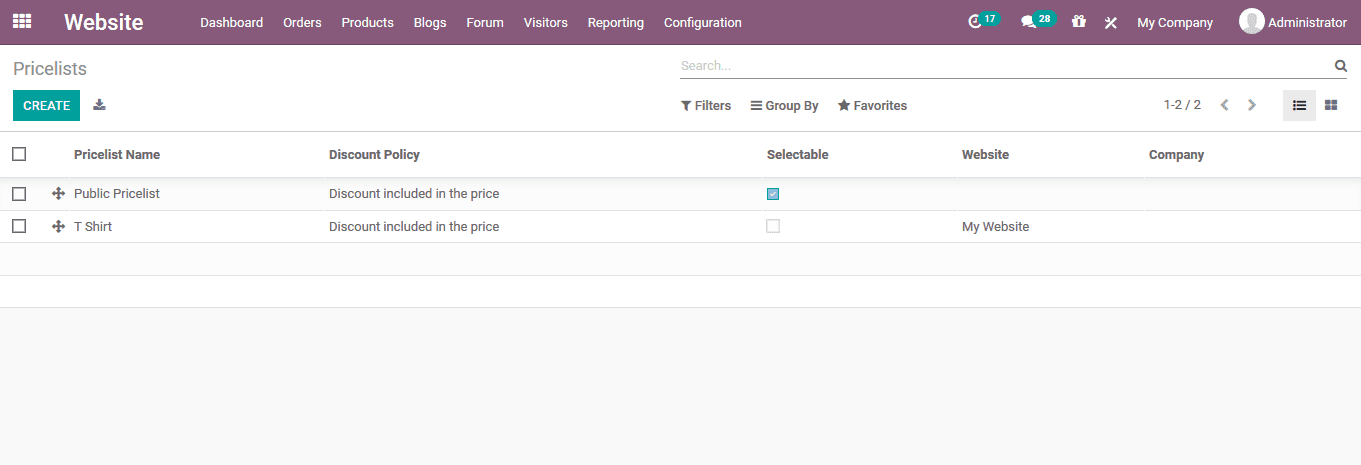
The price list creation is where the user can allocate the name and a company of operation additionally the pricing rules and the configurations can also be provided.
In the configuration window the user can assign the website and the country groups availability along with the discount policy.
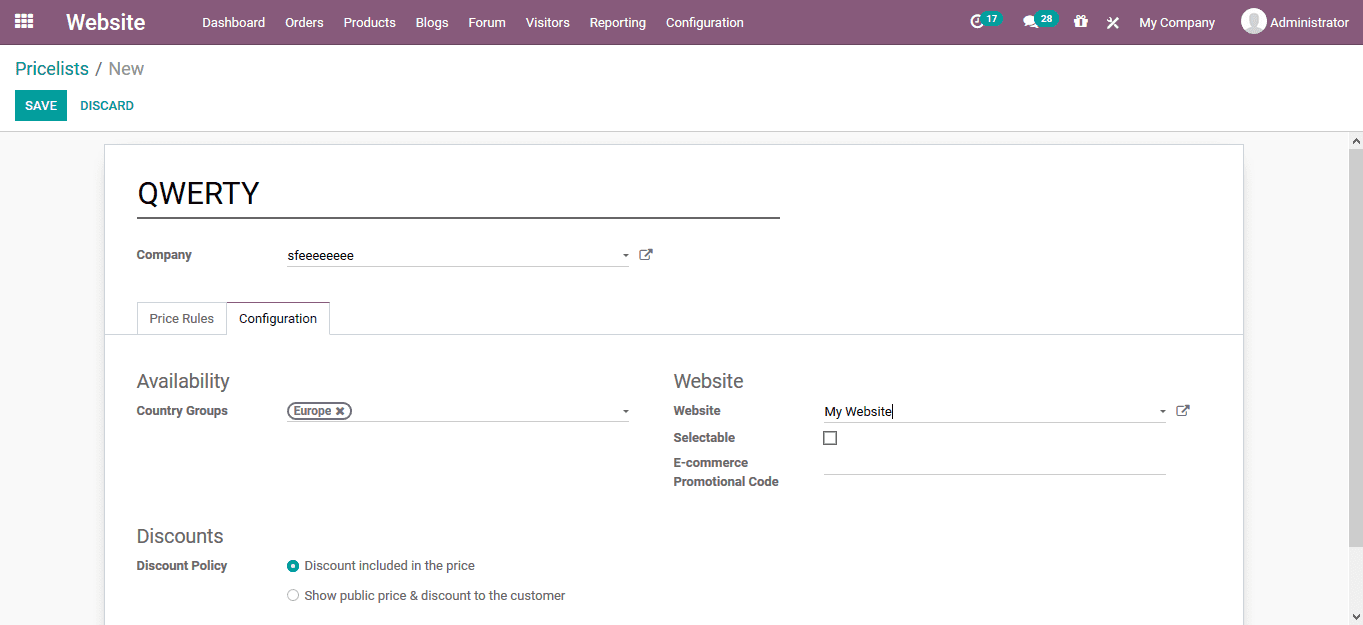
If the website description is left blank the price list will be available to all the website operations controlled and managed by the platform.
Payment acquirers and delivery method
The Payment acquirers for the ecommerce operations can be configured in the configuration window of the website module. The module has allocated a separate menu for the users to deal with the operations. The payment occurs and shipping method operations are detailed in the ecommerce module description of the book.
Customer accounts
The user can restrict the website entry for the customers for the ones who have created the account with the company website. This advanced feature can be enabled in the settings menu of the website module. The customer account creation can be configured only by invitation or free sign up for any customer. The default access right menu can be viewed from the same settings menu.
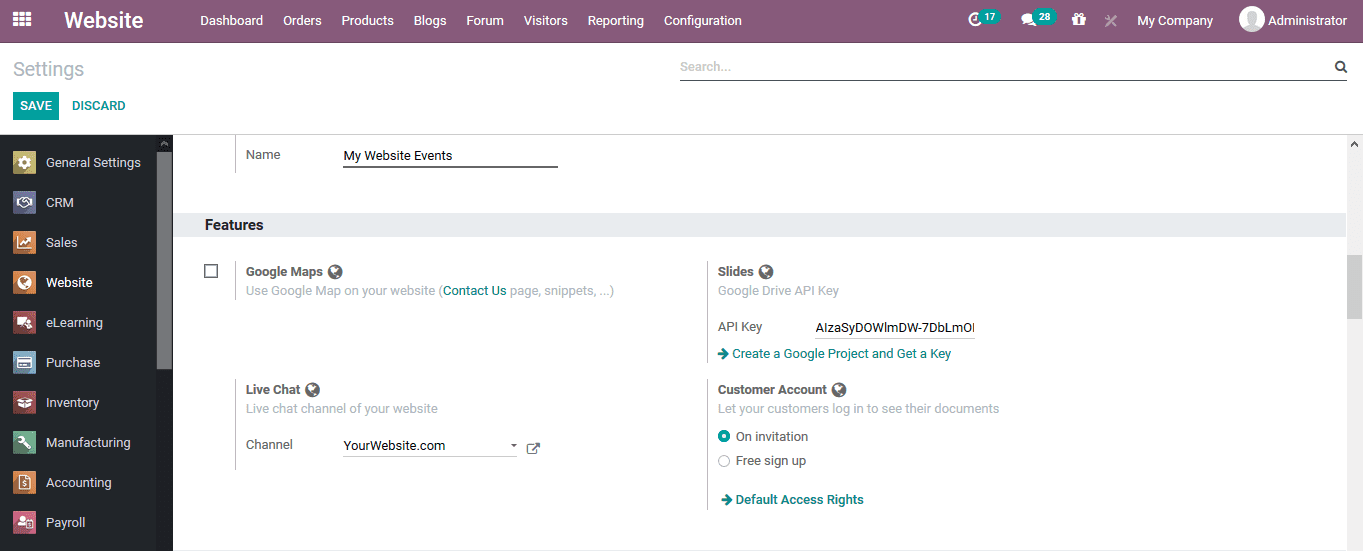
SEO integration
The various SEO support options for the company website integrations are provided by Odoo. These can be configured in the settings menu of the website module. In the settings menu the user can view the SEO tab here the google analytics and google console search can be enabled
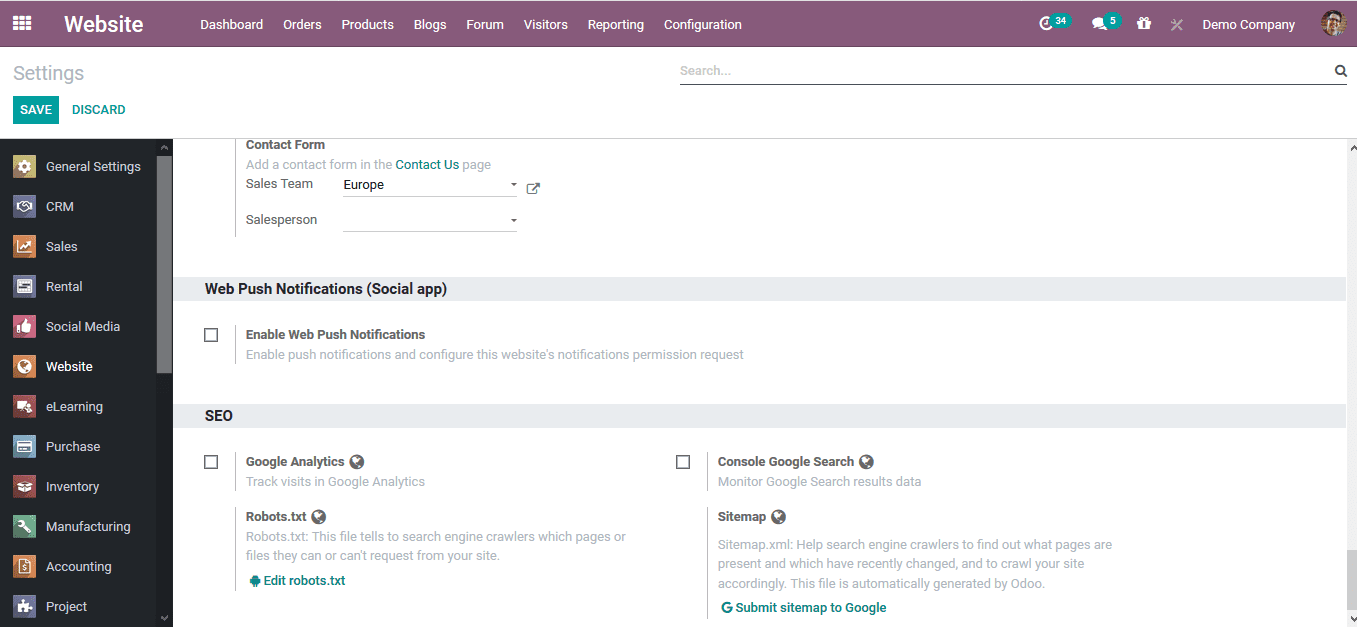
The SEO optimise option canneb seen in the website of the company in the front end of operation. Under the promote option the user can select the optimise SEO menu. Here the user can perform the SEO optimization option.